Convert tweets to images for Linkedin, Instagram posts

With Famewall, it's much easier to convert tweets into images to post on other social platforms like Linkedin posts, Instagram/Facebook posts & stories
You can cross-post the images across different social media & also use them as testimonials for marketing purposes
And the best part is that it can be done entirely for FREE!
Head over to Famewall Dashboard, create a simple wall and click on "Add testimonial"
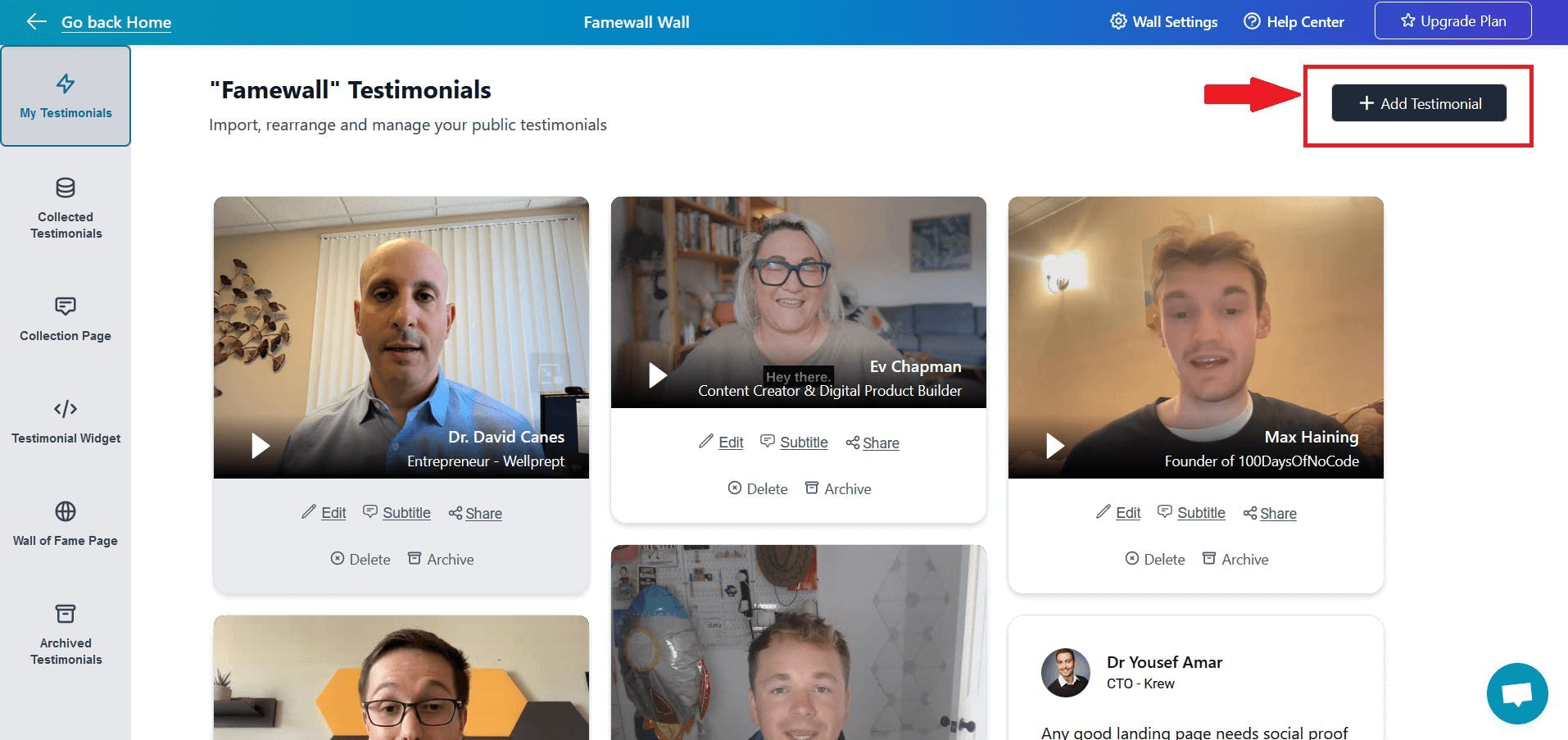
Click on "Twitter" tab and paste the URL of the tweet that you want to convert
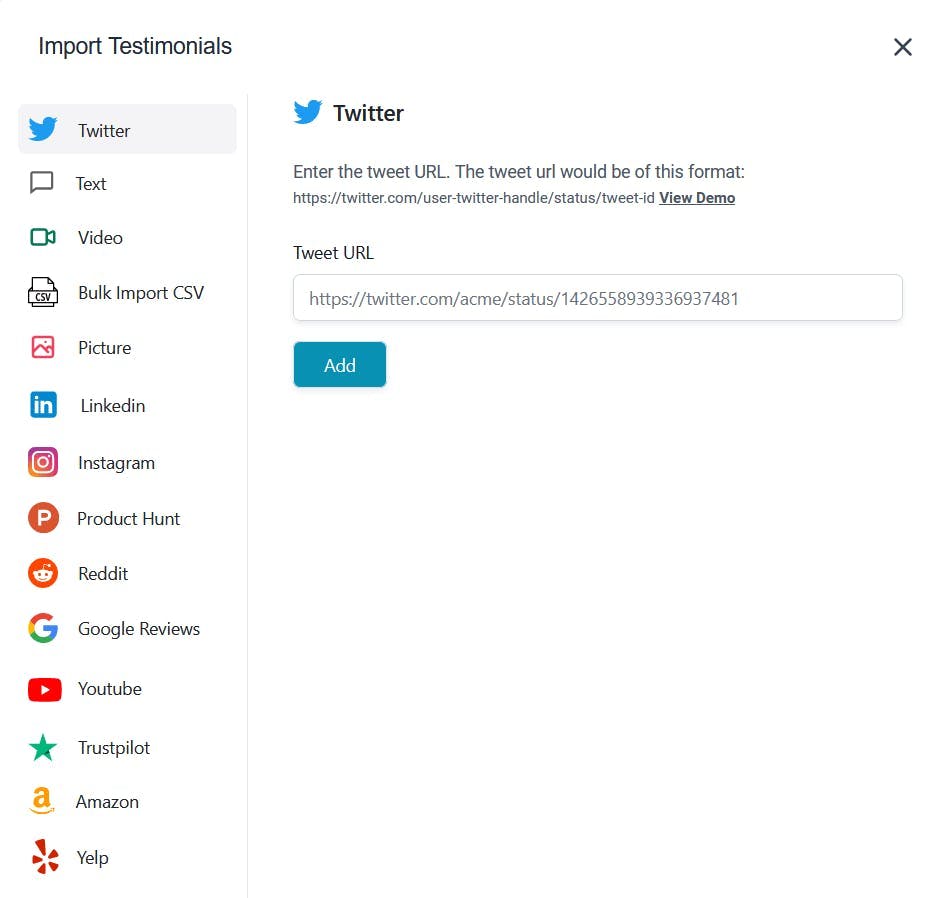
You can also convert testimonials from other platforms like Google Reviews, Facebook, Reddit, etc. which would be converted into an image that can be shared on a variety of social media like Linkedin, Instagram, etc.
Once the testimonial is imported, click on the "Generate Image" button at the bottom of the testimonial card
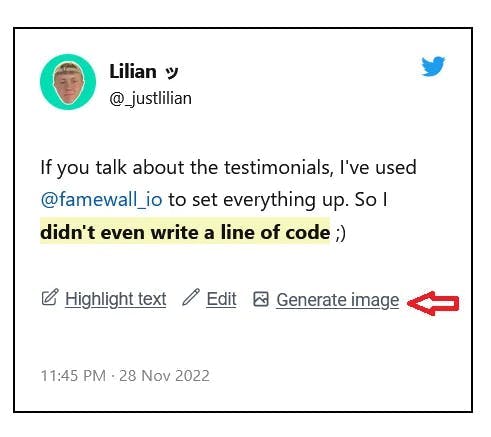
Now you can tweak the settings of the image you'd like to generate from the tweet sourced from Twitter.
You can adjust the gradient, background color, dark mode of the testimonial as per your desire and finally select the dimensions to be displayed either for Linkedin posts, Instagram/Facebook posts or stories
Using these simple steps you can convert tweets to images or social media testimonials to images for sharing on social media
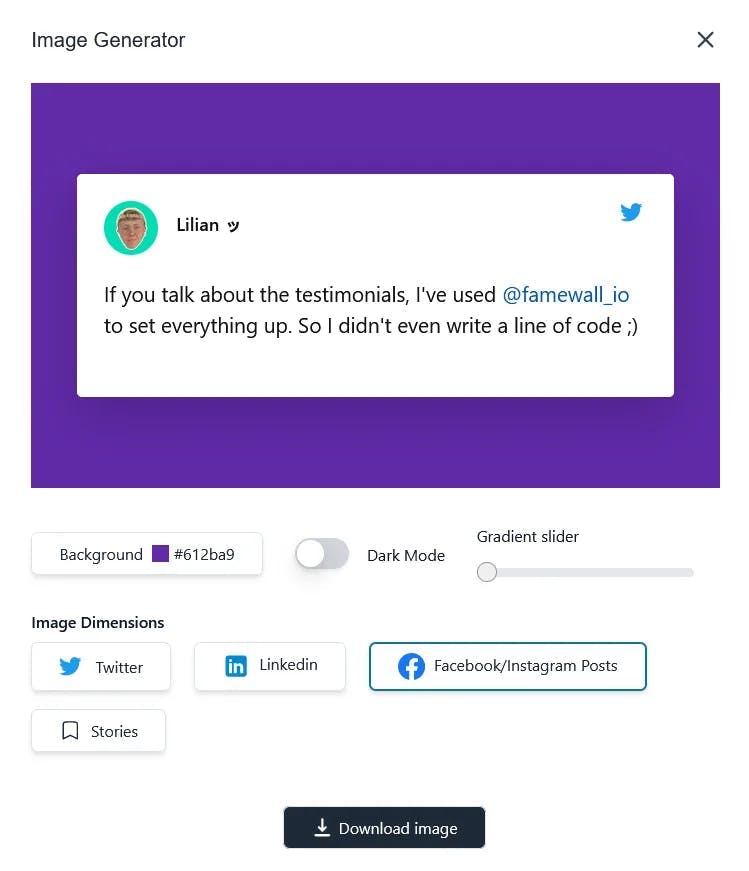
And now with a single click, the image is created from the tweet sourced on Twitter, which you can use to share across social media
In fact, you can also use these images for marketing purposes in the future.
Try Famewall for free to easily collect & organize testimonials from different platforms all in one single place & turn them into your powerful marketing asset!


