How to Add Testimonials to Simplero website?
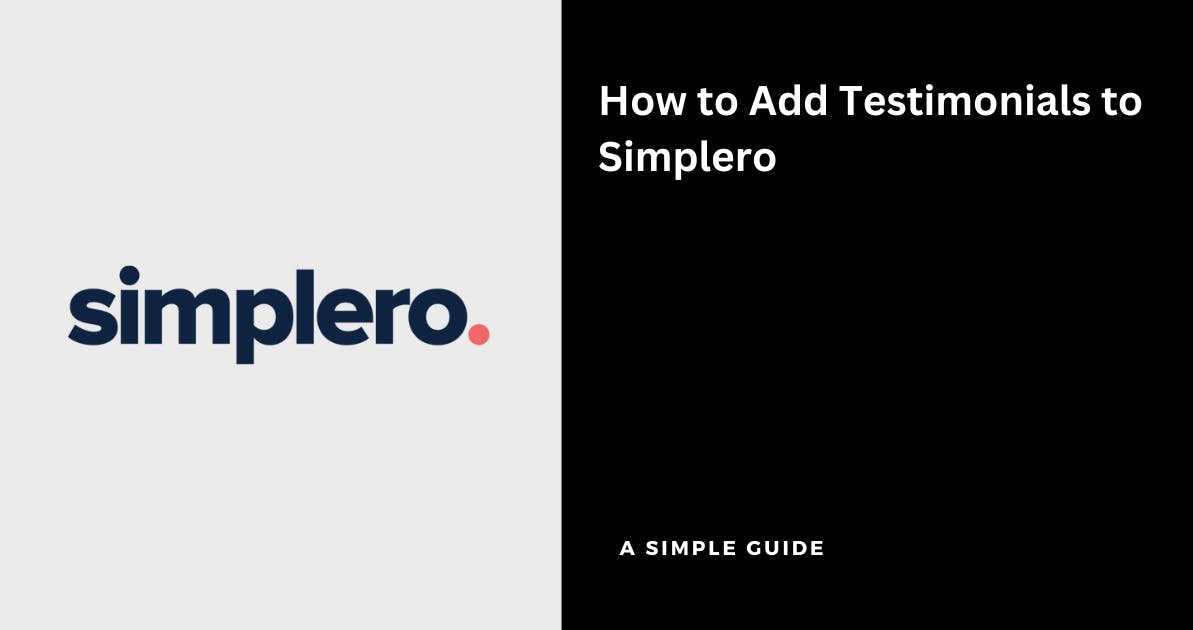
Simplero is a complete platform for course creators & coaches to build websites, set up funnels, and monetize their products
It is perfect for creators & consultants to quickly build and monetize their offerings
If you've set up a website using Simplero, you can add testimonials to close more clients or increase your course sales as customers rely on testimonials when making purchasing decisions
You can collect testimonials & display them in Simplero for free using Famewall without writing any code
Here's how you can do it
1. Head over to your Famewall Dashboard
Go to Famewall Dashboard and create your testimonial wall.
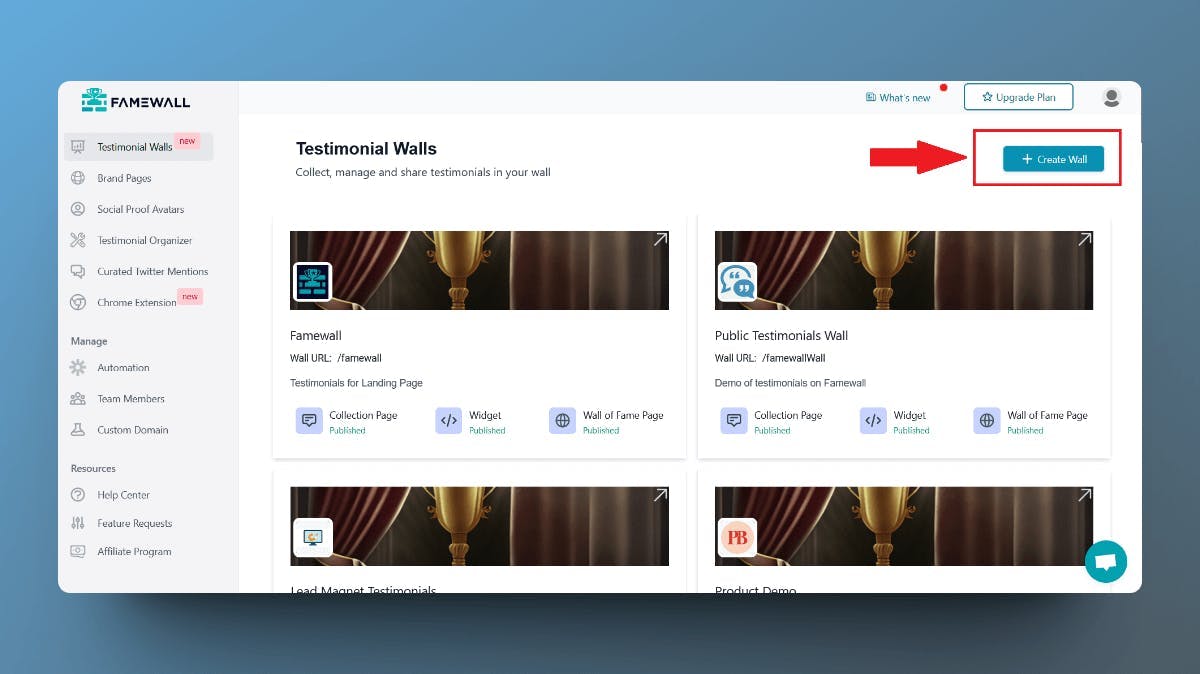
You can either import testimonials from 20+ available sources or collect testimonials from your customers from scratch using Famewall's personalized collection page
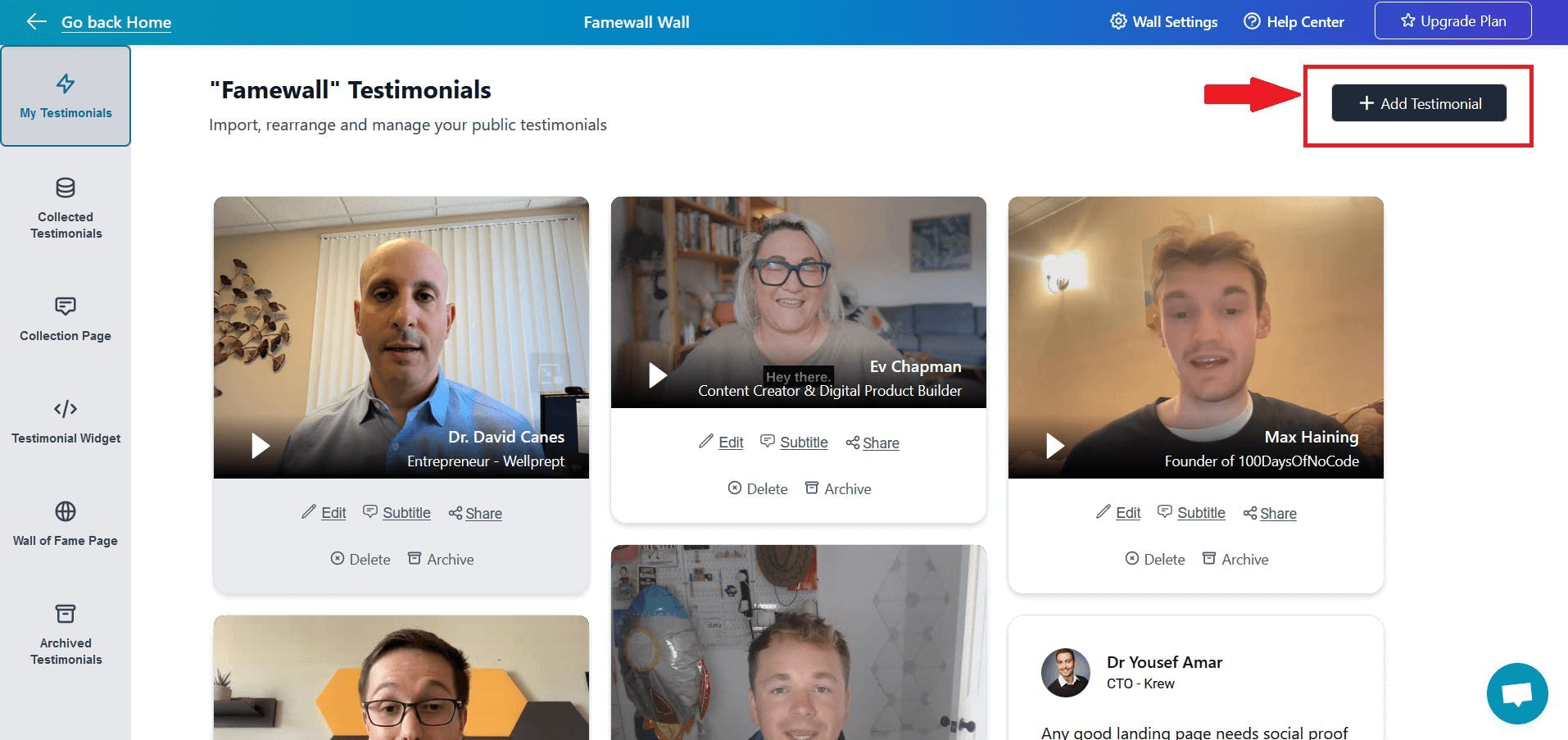
Then click on the "Testimonial Widget" tab on the left panel
Here you can fully customize the appearance of the text, and video testimonials how you'd like them to appear.
Then publish your testimonial wall by clicking on "Publish Widget" on the top right.
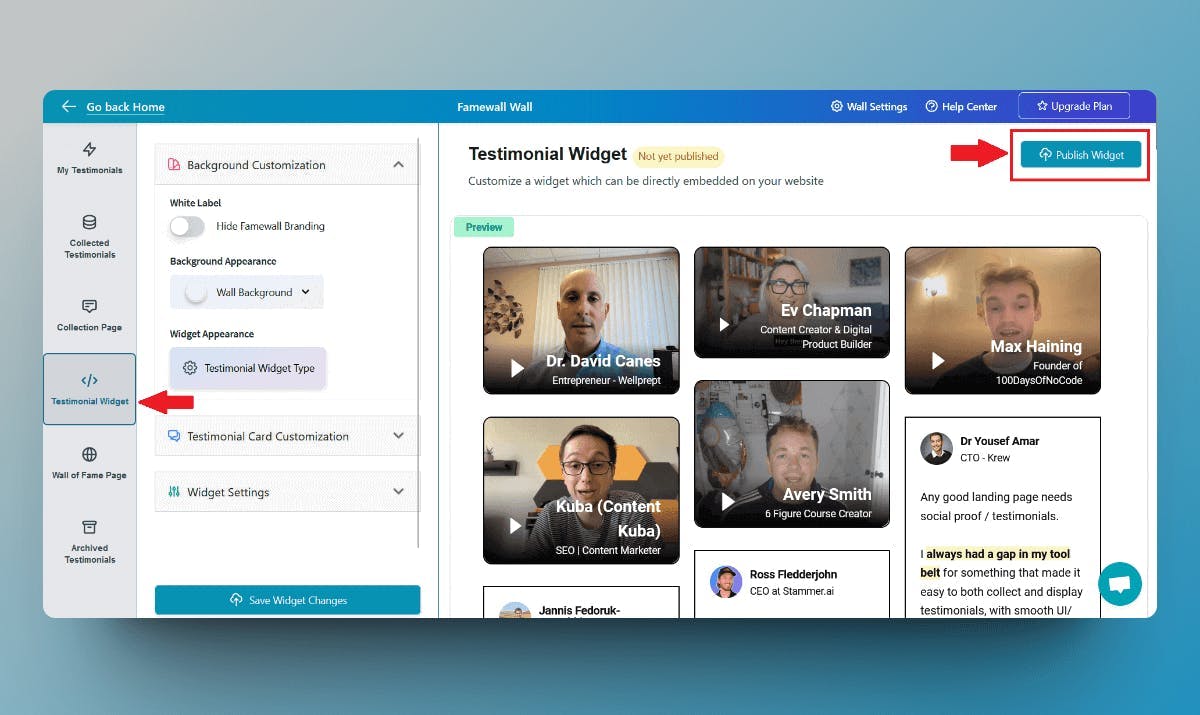
You'll then see the "Get Embed Code" option on top. Click that to get the HTML code to embed on your website
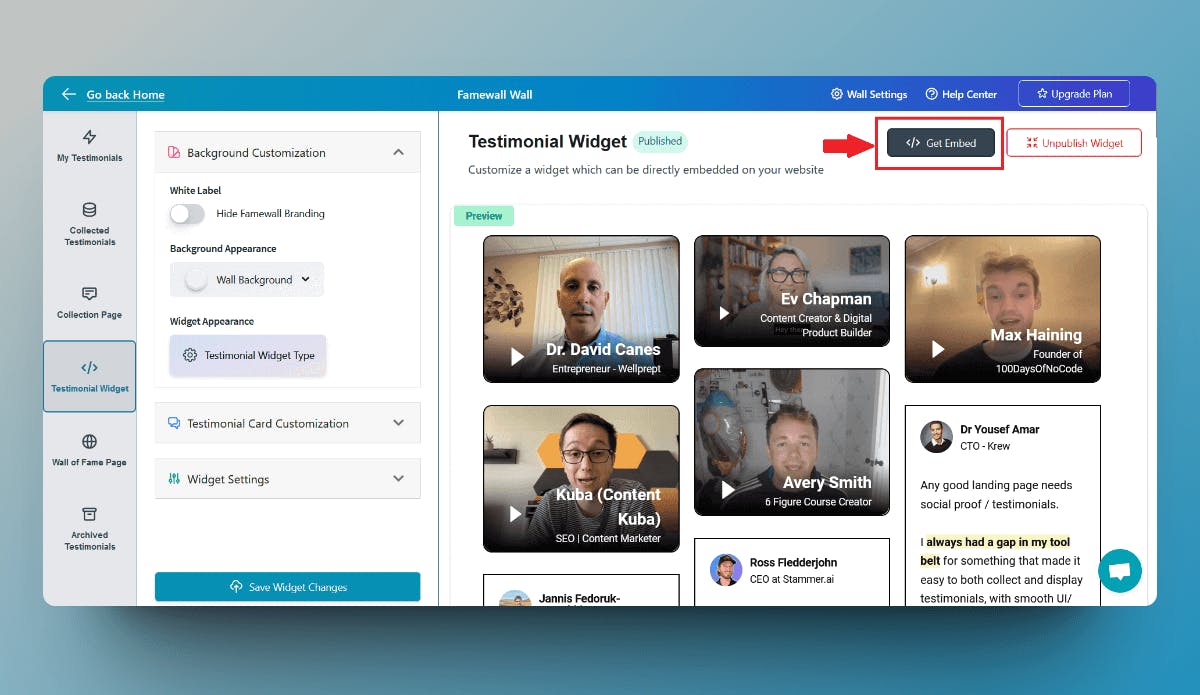
Then select the widget display type from the different options available like grid, carousel etc., and copy the widget's embed code
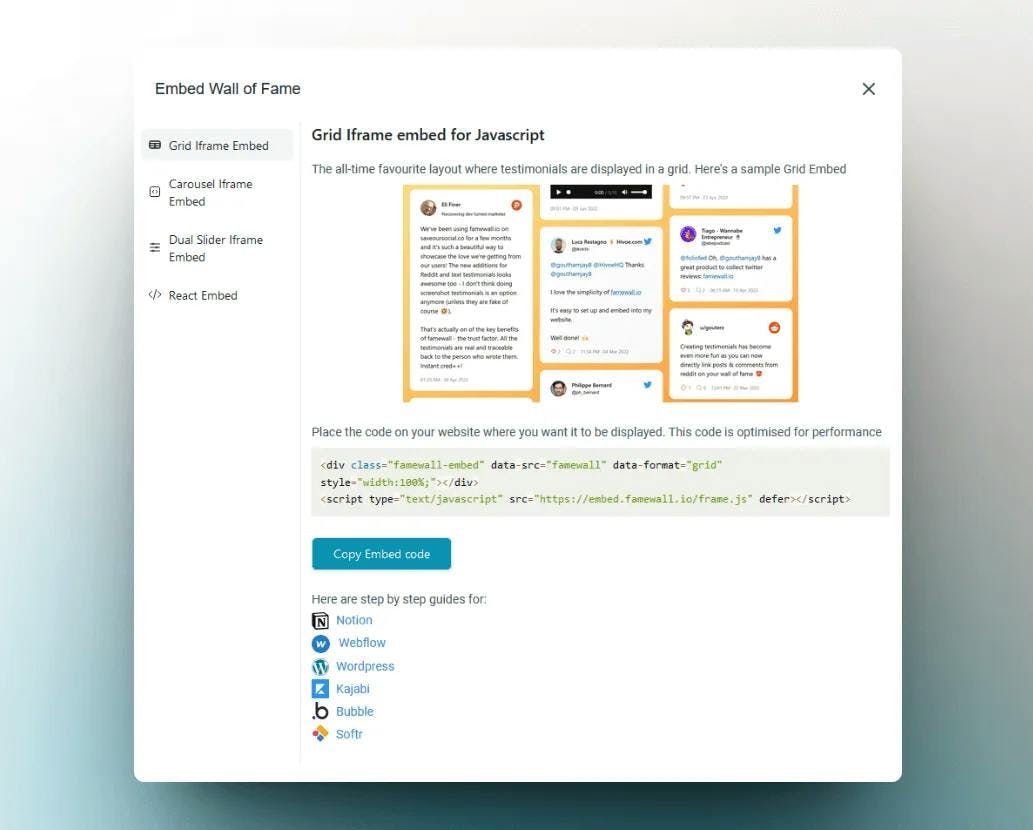
2. Adding Testimonials to Simplero
Head over to the landing page dashboard in Simplero
In Simplero, you can embed the testimonials in the content box in Simplero
The content box can be present in places like email body, body content in a course, the text box on a landing page and site pages.
For a site or landing page, you can add a script section separately
And you don't have to write any extra code in either of the options
To Add Testimonials in Simplero Content box
So click on the HTML button located in the upper right corner of the toolbar present in the WYSIWYG editor and click on "<>" to add the embed code

Clicking on it would open a source code screen
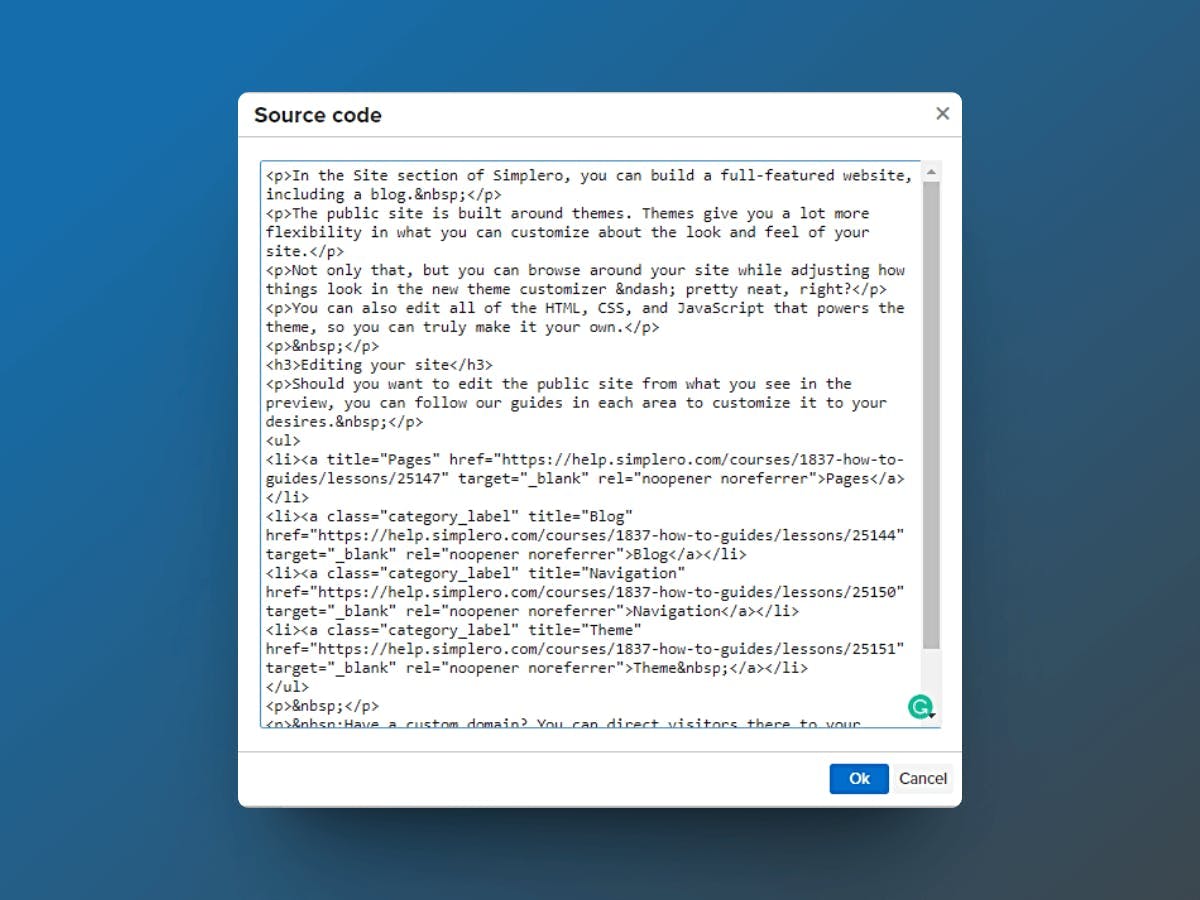
Simply paste the code you copied from the previous step from Famewall's dashboard into the source code screen and save the changes
To Add Testimonials in Simplero Pages Editor
When adding the testimonials to a site or landing page in Simplero, you'll be able to add a Script section
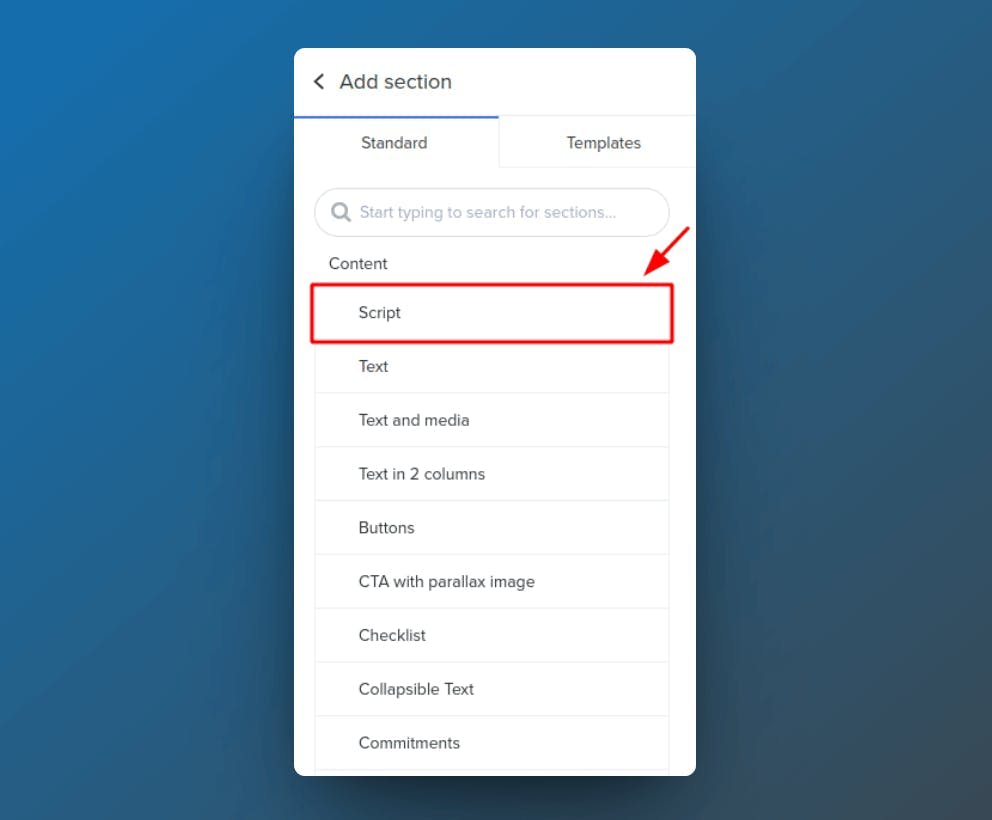
In the Script section, simply paste the code that you copied from Famewall's Dashboard
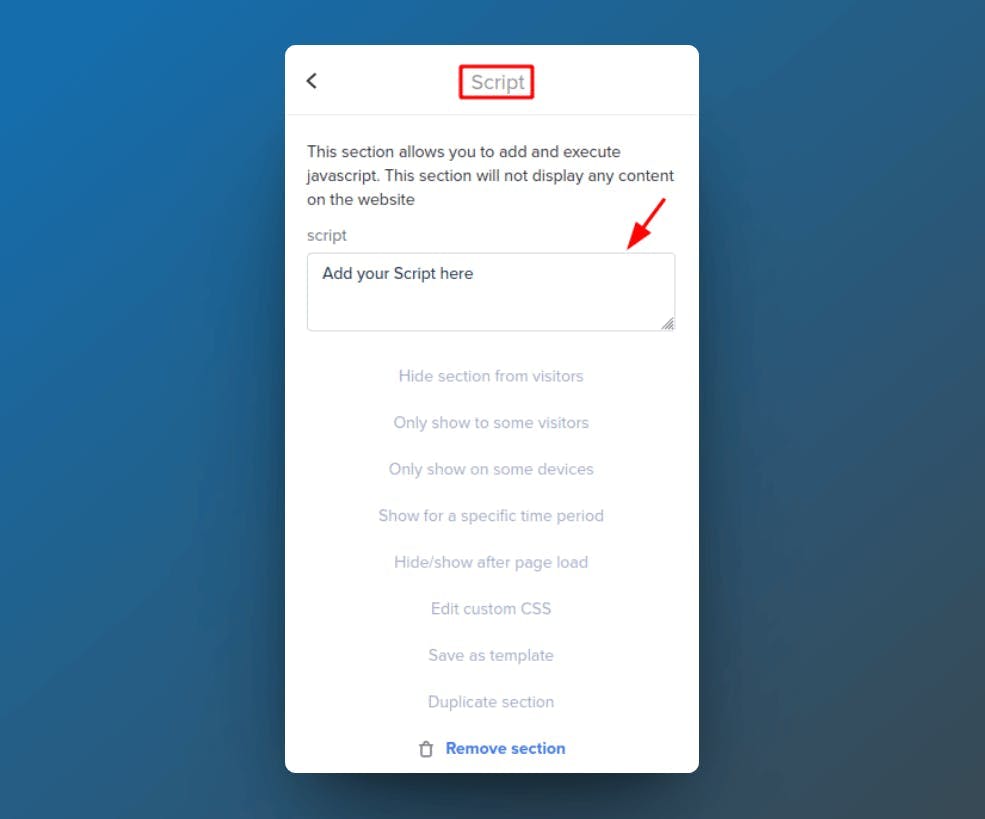
Voila your Simplero website now has a dedicated testimonials section that can be updated in real-time
If you're looking to collect testimonials from your customers, this simple guide will be very effective in helping you collect the best testimonials
Try Famewall for free to collect testimonials from customers & add them to your website in minutes without writing a single line of code!



