Add testimonials to Softr using Famewall
Softr is a website builder that makes it easy to create and manage your own website without any coding experience.
It's a popular choice for businesses of all sizes, from small startups to large enterprises.
Famewall integrates with Softr where you can add social proof to your website.
The testimonials increase your brand reputation and start working as a marketing engine for your business
Embedding the testimonials wall of fame on Softr just takes 2 minutes.
Here are the steps to embed them:
Step 1: Publish your Testimonial Widget
Go over to your testimonial wall dashboard in Famewall.
You can either collect testimonials from your customers from scratch or add testimonials from existing sources as shown below
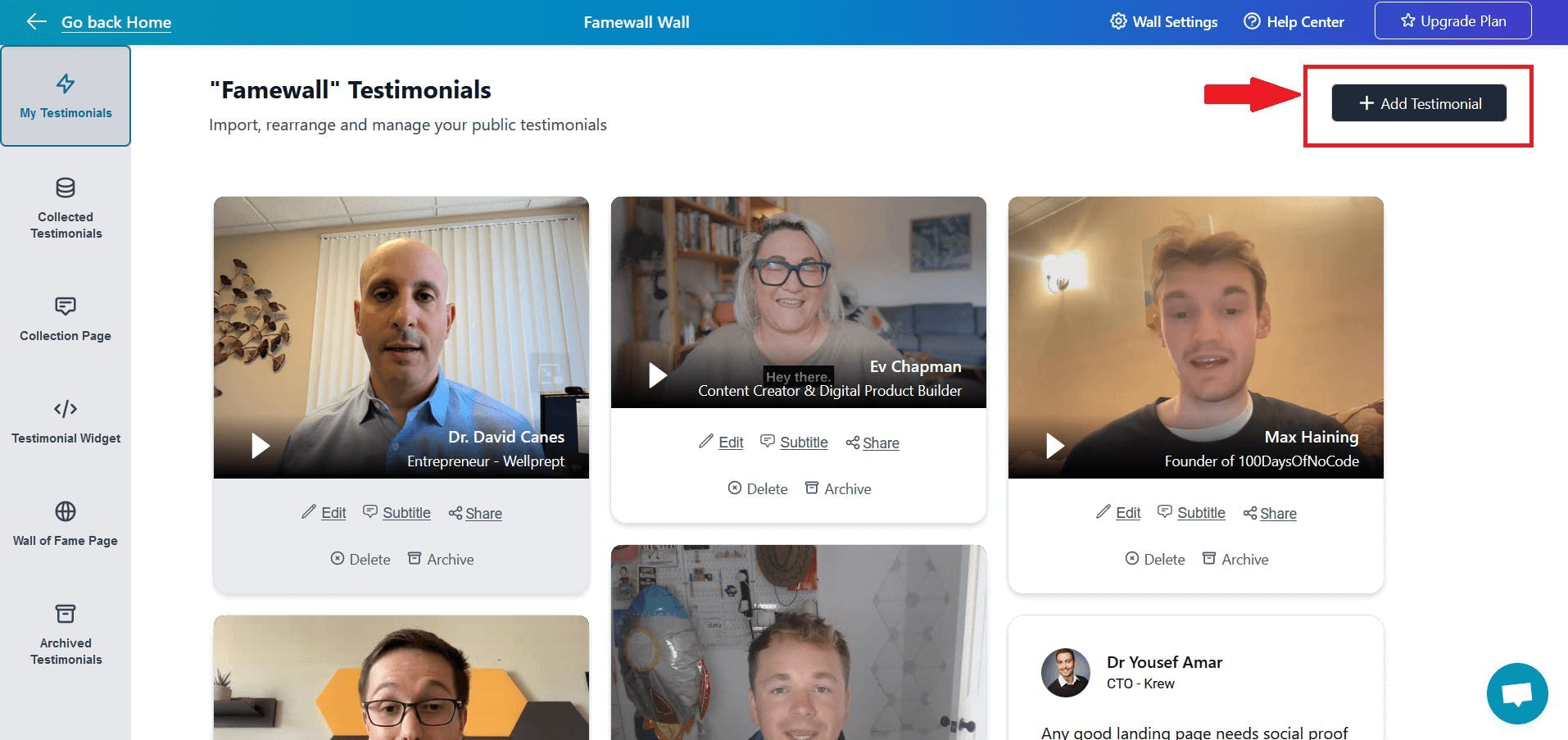
Customize your testimonial widget and publish your testimonial widget
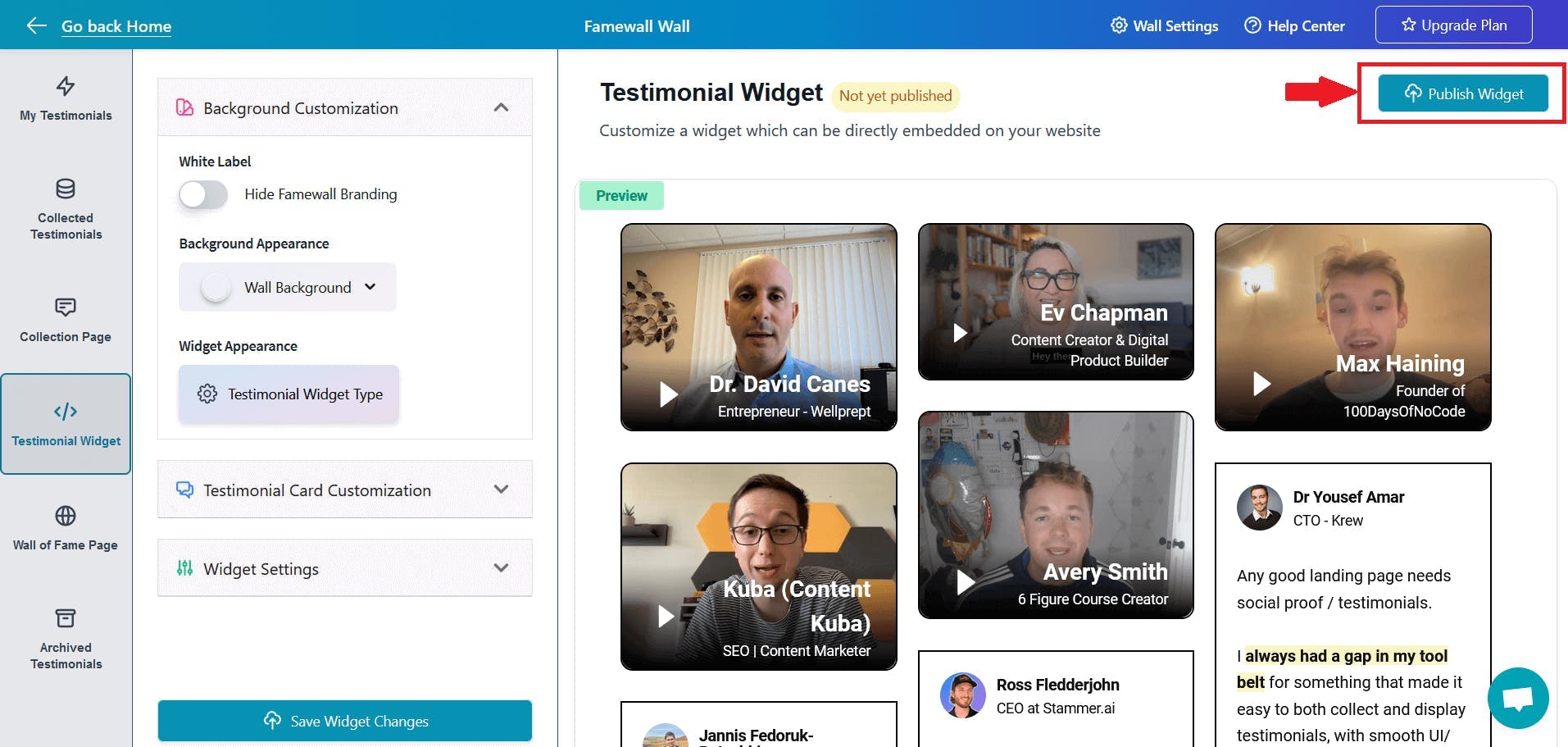
Click on the "Get Embed" button on the top right corner
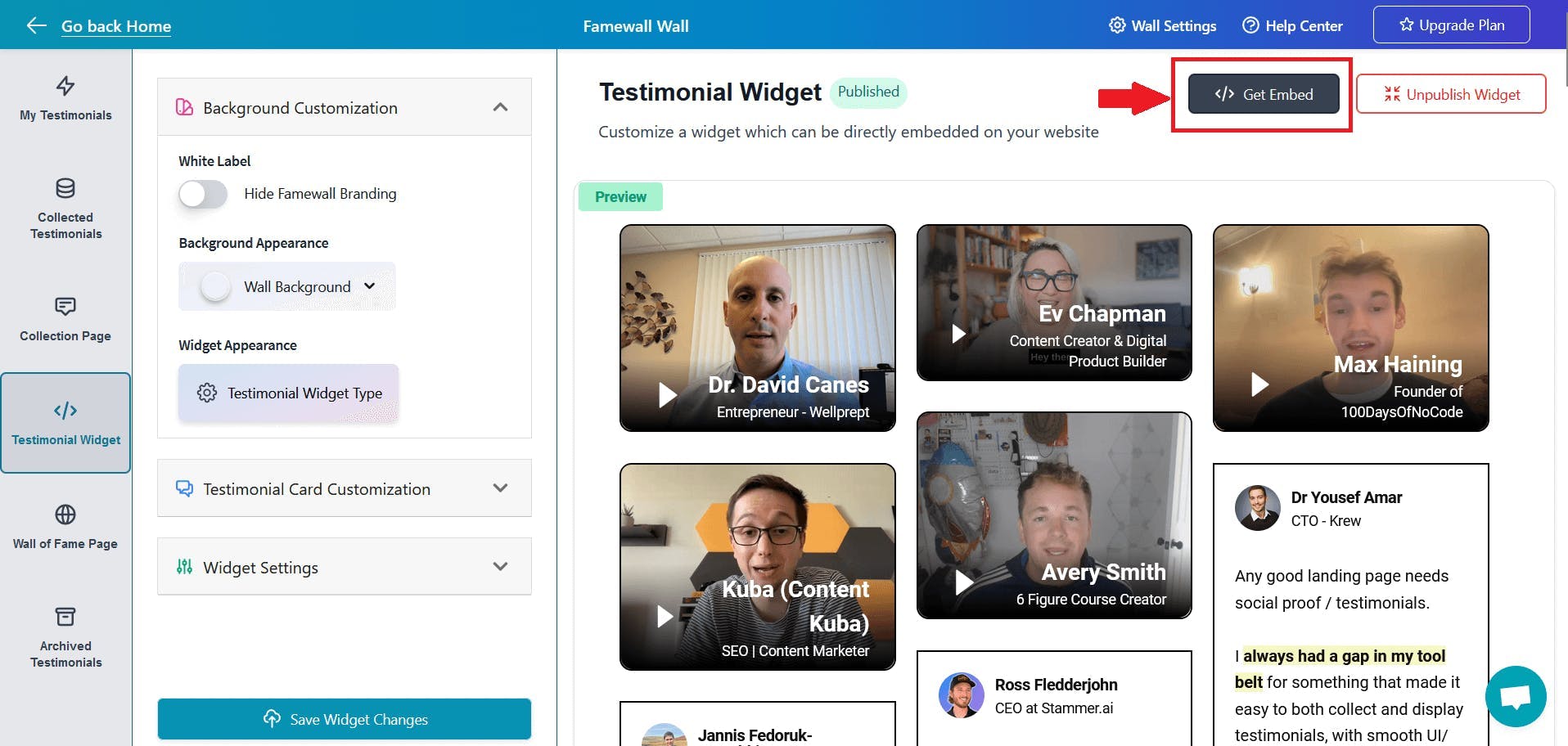
Step 2: Copy the Embed Code
Here you will have multiple HTML embed code -> for Grid widgets, Carousel Widgets, Slider widgets and much more
Simply select one of your choices and copy the HTML code
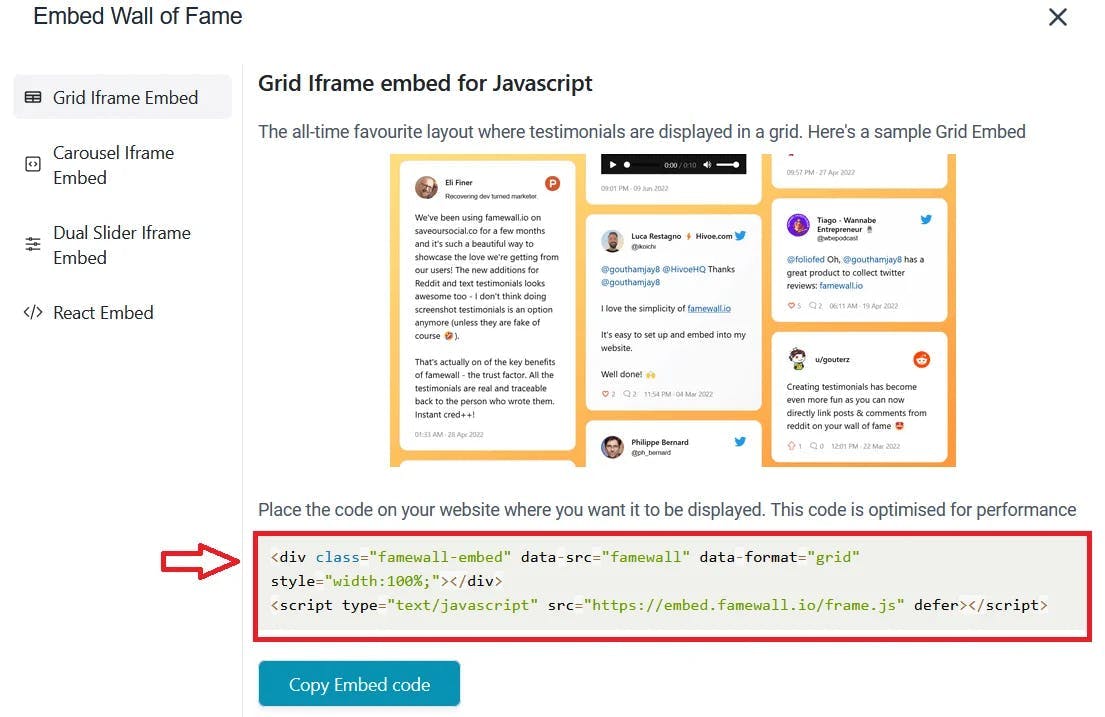
Step 3: Paste the embed code on your Softr website to add testimonials
- Head over to your Softr dashboard and get to the page where you want to add testimonials
- Click on the plus icon at the top right corner of the screen
![]()
Select the "Custom Code" block which appears under "Static" section
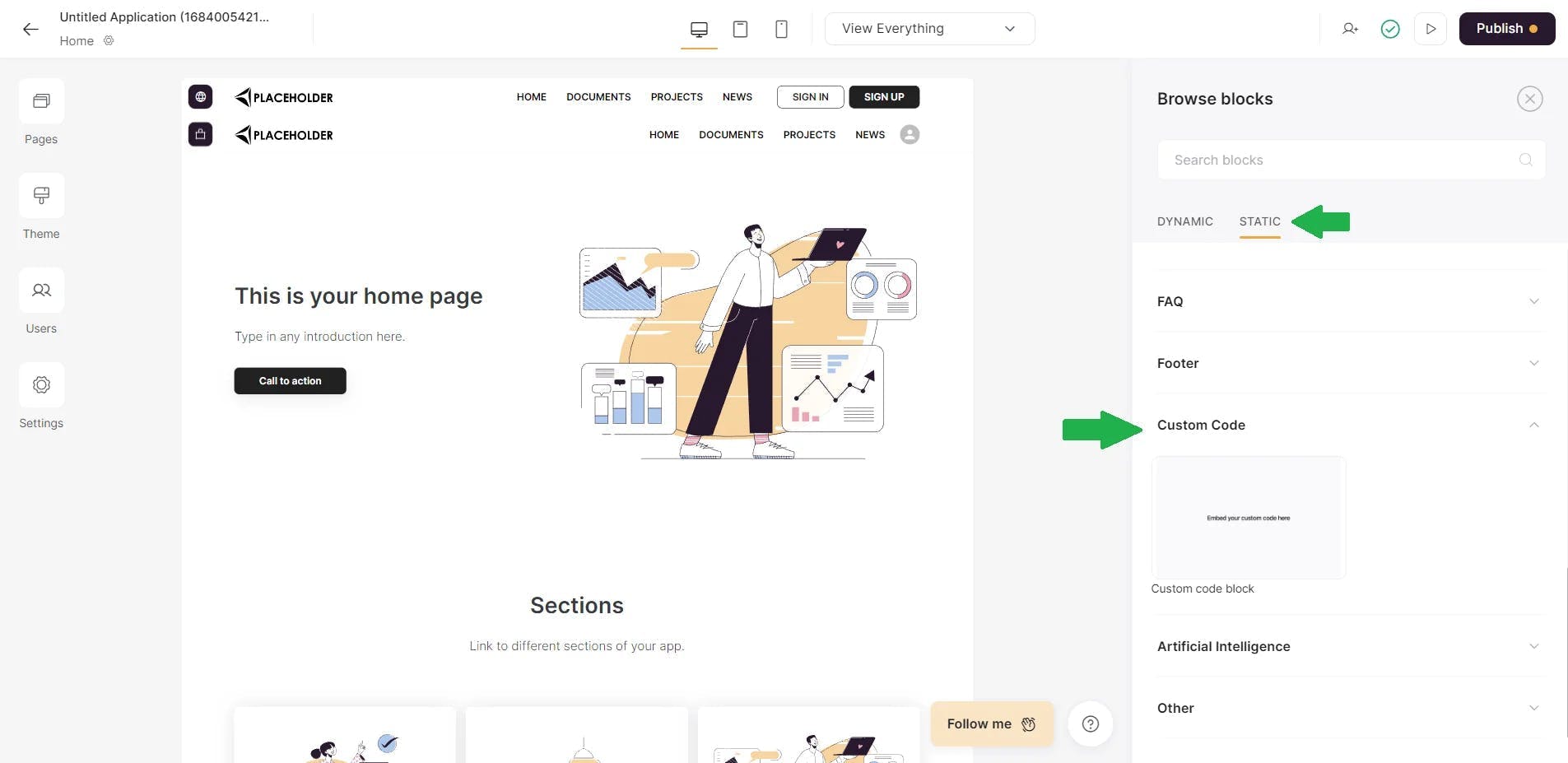
Paste the Famewall Embed code that you copied in the previous steps and you're done!
Congratulations! You have successfully integrated Famewall testimonials on your Softr website!
Try Famewall for free to collect testimonials from your customers and add social proof to your website without writing any code. See your sales increase with the power of word of mouth!


