How to collect testimonials from customers?

People tend to buy from businesses with higher credibility & the best way to boost credibility is by displaying customer testimonials on the landing page.
While you can easily create a wall & embed existing testimonials on your landing page with Famewall, the problem is when you're starting entirely from scratch with very few testimonials.
It's quite a hassle to go back & forth with your customers asking for a testimonial.
Let's see a few possible ways using which you can collect testimonials:
1. Google Forms
This requires sending a Google form with all the relevant questions to your customers but the main drawback of this method is that it makes it a nightmare to manage all the testimonials in one place and sort them as needed
On the other hand, you can't collect video testimonials from customers this way as they'll have to upload the video elsewhere and then copy-paste the link on the Google form
2. Emails
Emails are one of the tried & tested ways of collecting testimonials. You simply personalize the email and ask a few specific questions from your customers. In fact we also have the 17 most high-performing email templates to ask for testimonials
Testimonial Email Template Example
And your customers can promptly submit a testimonial by replying to the email but this becomes tiring at scale as you'll have to spend time organizing and sorting them
3. Video Interviews
The next progressive approach is to hop on a call with clients and then interview them with relevant questions that might be useful for a testimonial.
This definitely works as customers have a face-to-face conversation with you but this will also consume a lot of time on your end and it's fully possible to automate this.
That's why it's good to go for a testimonial collection tool that helps you manage testimonials from multiple social platforms and even text, and video testimonials in a single place
Well, good news is that Famewall's got you covered with the Testimonial Collection Tool!
Here's a detailed guide on how you can collect amazing video testimonials from your customers
Testimonial Collection Tool
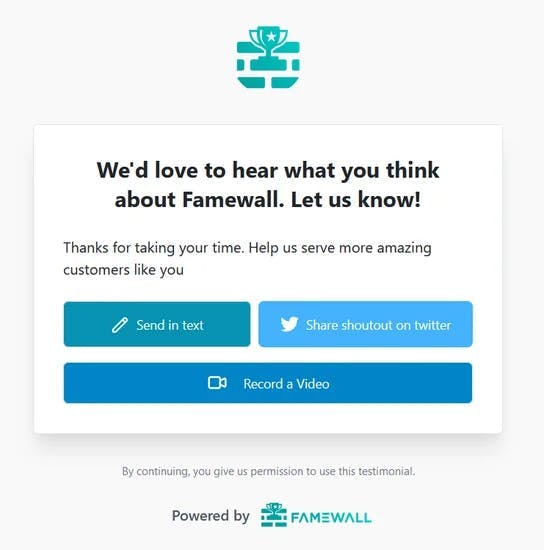
The Testimonial Collection Page shown above is a live version active here. It minimizes the friction for your customers to send you a testimonial by making the entire process smooth & seamless
This page can easily be shared as a link to your existing customers or embedded in your landing page with a few lines of code which can be pasted on your website:
<iframe src="" id="famewall-collection-embed" data-src="https://page.famewall.io/famewall" allow="camera;microphone" frameborder="0" scrolling="no" width="100%"></iframe>
<script>let script1=document.createElement("script"); script1.setAttribute("type", "text/javascript"); script1.setAttribute("src", "https://page.famewall.io/iframeResizer.min.js");
script1.onload=()=>{window.iFrameResize({log: false, checkOrigin: false}, "#famewall-collection-embed");
function deferIframe(){var iframeElem=document.getElementById('famewall-collection-embed'); iframeElem.setAttribute('src',iframeElem.getAttribute('data-src'));}window.onload=deferIframe;};
document.body.appendChild(script1);</script>
And the best part is that you can customize what you'd like to display on the collection page on your Famewall Dashboard
You can have your own questions you'd like to ask your customers in the testimonial collection form
The most commonly asked questions to customers are:
- What problem you had?
- How did [your product/service] help you solve it?
- What do you like the most about [your product/service]?
There are plenty more combinations of questions you can ask your customers to see the best results. Here are 30 curated testimonial questions you can use to get high-quality testimonials
Here are the steps to customize the content you'd want your customers to see before they enter a testimonial
- Head to your Famewall dashboard and select the testimonial wall. Then click on the "Collection Page" tab in your testimonial wall as shown below

- Upon selecting the wall, you'll be able to see the content on the left which you could edit & the live preview of how your page would appear on the right.
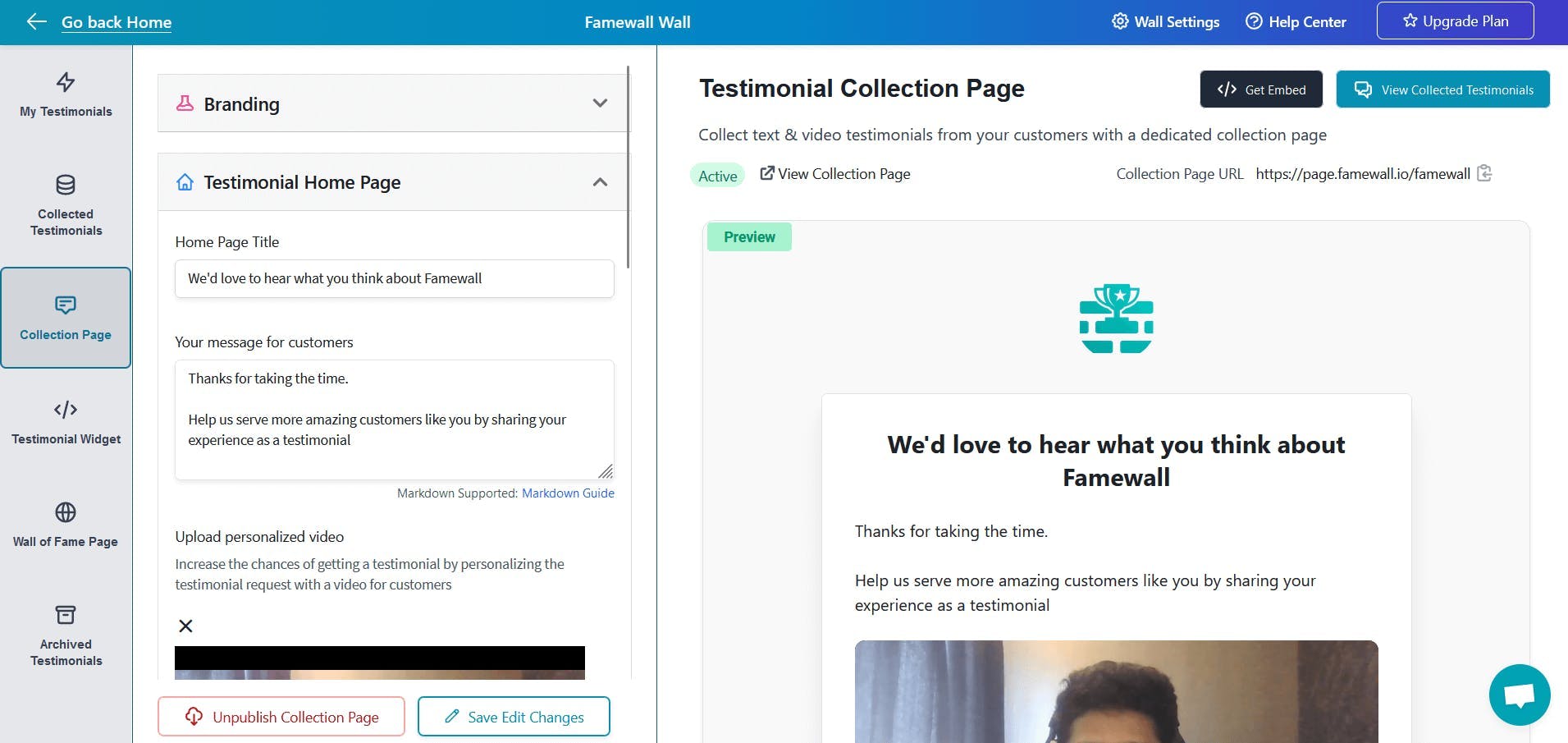
- By default, it's populated with placeholder content
- Now you can customize the fields you'd like your customers to see. The live preview shows up on the right
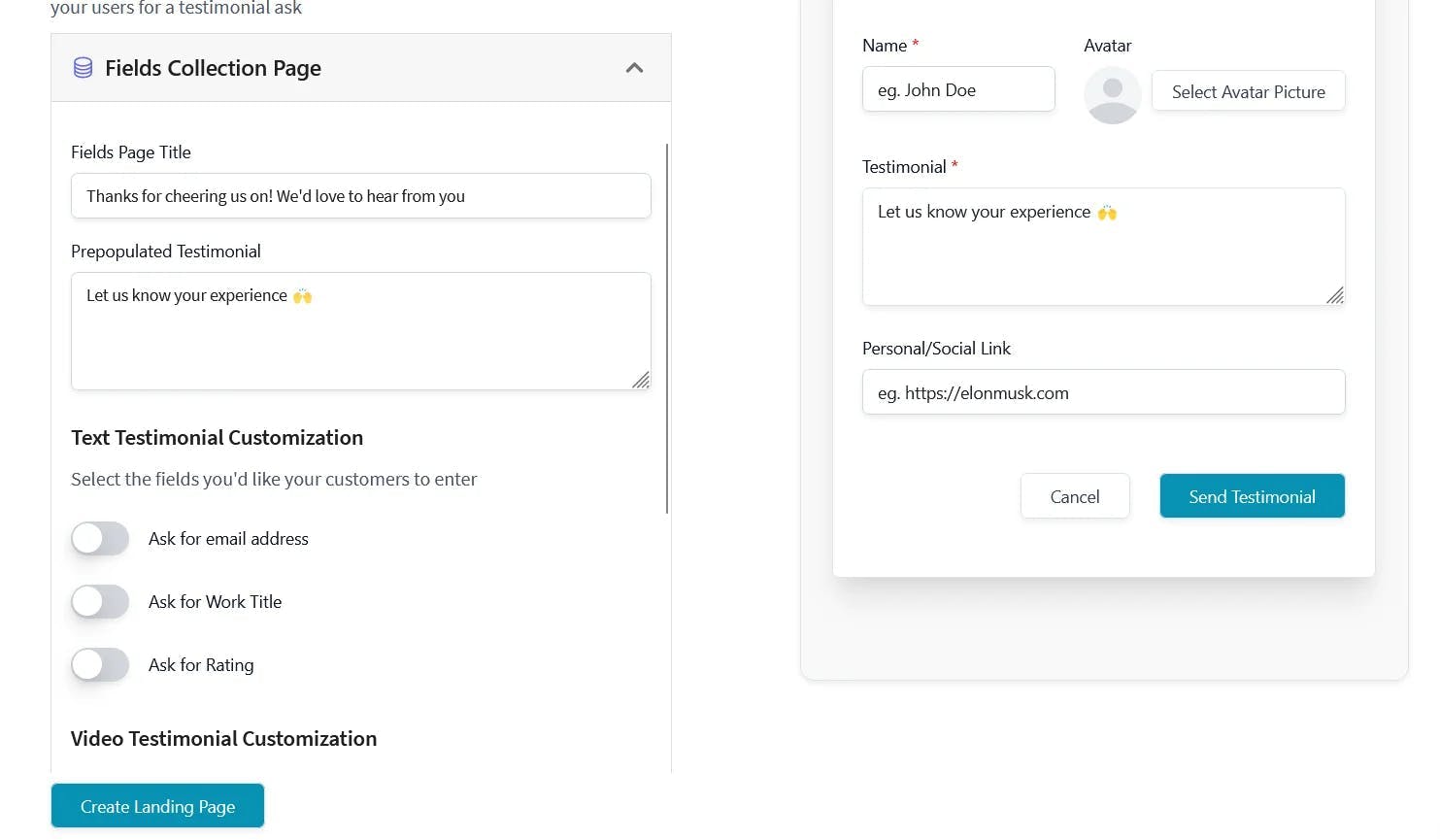
Upon editing the content, select "Create Landing Page" to create your collection page and open the page by clicking the collection page link on top of the preview
You can also add a video message to personalize the testimonial request so that your customers feel more enticed to send you a testimonial
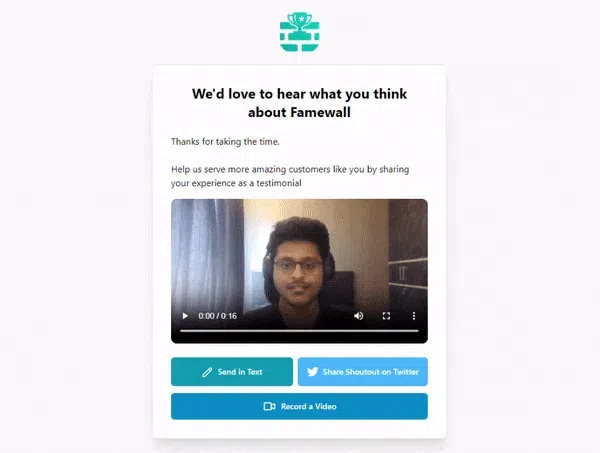
Then simply share the testimonial collection page as a link to your customers. Here's an example: page.famewall.io/famewall
And then you can share this link with your customers in an email campaign, community chat, social media, or even on your website
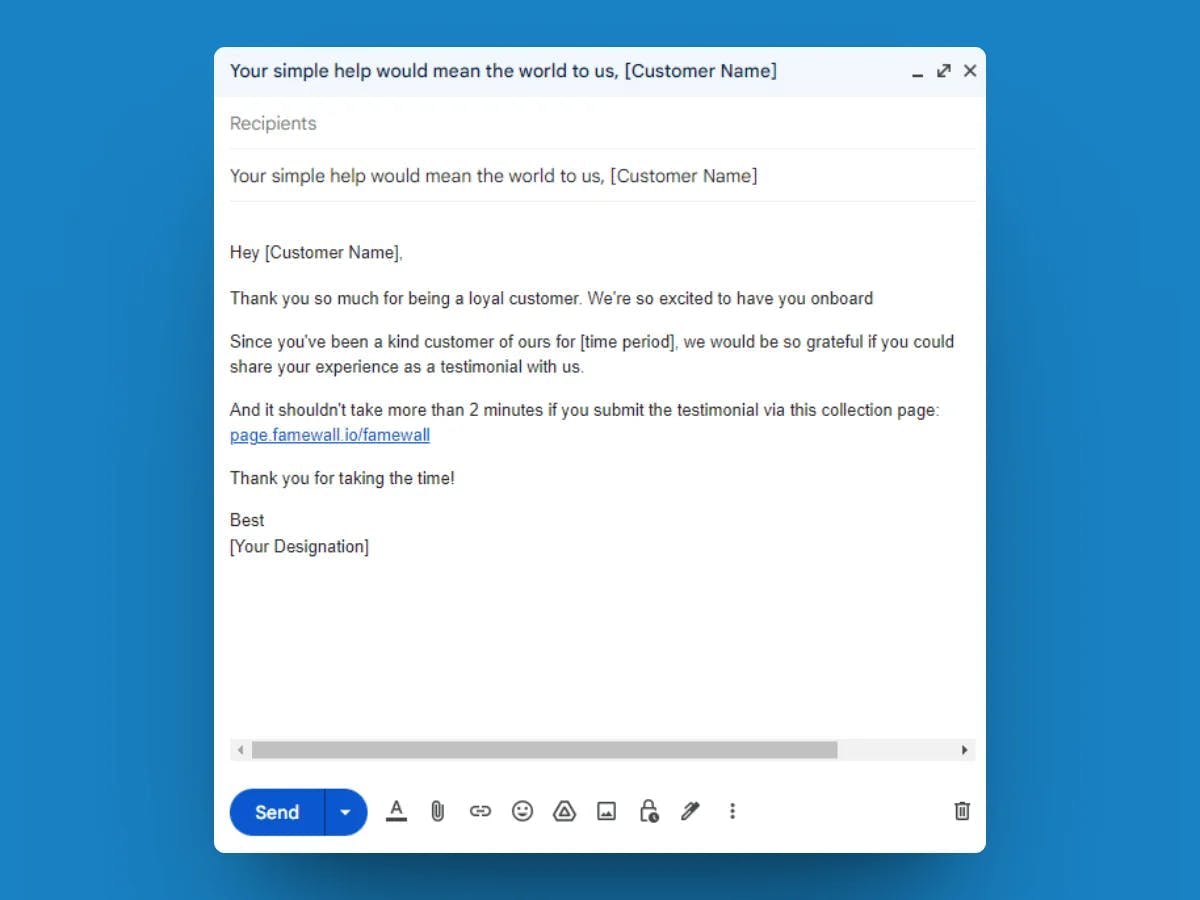
Now when a customer submits a testimonial to your wall using the collection page, you will be able to find it on your wall under "Collected Testimonials" tab
The testimonials can easily be added to your wall in a single click by hovering over the card and selecting "Add to Wall"

And Voila the testimonial is added to your wall in a breeze!
Famewall has made it as easy as this to collect & manage testimonials all in a single dashboard!
Try Famewall for free & start collecting testimonials to build social proof for your website :)



