Add testimonials to Bubble using Famewall
Bubble is a no-code tool that makes it extremely easy to build landing pages & full-fledged apps
You can use Famewall to collect testimonials and embed them on your landing page without writing a single line of code.
Here's how to integrate Famewall with Bubble
1. Add HTML element in Bubble page
Head over to the section on your website where you'd like to have your testimonial widget from Famewall displayed
Select "HTML" from the Visual Elements tab and draw the canvas on the page
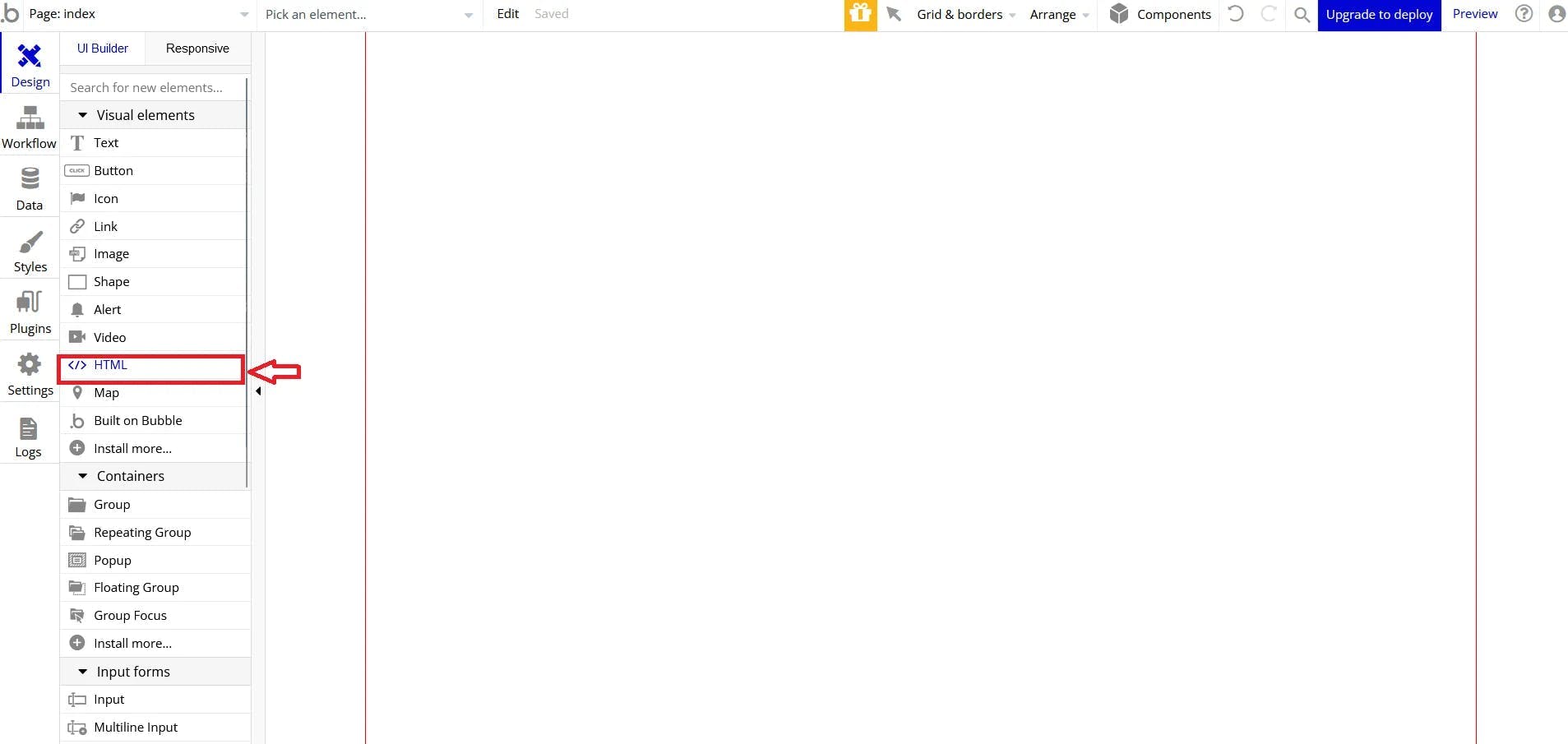
2. Copy the embed code from Famewall
Head over to Famewall Dashboard and select the wall for which you'd like to embed testimonials for
Click on "Publish Widget" once you customize the testimonial widget and save changes
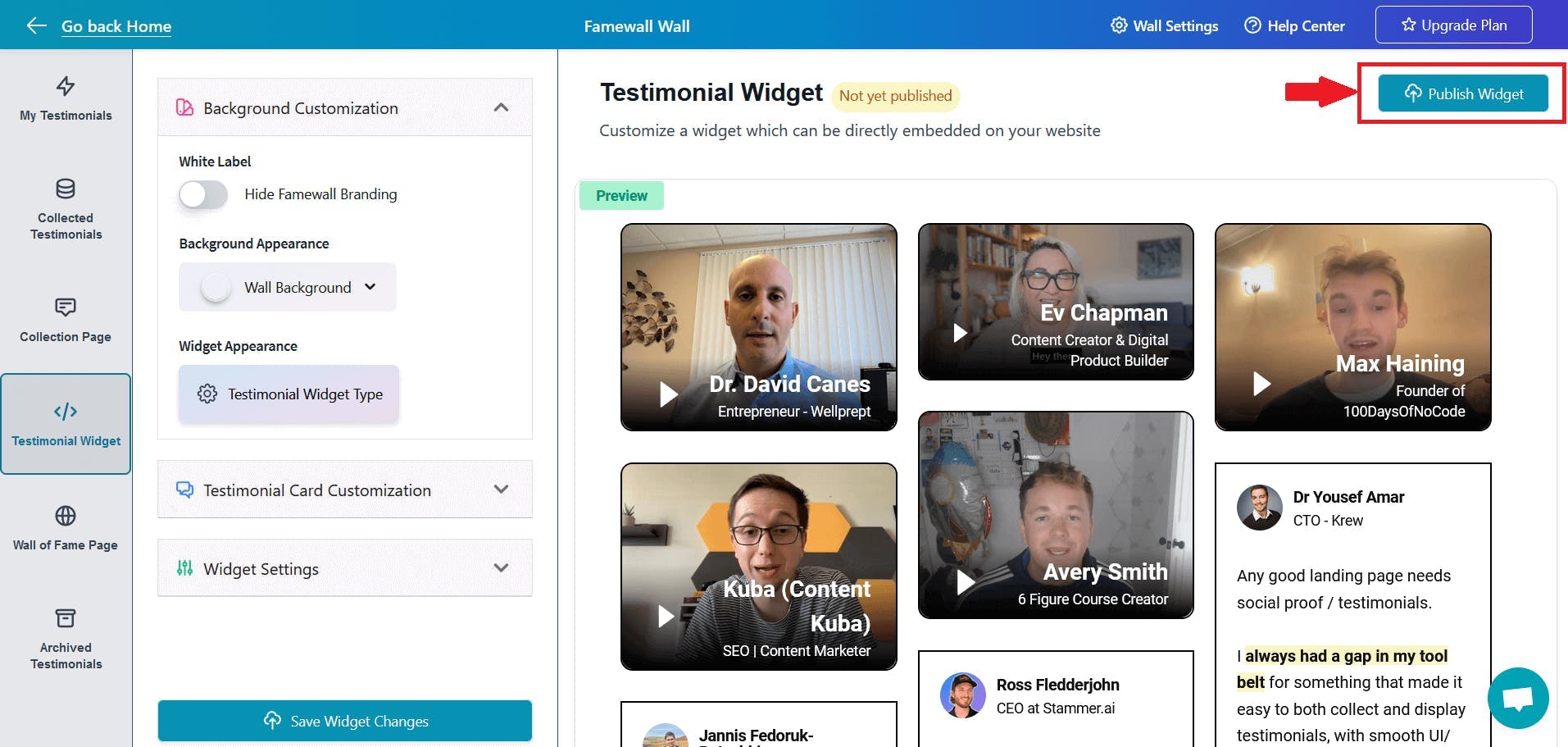
Then click on "Get Embed Code" button
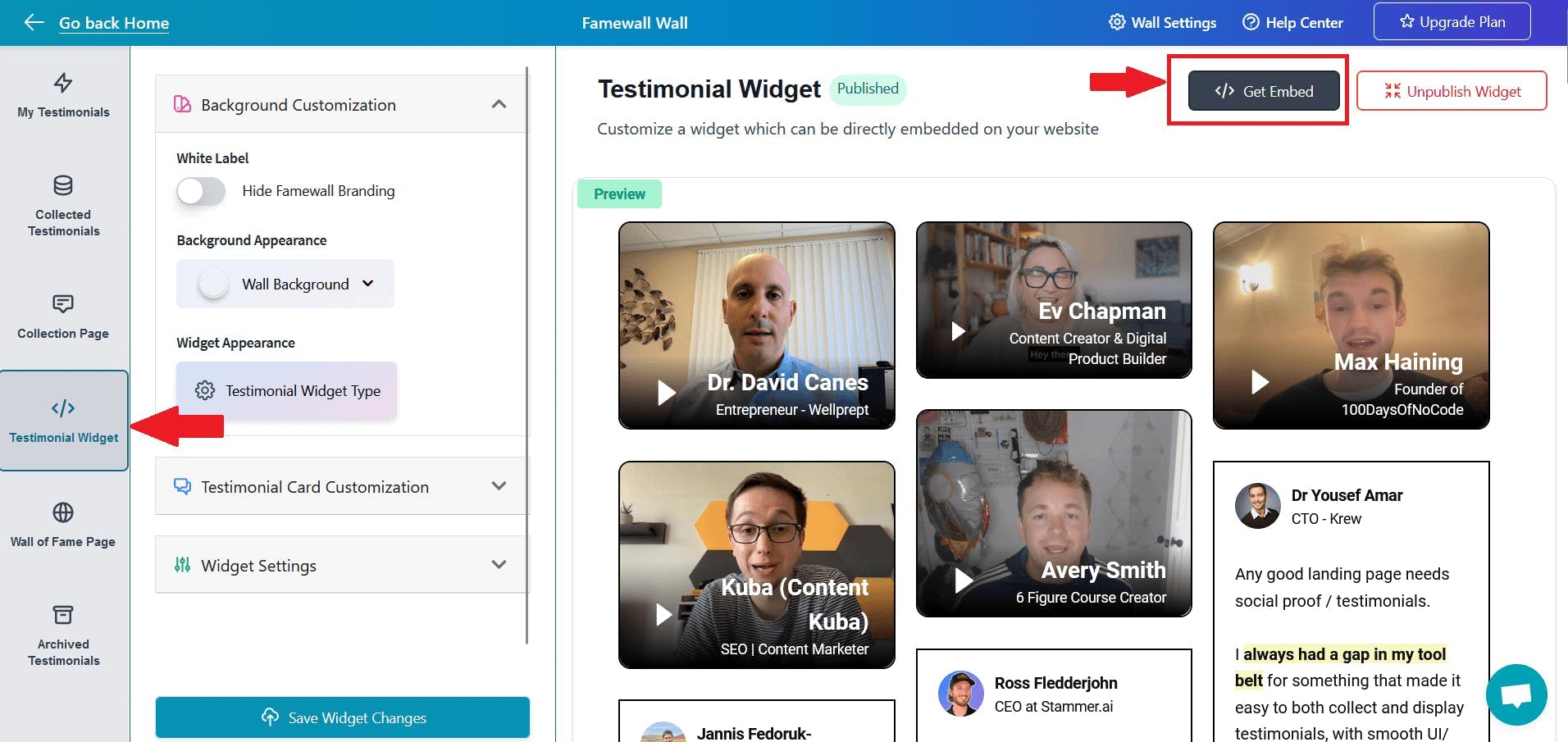
Copy the embed code from there
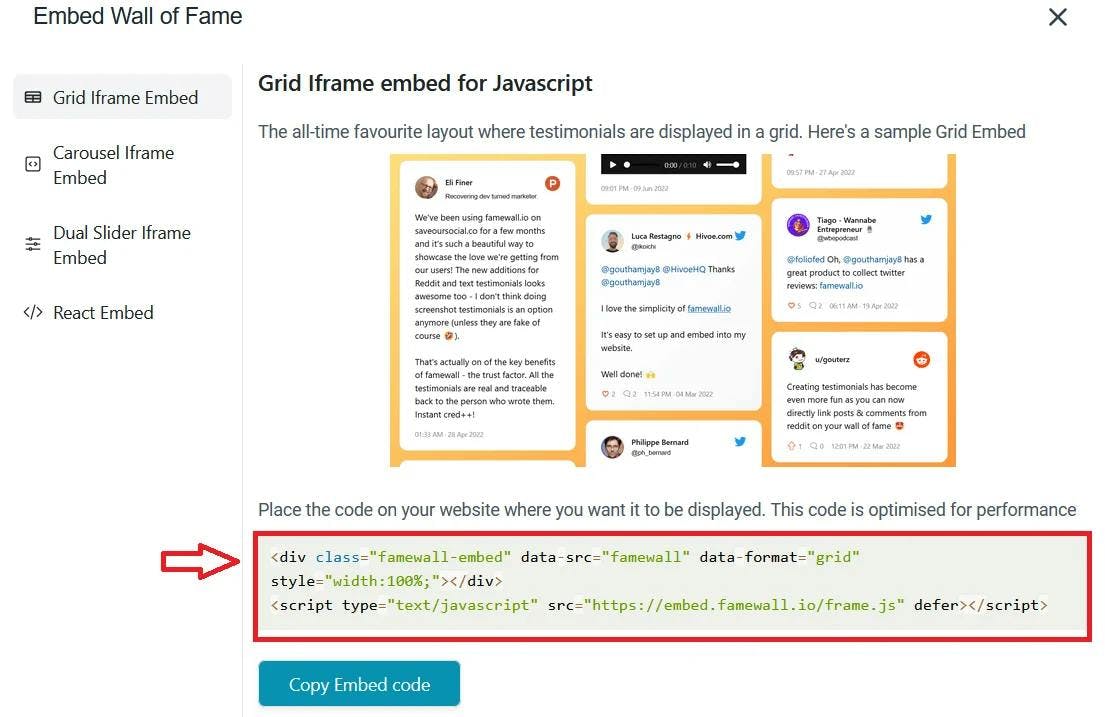
3. Now paste the code in Bubble
Paste the embed code in the HTML popup in Bubble from the previous steps and save the changes
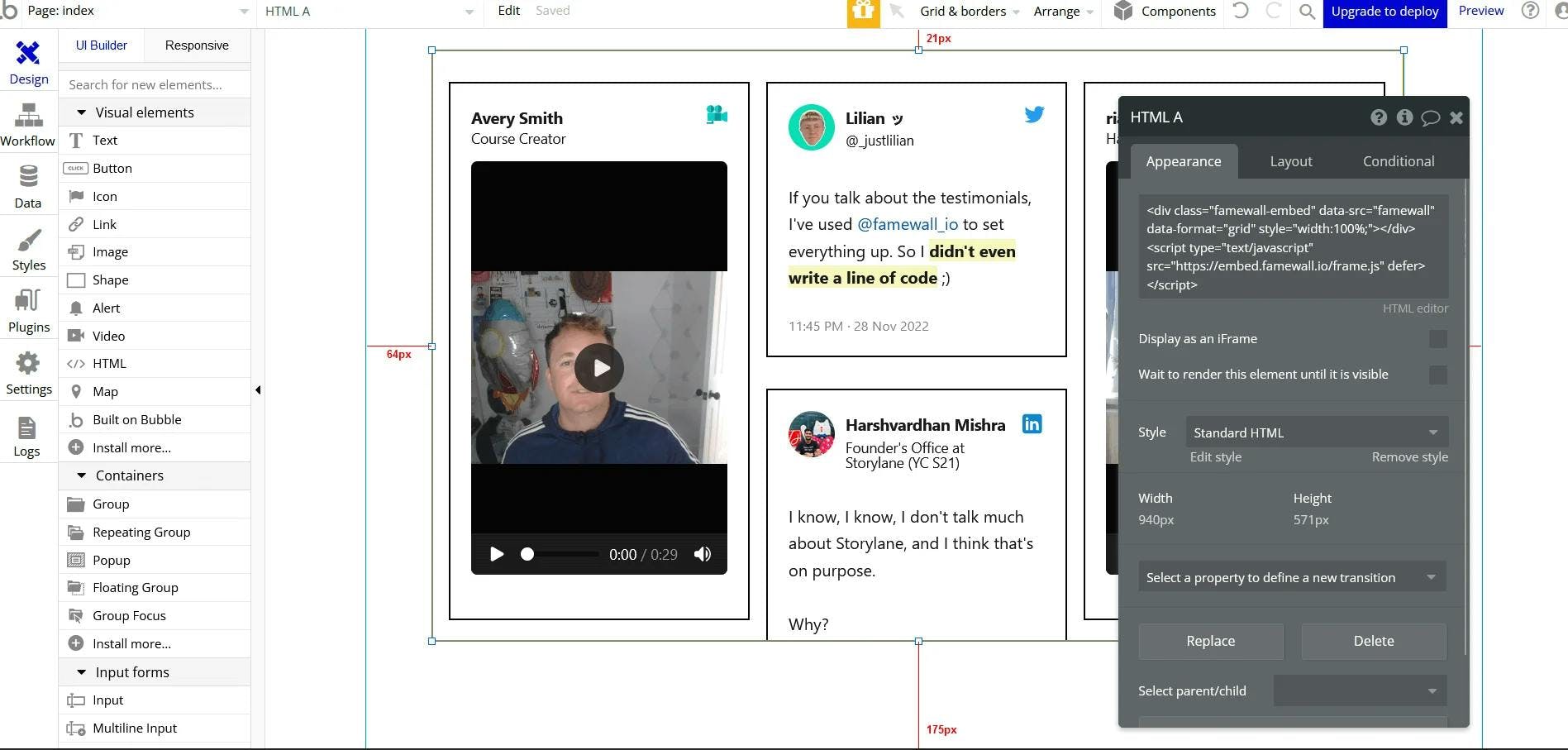
Save the changes, and preview your page from Bubble. And Voila you've got some amazing social proof on your website
Try Famewall for free and collect testimonials from customers to display social proof on your website without writing any code.



