The 8 Best Social Proof Tools in 2025 (and How to Choose the Right One)
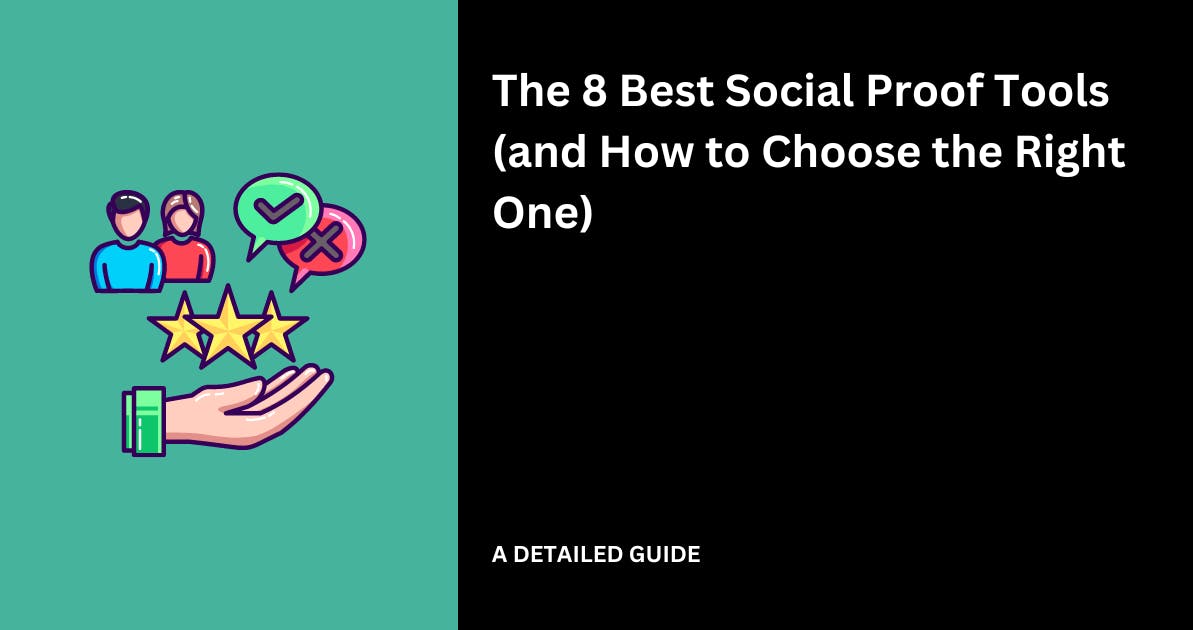
You might have heard the word social proof used in a business context.
According to Wikipedia, social proof is a situation where a person tends to look to others to decide how to behave.

When it comes to business, potential customers will want to check what others think about the product they are on the verge of purchasing.
That's why customers look at reviews and testimonials as the first point of reference.
After all, it's a well known statistic that 92% of customers check online reviews to make a purchase decision.

That's why our own product Famewall, a social proof tool also uses social proof to increase trust and credibility with customers.
Famewall uses a mix of customer testimonials and company logos to build trust which implies that customers that entrepreneurs & companies using the product are already happy with their purchase

Asana, another SaaS company, uses key numbers like the number of Fortune 500 customers, paying users & active users as social proof on their landing page.

Now that we've realized its importance, let's have a look at the social proof tools you can use for your business to increase conversions.
Best Social Proof Tools Compared
| Tool | Key Features | Best For | Pricing |
|---|---|---|---|
Famewall |
| SaaS, Small Businesses, Solopreneurs, Creators & startups that can use social proof to increase revenue for their business. |
|
Boast.io |
| E-commerce businesses that want to collect & display video testimonials |
|
ReviewTrackers |
| Small Businesses that want to manage reviews in a variety of places like Google Business reviews & other review sites |
|
Trustpilot |
| Established Businesses & enterprises with a huge need for review management |
|
Yotpo |
| E-commerce businesses that are looking for ways to increase conversion |
|
Wisernotify |
| Companies & E-commerce businesses that want to show popup notifications |
|
Repuso |
| Businesses that want a simple solution to showcase social proof on their website |
|
Fomo |
| Mid sized E-commerce businesses that want to increase targeted conversion for products |
|
8 Best Social Proof Tools
1. Famewall
Famewall comes at the top of this list as the best social proof tool on the market.
I say this not only because I'm the founder of the product but for the sole reason that I built this tool as an affordable alternative in the market after trying out 15+ social proof tools

Unlike generic review collection methods, Famewall’s review collection page allows you to personify your request messages, use your brand logo and colors, and even upload a personalized video for your customers.
Agencies, entrepreneurs, creators, freelancers, and businesses of all sizes use Famewall to collect and display social proof on their website, social media and marketing pages.
With Famewall you can collect text testimonials directly from customers, capture social media posts into testimonials testimonials, and get video testimonials from customers recorded in minutes.

Collecting and displaying text, audio, and video testimonials is a great way to build trust
To use this feature, start by creating your free Famewall account.
Set up your testimonial wall and click on ‘Collection Page’ to access the standalone page.

The branding setting allows you to customize the collection page to suit your brand’s style and needs.
For example, you can add your brand logo and set its orientation as circular or horizontal.

You can also ask specific questions to guide customers in providing relevant feedback about the problems they face, your solution that solved the problem and what they liked most about your solution.

For the ‘Video Testimonial Page’ setting, Famewall allows you to add a title and include questions to guide your customers in recording their testimonial videos.

Some people wouldn’t prefer to speak in front of a camera for a testimonial.
For such people, the audio testimonial feature would be just right.
Like the Video Testimonial page, there are question guide fields to help readers provide relevant feedback.

Scrolling further down, you can toggle on the fields you want your customers to enter. Some fields are the email address, work title, and rating.

Every published collection page comes with a link you can share with your customers. Alternatively, copy your page’s embed code and insert it into your website or application.

For example, here's a testimonial from Ev Chapman that is social proof collected through Famewall.
The video that you see below is created from the testimonial with an attractive design & waveforms in order to capture customer's attention when shared on social media
Key Features
Collection Pages:
As we discussed before you can collect testimonials and reviews from anywhere on the web with no limits on the number of responses you can get.
A Collection Page is a standalone page where a customer leaves a testimonial or review.

Getting unlimited responses from customers is a major differentiator as several tools out there charge based on the number of responses customers submit

Customizable Testimonial Widgets:
You can create amazing testimonial widgets that are lightweight and load fast on your website giving your customers a native experience when they see social proof
This feature helps you customize and embed a widget on your website. For instance, we added widgets on our landing & pricing page.

Choose from a variety of testimonial widgets that can be fully customized to suit the style of your brand
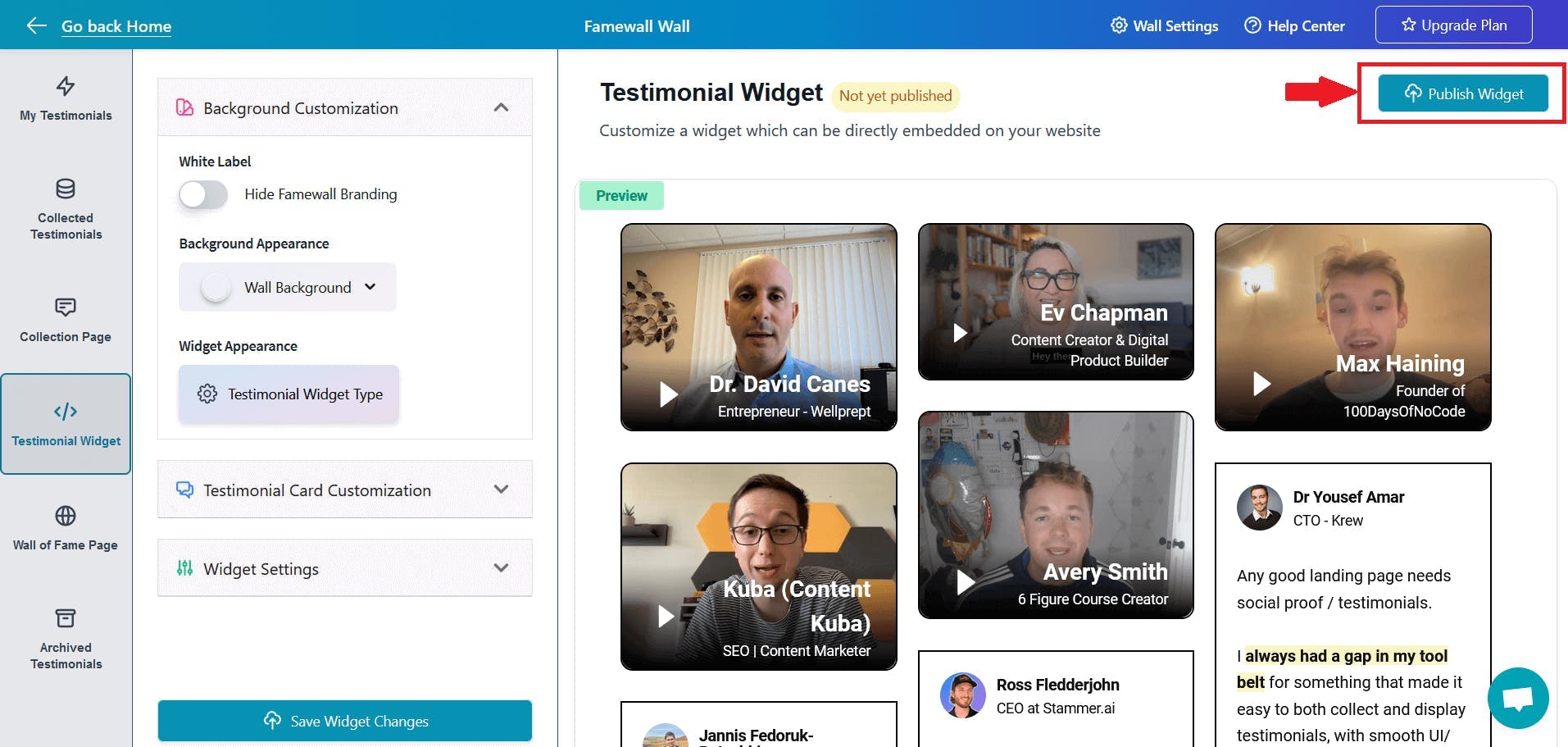
Testimonial Wall of Fame Pages:
Create magnificent testimonial walls which is a standalone page with all your testimonials in one place.
It has links to your website in the navigation menu along with custom call to action in the region above the fold
This page can be fully customized to stay true to your brand and can be shared with your customers in meeting links, emails and even in your social media bio

The design itself can be customized to your liking. The ‘Wall of Fame Page Design’ is the go-to setting for all your customizations.

Customer Review Sites:
Famewall allows you to collect testimonials and reviews from the review sites across the internet like Google, Facebook, G2, Trustpilot, Capterra, and Amazon.

Social Sharing:
The Social sharing feature is one of my favorites.
While social proofs are great to have on your Wall of Fame page, social sharing lets you take things a step further by sharing testimonials in short video formats.

When you select Social Sharing from the feature menu, you have to choose the testimonial you want to share.

I selected an image testimonial for my social sharing video. But you are free to choose a video or audio testimonial for this purpose
Manual Testimonial Entries:
If a customer sends you a testimonial via email or chat, you can add the text, picture or video to your wall directly without missing out on even the smallest social proof

Import Social Proof from Social Media:
You can aggregate testimonials from social media platforms like Instagram, X(formerly Twitter), Facebook, LinkedIn, WhatsApp, and Telegram.
All you have to do is simply paste the link to the specific post/message and it gets imported in a minute into your dashboard.

Social Proof Avatars:
Social Proof Avatars are tiny images of customers that you can flex on your landing page.
With Famewall you can add social proof avatars to your home, testimonial, or any other page of significant importance.
![]()
Customer Support via Chat & Email:
Best of all, Famewall offers the most hands-on support from the tools in this list whereas the other tools limit themselves to supporting only via email in 2-3 business days
We take feedback very seriously at Famewall we try to get back on support queries as soon as possible on all days
Automation:
With Famewall, you don’t need to worry about a social proof tool messing with your workflow.
You can easily integrate it into your existing workflows with Zapier or custom webhooks integrations that send data to your platforms.

Analytics:
With Famewall, you also get to see how people are interacting with your widgets and collection pages.
This helps you fine-tune your testimonial campaigns

Best For
- SaaS, Small businesses, startups, and large companies that can use social proof to increase revenue for their business.
- Agencies, course creators, freelancers, and solopreneurs that need social proof to show the value of their products & services to customers.
Pricing
- Free Plan: $0/month
- Standard: $9.99/month
- Professional: $24.99/month
- Business: $79.99/month

2. Boast.io
Boast.io is a video testimonial software that is next on the list
It has a Forms feature that allows you to create customizable review collection pages by dragging and dropping video, text, consent, and location fields onto the form.

Boast.io also allows you to send automated feedback requests and then display them on widgets on your website
Key Features
1. Widgets
After collecting and gathering customer feedback, you would want a centralized place to display it for others.
This is precisely what Boast’s widget feature offers. It helps you display feedback to your audience.
You can display published responses on your website or use a Boast-hosted display page.
To create a widget, click on the ‘Widgets’ button.

The next window allows you to name the widget.

You can also choose the display layout from existing layouts, such as:
- Grid
- Carousel
- Masonry
- List
Select one of the layouts to display the feedback you received.

Additionally, you can set your background, text, rating, headline, and border colors. You can add all the display fields you want to appear on your display page here.

The last part of this section helps you use the filter function to set what feedback will be displayed on your widget.
For example, you can use the submission date functionality to display feedback from the last 14, 30, or 90 days.

Once done, click the ‘Create Widget’ button to save your newly created widget.

Now, you can copy the embed code and place the widget on your website. If you don't have a website, copy the Boast-hosted page code to share the URL to your special public widget page.

2. Sequences
The sequences feature allows you to create a series of automated messages that you send to your customers to prompt them to leave feedback.
To create a new sequence, select ‘Sequences’ from your menu and click on the ‘Create a Sequence’ button.

Then, you can select a template from the available sequences. Boast gives you the option to choose your existing collection page template.

I selected the video collection form I created earlier and clicked on the ‘Select this Template’ button to customize the template.
I could set whether to use the sequence to collect feedback just once or multiple times automatically. In this example, I’ll go for the first option.

Finally, I saved the sequence and activated it.

3. Responses
Lastly, the responses feature of Boast.io serves as a dashboard where all received feedback is kept before it is published as a widget.

Before you publish feedback, you can edit it if necessary.

At a single glance, you can see the number of responses received since Boast indicates the total number below them.

Also, you can filter out responses you want to see by using the ‘Filters’ button

Best For
- E-commerce businesses that want to collect and showcase customer video testimonials to build trust and improve their conversion rate.
Pricing
- Basic: $59/month
- Team: $119/month
- Premium: $249/month
- Enterprise: Custom pricing

3. ReviewTrackers
ReviewTrackers is another social proof tool on this list.
With its Competitors feature, you can find competitor brands and view important data, such as the brand group, average rating, total reviews, tracked locations, and locations competed against.
Interestingly, it comes with a Review analysis that shows the date every review was posted, along with the reviewer's location, rating, source, summary, and status.
![]()
This social proof tool helps you collect reviews by allowing you to set up a request medium, a campaign name, the sender information, and a list of recipients through its Ask feature.
Following this test, I reviewed some other features. Let’s explore them.
Key Features
1 . Reviews
This feature stores all your reviews. You can view information such as the date, location, star rating, source, summary, and status.
![]()
Interestingly, you can also respond to reviews right from within the platform.
![]()
When responding to reviews, you can click on ‘Generate response’ and Reviewtrackers will do just that to spare you the hassle.
![]()
2 . Widget
This feature on Reviewtrackers helps you choose how you want your reviews to look on your website. Under ‘Amplify’, select your widget template (e.g, Testimonial carousel)
![]()
Next, name your widget and go through the setup.
You can, for example,
- Show the ReviewTrackers logo
- Translate non-English reviews to English, and
- Show photos in reviews.
Also, the auto-update button, when toggled on, will refresh your widget with recent four-star or five-star reviews.
![]()
3 . Competitors
ReviewTrackers recently introduced an AI assistant under the ‘Competitors’ feature.
It’s quite handy because it helps you discover useful competitor information simply by asking questions.
It often has some already available questions, but you can also ask your own.
To test it, I chose the first question:
- What are my competitors’ strengths and weaknesses?
![]()
The AI assistant generated responses, providing me with details regarding the strengths and weaknesses of my competitors.
However, it is worth noting that since this feature is new, it is not at its peak functionality.
![]()
Best For
- Small and medium businesses seeking a platform to monitor, manage reviews, and track feedback.
Pricing
- Data Only: Custom pricing
- Essential: Custom pricing
- Custom: Custom pricing
![]()
4. TrustPilot
Trustpilot is a platform popularly known as a review website that allows consumers and businesses to sign up separately in order to post a review.

Banks, car dealers, pet stores, restaurants, HR businesses, marketing businesses, and more use it to collect reviews from their customer.
It displays the company info, number of reviews, stars, and more since, it has more than 260 million reviews and over 56 million monthly active users.
Thanks to the integration with Famewall, you can display these reviews on your website directly for free.

Key Features
1 . Inbox
First in line is Trustpilot’s Inbox.
It allows you to manage all your reviews in one place. You can easily access it from your menu. Under ‘Manage reviews’, locate and click on ‘Inbox’.

You should see all your reviews, along with star ratings, the times they were posted, the poster’s name, and the source.

Interestingly, you can also reply to these reviews right from your inbox. There’s no need to go to the site where your customer left the review.

That’s not all. Trustpilot lets you edit or delete your reply if you ever need to.
You can also click on the reviewer’s name for more details on their profile and the reviews they have left.

You will see the full review on the platform, with new details like the exact date of the experience and the reviewer's profile.

2 . Widget
The Review Collector Widget on Trustpilot helps businesses gather customer feedback directly from their websites. Under ‘Share & Promote, ’ go to ‘All widgets’

You will see a preview of the review collector. You can customize it by choosing the widget language and adjusting the width and height.
Once ready, click on the widget.

Clicking on it will redirect you to Trustpilot’s website. This is where users can leave reviews.

3. Integrations
This feature allows businesses to connect Trustpilot with other platforms to automate and streamline review collection, display, and analysis.
It integrates with payment processors like PayPal and CRMs like Hubspot.

It also integrates with e-commerce platforms like Shopify, Wordpress, and Wix.

I loved how simple and smooth the experience was, but it has a limitation:
Unfortunately, businesses can only collect reviews through Trustpilot itself, and it does not aggregate or display reviews from third-party sources like Google, Yelp, or Facebook.
Best For
- Large businesses and enterprises that want to use a trusted platform to collect and display reviews.
Pricing
- Plus: $259/month/domain
- Premium: $629/per month/domain
- Advanced: $1,059/per month/domain
- Enterprise: Custom pricing

5. Yotpo
Yotpo, a popular eCommerce platform, collects and displays customer reviews and ratings to build trust and social proof.
Businesses use it to create loyalty programs and referrals.

It's got interesting features that allow you to customize your review requests through multiple channels, like SMS.
Customers can attach photos and videos to their reviews, which would add to your business social proof.

Key Features
1 . On-site Widget
The On-Site Widgets feature in Yotpo allows businesses to display customer reviews and ratings on their websites, helping to build trust and drive conversions.
Under the widget library, choose your preferred template.

Next, Yotpo will propose two layouts:
- Standard
- Bold
Select one and click ‘Customize Layout’.

On the left side of your screen, you have options to help you customize your widget, and on your right side, you will see a preview.
Go to ‘Publish’ once you are satisfied with your widget customizations.

Upon publishing the widget, Yotpo displays a notification indicating that your widget has been published.

There you go. Users can now see and write reviews.
This is how the widget will look on your website.

2 . Subscriber collection
This is another interesting feature of Yotpo that gives you key insights on how many people have subscribed (or unsubscribed) to your page, which countries they come from, your growth rates per source, and more.
You only have to select a period(e.g., last 365 days), and Yotpo will display your all-time subscribers, subscriber growth, unsubscribers, and unsubscribers per period.

Moreover, when you scroll down, you will see a donut chart coupled with detailed information on all subscriber source types, the number of subscribers and unsubscribers, and the growth rates.

3 . Integrations
By now, you know how crucial integrations are for tools. Yotpo allows you to connect to platforms like Klaviyo, Mailchimp, and Hubspot. You can manage all your integrations in one place.

If, by any chance, you can’t find your favourite tool(s) right away, you can enter the name in the search bar, and Yotpo will display it in the search results. Then, you can connect to the tool.

Best For
- E-commerce businesses seeking effective ways to increase conversion on their websites and checkout pages.
Pricing
- Starter: $79/month/up to 500 orders per month
- Pro: $169/month/ up to 500 orders per month
- Premium: Custom pricing

6. Wisernotify
Wisernotify is a social proof notification tool that displays real-time notifications of recent sales, signups, or other customer activity on your website.
The goal is to create a sense of urgency and FOMO (fear of missing out)

Like the other good social proof software, it can also collect reviews from platforms like Google and Capterra, analyze your activity, and make you strategically display these reviews on your website.
Key Features
1 . Visitors
As the name indicates, this section is dedicated to visitors' activities. You can see visitor data, such as the email ID, location, hostname, and last seen.

In addition, you can view the number of impressions, hovers, and clicks from customers during their web visit session. This feature also lets you view your visitor’s history by clicking ‘See History’.

Moreover, you can see the visitor's engagement, impressions, clicks, and hover count under the lead info.
The lead data displays your site page the visitor viewed, the notification name, the event, and the time it took place.

2 . Goal report
This is another essential feature of Wisernotify, which helps you track you and your customers’ activities.
The goals reports showcase total conversion, contribution, conversion rates, goal visits, impressions, hovers, and clicks.

It also shows the equivalent of the conversion and contribution in dollars.

If you have to delete or edit the goal, you can do just that.

3. Dashboard
Wisernotify’s dashboard gives an overview of live visits and recent subscriber statistics.
These stats include the number of visitors, impressions, hovers, clicks, CTR(Click-Through Rate), and ER(Engagement Rate).

You can also view this performance report for specific periods, such as the last 7 days, 30 days, or a custom date range.

Best For
- Companies and E-commerce businesses that want to use social proof to improve their conversion rate.
Pricing
- Basic: $48/ year (only yearly available)
- Pro: $16/month (billed monthly)
- Growth: $65/ month (billed monthly)

7. Repuso
Next on our list of the best social proof tools is Repuso.
Repuso monitors your social media channels to find reviews left by your customers

You can select your favorite reviews from your Repuso dashboard and showcase them on your company site.
With this simple process, you can improve and maintain your brand reputation and conversions.

Key Features
1 . Channels
This feature lets you add all your various online review platforms and social media accounts.

You can use the search bar to find your preferred platform(s) and connect them to Repuso. To illustrate, I’ll show you how I connected my Twitter(X) page.
Firstly, I searched for Twitter in the search bar.

I then selected the Twitter channel and clicked the ‘Add Twitter Account’ button.

And that was it - I had added my Twitter account successfully.

I also noticed that my messages from Twitter appeared in the box almost instantly.

2. Post
Once you connect your channels, all your reviews will appear in the inbox under the Posts feature.

At the far right of each review are two buttons:
- A checkmark button inside a box (✓) that lets you approve the review, and
- A minimize button (-) that enables you to dismiss the review.

The reviews you approve will automatically be placed in the approved section, where customers and users will see them.

3. Reports
The Reports feature on Repuso provides an overview of customer reviews and ratings. You can see the total average rating and the number of reviews.

It also comes with a graph interface that illustrates a breakdown of the reviews by platform depending on your chosen period (This month, last 3, 6, 12, and 24 months).

Best For
- Businesses and companies want a simple solution to showcase social proof on their website.
Pricing
- Single: $36/billed monthly
- Basic: $108/billed monthly
- Enhanced: $228/ billed monthly

8. Fomo
Last but certainly not least on our list of the best social proof software is Fomo.
Its Dashboard shows your website’s visitor stats, which include impressions, clicks, engagements, attributions, and value.

Additionally, using the Theme feature, you can customize your notifications' background color, text color, and link color, or even use the color scheme from your website.
Fomo has its unique way of showing social proof, and it is through the Notifications feature.
Key Features
1. Dashboard
Fomo’s dashboard displays key metrics for tracking notification performance. These include the number of impressions, clicks, engagements, attributions, and value.

Below the metrics is a graph that visualizes impressions and clicks over a selected date range (March 7 – March 13, 2025).

2. Opt-in
The opt-in feature helps you encourage visitors to subscribe and stay engaged by customizing a prompt that will always appear on the website.

You can customize your opt-in’s heading, message, and even colors based on your preferences.

Now, once you have a visitor on your website, the prompt you created will appear, as shown below.

3. Events
It’s essential to keep track of everything happening on your website. This feature allows you to see the number of users currently active on your website.

Interestingly, on the website, the user also sees that same information, but as a notification. This is what it looks like from their end.

My only concern is that their notification vanishes too quickly, not even lasting 10 seconds.
Best For
- E-commerce businesses and SaaS companies looking to increase sales and trust by showing recent purchases.
Pricing
- Starter: $250/annually
- Business: $750/annually
- Pro: $1490/annually
- Unlimited: Custom pricing

Why Do You Need Social Proof?
Social proof tools help you gather and display social proof (testimonials, reviews, feedback, etc).
But why exactly would you need social proof?
Here are four key reasons.
1. Increase Trust
Nowadays, consumers are more careful than ever because of the rise in scams.
They see many promises made by companies that never come to fruition and end up hurting them. Here are some examples of fake promises:
- This new proven method allows you to start a new business online and make $1,000,000.
- This training will teach you how to get your first 1000 YouTube subscribers.
- Do not start a blog until you watch this!
Moreover, as humans, we don't usually want to be the first to try something new.
We wait for others to try and succeed or fail, just like you prefer waiting for a friend to taste a new dish before you do.
This is where social proof comes in. It helps you clear your future customers’ doubts.
In a way you let your current customers' satisfaction with your product do the talking and increase conversions.
For example, people usually doubt the quality of outsourced content. By showing testimonials, Rank Lyx can build trust in why clients should choose them

Many people still need to be convinced about using AI in marketing and content creation.
After all, Google penalized many sites that created blog posts with AI.

Jasper AI displays social proof to show the positive impact of AI on many reputable businesses.
While these could vary on a case-by-case basis, Jasper still manages to convince potential customers on the fence or those who use another AI tool

Get Fit Athletic Club also showcases social proof on its website to convince people to join their club

At Famewall, being a social proof tool ourselves, we showcase social proof on almost every page, like the -- Homepage



We also display video testimonials, as they are one of the best social proofs you could use in a marketing campaign.

For example, this testimonial video is social proof from Dr. David Canes which has convinced a lot of our customers.
Text, video, and social media testimonials have helped increase customers’ trust in Famewall.
2. Improve Conversion Rates
Social proof like testimonials and reviews are powerful enough to convince normal website visitors to become a customers.
Research by Medill Spiegel Research Center found that a product with five reviews is 270% more likely to sell than a product with no reviews.

That is why Thinx, an underwear brand, displays reviews on every product page.

The brand also has a dedicated page for reviews on their website.

Online reviews are crucial for customers since 58% of those interacting with reviews are likelier to convert and buy 3% more per order (AOV).

Ahrefs, for example, capitalizes on social proof all over their home page.

They also go beyond reviews by displaying recent user activity and brands that use them.

Social proof tools can significantly help if you want to improve your brand reputation.
They can also positively impact your business revenue (if it’s stagnating) by positioning your business better.
Using its excellent reputation, NBKC Bank improved its customer satisfaction and overall business to win multiple awards.

Kevin Yuann, Chief Business Officer at NerdWallet, the company that awarded NBKC the “Best Mortgage Lender Overall” prize, said,
“Consumers can trust that they’re getting one of the top products on the market to help meet their financial needs.”

A good brand reputation also encourages your current customers to promote your product.
When asked about what she had observed after using Famewall, Ev Chapman said,
“I have people who reach out to me from time to time and ask me about what I’m using for testimonials - because they’ve heard me talk about it or because they’ve seen it on my website.”

4. Gain Competitive Advantage
You must do something different to stay on your game, keep the competition at bay, or take the edge on them.
For example, Nutrisense uses suitable social proof to stay afloat in the health and fitness industry.
It also keeps up with the times by using influencers on social media, as seen in the amazing reviews they get.

How to Choose a Social Proof Tool?
Here are four key points to consider when choosing a social proof tool:
- Examine the features
- Check if the tool is easy to use
- Assess cost and ROI
- Review the customer support
1. Examine the Features
The features of social proof tools are the most critical aspects.
Ask yourself:
What type of social proof do I want to collect?
- Reviews?
- Testimonials?
- Recommendations?
- Endorsements?
- Video testimonials?
- Social media shoutouts?
Once you know your answer, look for the tool that best meets your needs. For instance, if you own a business selling custom-printed hoodies, make sure to use a tool that has option for video testimonials
Here is a question: Among the social proof tools mentioned in this article, which helps you collect and showcase text, social media, and video testimonials?
The best tool that fits this criteria is Famewall.
With Famewall, you can collect social proof from the best customer review sites, such as G2, Trustpilot, Capterra, Google, Amazon, and Yelp.

You can then display these reviews wherever you want. We even display them on our login page.

With the “Brand Page” feature, you can showcase your product and the social proof together for a maximized effect.

With “Social Proof Avatars,” you can add small images of brands or influential personalities that endorse your business.
![]()
We even showcase micro social proof using customer avatars on Famewall’s home page too.
![]()
2. Check if the Tool is Easy to Use
The social proof tool should be easy to use. The user interface should be simple and show all your social proofs in one place.
As a founder, I can try to explain my product.
Take Famewall's dashboard.
The left panel shows fundamental features like “Testimonial Walls,” “Testimonial Organizer,” and “Automation.”

The collection pages are straightforward and neat, and the customer doesn’t need to guess what to do. You can even add instructions to guide them.

The Famewall extension lets you gather reviews directly from a different site or page with just a few mouse clicks.

3. Assess Cost and ROI
My research has shown that most social proof tools cost between $10 and $650.

For instance, Yotpo's base price is $79/month, while Famewall offers a free plan and paid plans starting at $9.99/month (if paid yearly) or just $11.99/month if paid monthly.

Return On Investment is also crucial for your business. It should outweigh the cost.
You need to consider the customer acquisition cost (CAC) as well.
Wikipedia defines CAC as “the cost of winning a customer to purchase a product or service.”

A great social proof tool will reduce the customer acquisition cost while increasing the return on investment.
Alongside this, businesses can further optimize their efforts by integrating customer acquisition solutions tailored to their target market and goals.
The cost shouldn't rise as you scale the number of customers as some tools tend to charge based on the number of widget views etc.
4. Review the Customer Support
Every business needs impeccable customer service. After all, no SaaS tool is perfect.
Choose a social proof tool that offers good customer support so that you don't have to worry about getting delayed resolutions about problems
At Famewall, we obsess on customer support and hence have the chat option for support

Use The Best Social Proof Tool
We’ve had a brief look at all the available social proof tools, and hope you've found the best social proof tools that you could use.
We've discovered each tool's features, pricing, and who it is best for.
Finally, we've learned why social proof is necessary and how to choose the best tool.
Collect text, social media, and video testimonials and display them on your website. They are the best social proof to drive more sales.
Try Famewall for free to start collecting testimonials from customers with a simple link & display them as social proof on your websites without writing any code



