How to add Instagram Posts as testimonials on your website?
Instagram can be a great social platform where customers post heartfelt & candid reviews about your business if they really like your product/service
And since Instagram following people consists of a close circle of families & friends, it creates a positive impact on your brand
What if you could tap into Instagram posts as social proof and use the posts as testimonials to convert more of your website visitors into customers?
Convert Instagram Posts to testimonials
Step 1: Copy the link to the Instagram Post
Head over to the Instagram post which you want to feature on your website. And click on the 3 dots in the top right corner of the post
Then click on "Copy Link"
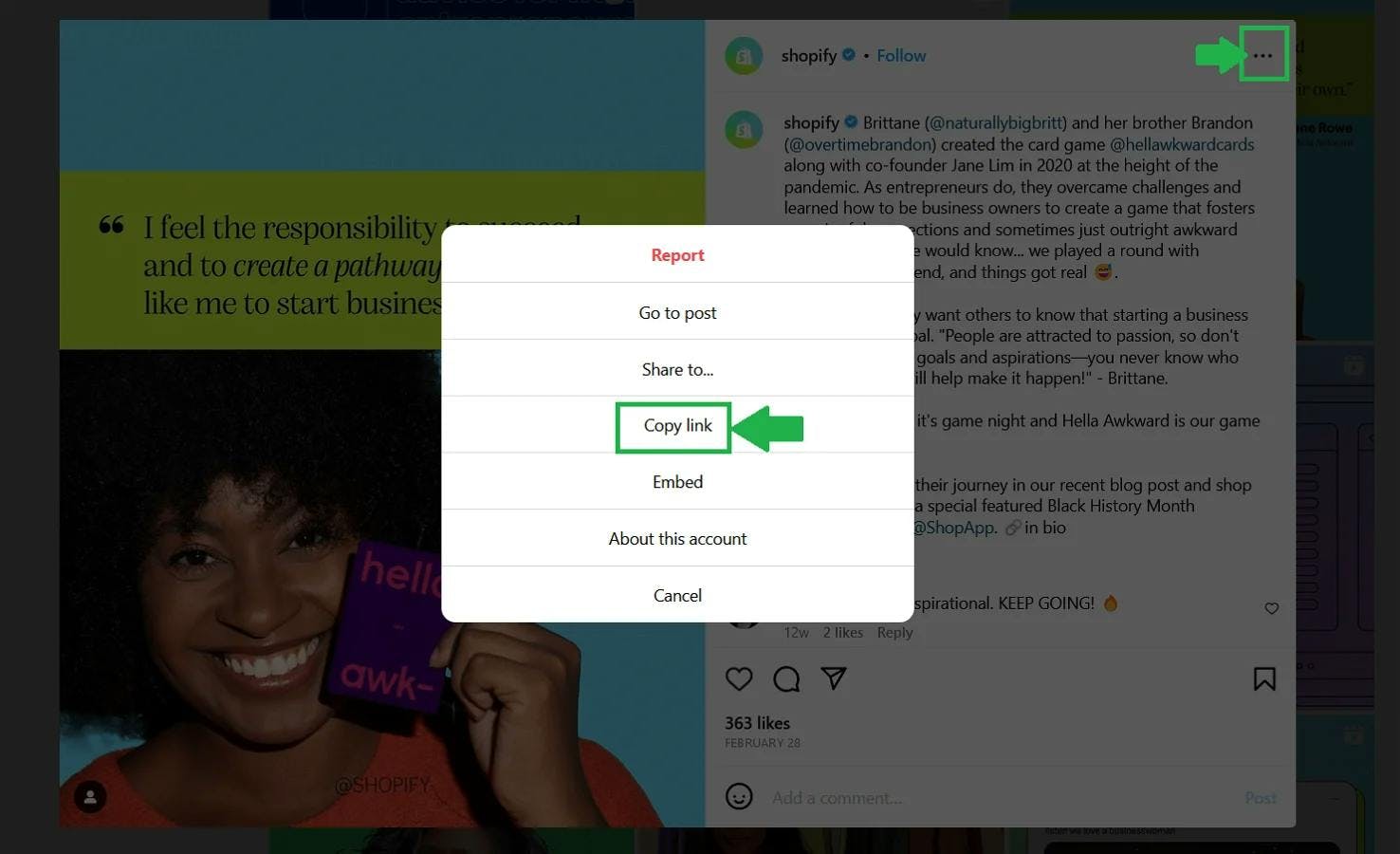
Step 2: Paste the link in Famewall to import it as a testimonial
Head over to your dashboard and create a new wall or select an existing wall
Click on Import Testimonials option on top right corner of your wall
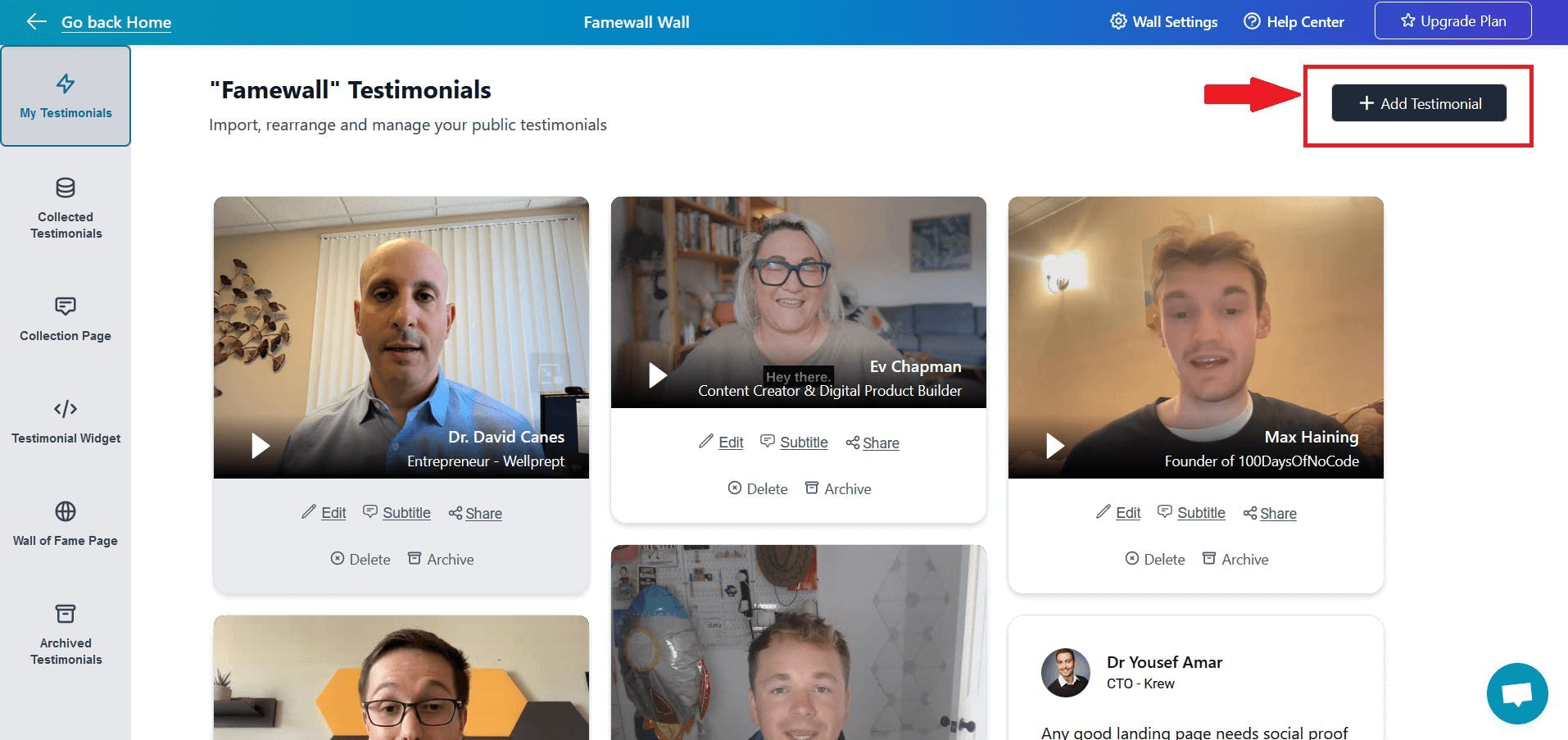
A popup should open up. Then select the "Instagram" option and import your testimonial by pasting the link to the post
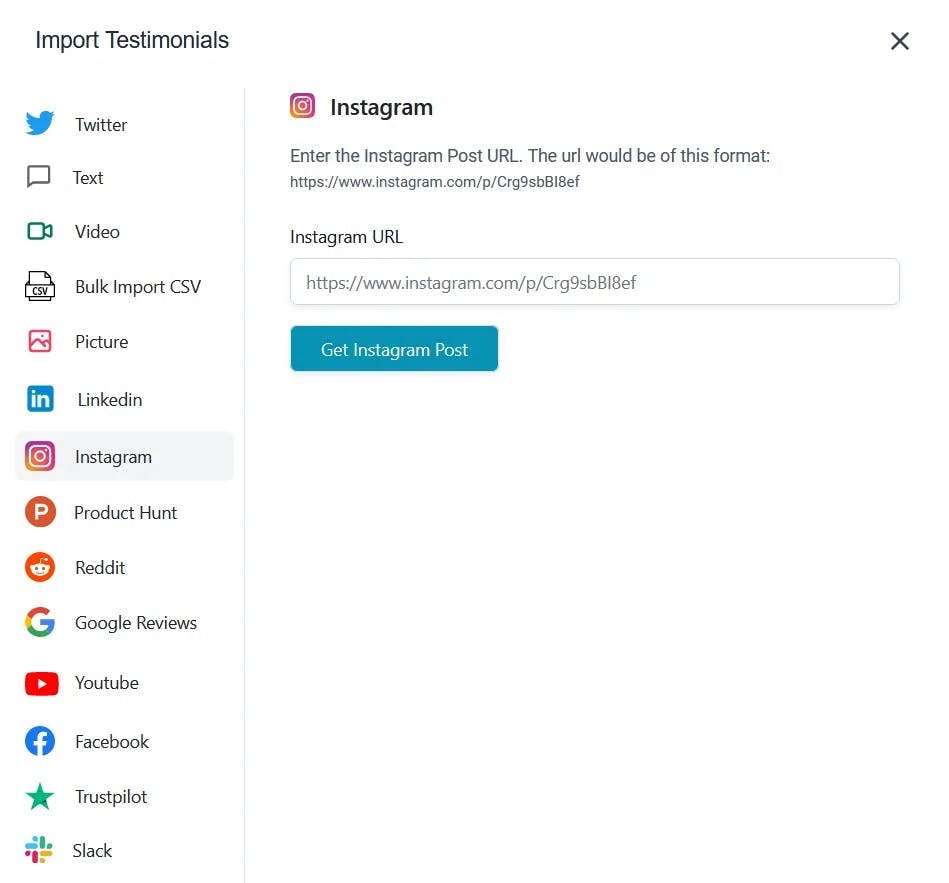
Once you've imported the testimonial. simply click on "Testimonial Widget tab" on the left panel and customize the widget how you'd like it to appear
And then finally click on "Publish Widget" on the top right corner
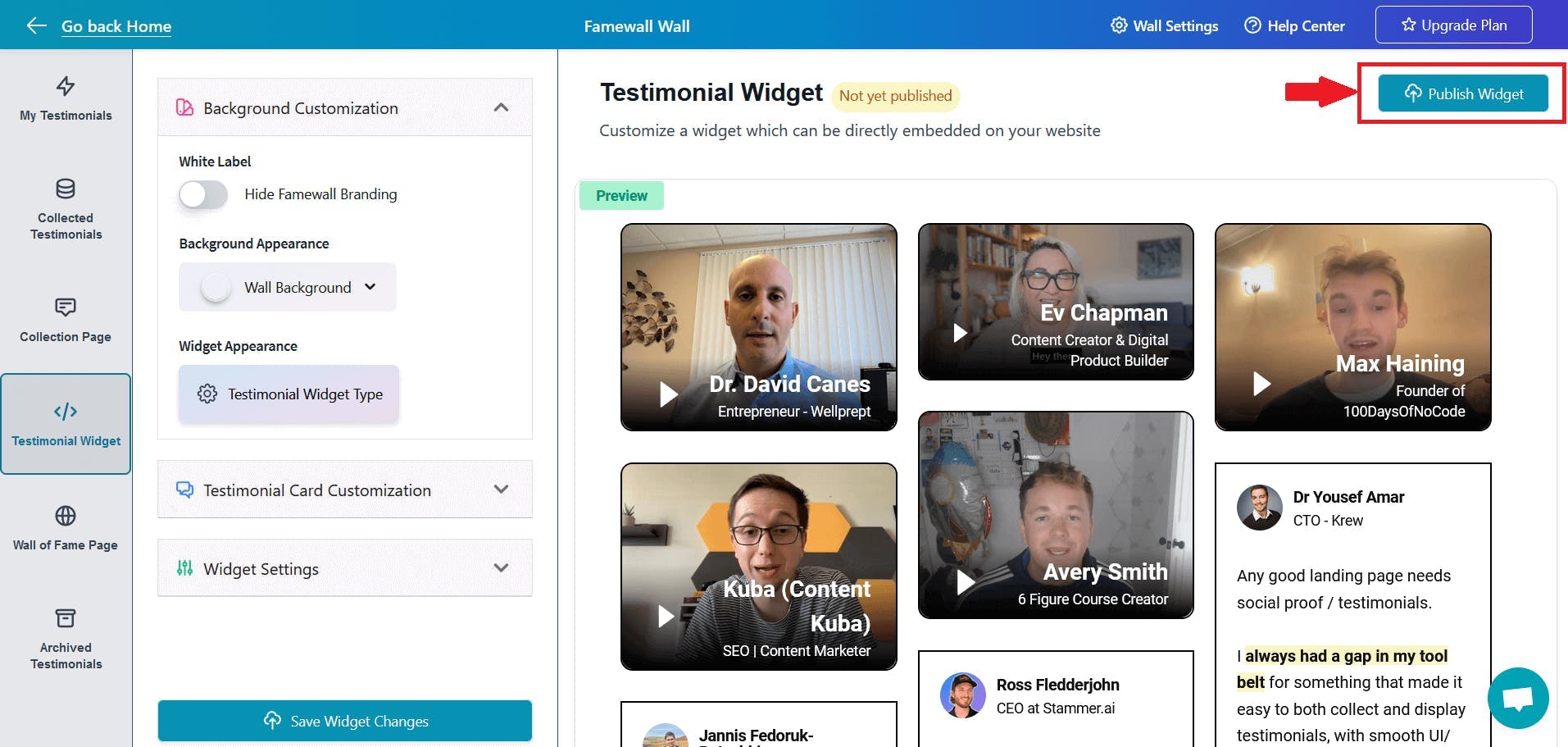
Finally, the post will be presented on your testimonial wall. Then simply copy the widget code by clicking "Get Embed Code"
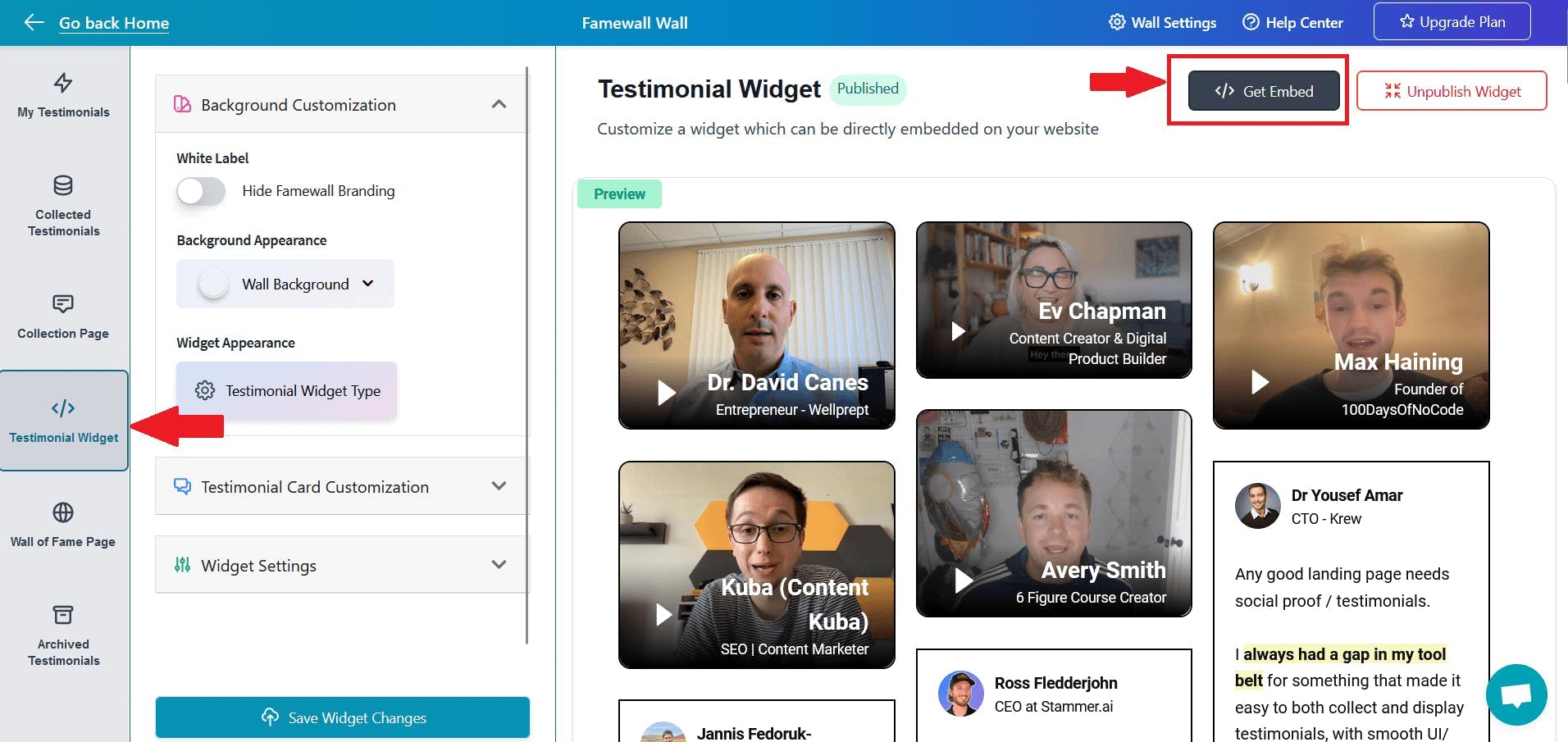
Step 3: Get the testimonials live on your website
You can simply paste the embed code on your websites like Webflow, Wordpress and 20+ platforms by following the guide in the Get Embed code option
Try Famewall for free to collect testimonials from your customers and add them to websites without writing any code


