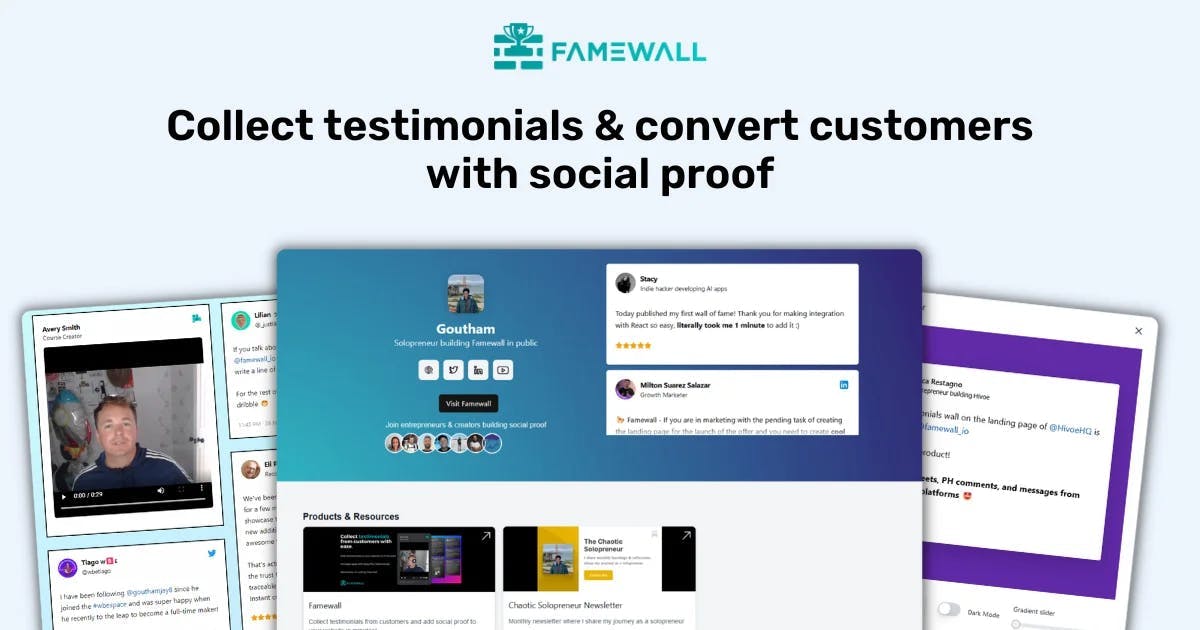19 Best Software for Virtual Assistants (in 2024)

As a virtual assistant, you'd have a lot on your plate. You'll need to juggle so many tasks for your clients in little time.
So there isn't the option of being efficient with your time. It's a necessity
But there are plenty of software for virtual assistants in the market that might appear to do the job well
In this guide, I'm going to share the most essential tools you'll need as a virtual assistant. And don't worry I'll not be sharing generic tools like Google Meet/Zoom etc 😉
TLDR; here's the list of software tools for virtual assistant that you'd find handy:
- Website builders - WordPress & Squarespace
- Testimonial management tool - Famewall
- Calendar scheduling tools - Calendly & Cal
- Invoicing tools - Dubsado & Honeybook
- Time tracking tool - Toggl & Famewall's Freelance tracker
- Graphic design tool - Canva
- Project management tools - Trello, Asana & ClickUp
- Messaging tools - Slack & Voxer
- Social media scheduling tools - Pallyy & Metricool
- Video sharing tools - Loom & Tella
1. Website Builder
The first important thing you'll need as a virtual assistant is a website.
There are plenty of virtual assistants out there but you have an advantage with a high-converting website
Your website will act as the sales pitch and you can direct potential prospects to your website which would make it easier for clients to opt for your service
While there are a lot of modern website builders, it's best to go with the ones that have been in existence for quite a long time so that you have fewer problems to worry about
So based on those criteria, we'll have a look at WordPress & Wix as these are the most affordable website builders that would sit well in your virtual assistant software tools arsenal
WordPress
WordPress is a popular website builder that offers plenty of features out of the box

What makes WordPress stand out is the variety of themes & plugins that make it easy for you as a virtual assistant to customize your website
For instance, the Yoast SEO plugin in WordPress helps you optimize your website for search engines for keyword optimization, content analysis, etc
You can also collect & add testimonials to WordPress in a few minutes
WordPress is also free to use, which makes it a cost-effective option for you as a virtual assistant when you're just getting started
WordPress Pricing:
WordPress has a free plan that quickly helps you get started in setting up your website.
You can later upgrade to their paid plans if you find the need to use any of their plugins

Wix
Wix is another popular website builder that allows you to create your websites without needing to know how to code

The advantage Wix has over WordPress is that it has over 7000 designer website templates in the free plan itself unlike the plugin options in WordPress which are available only in the paid plans
Apart from the product itself, customer support is something you need to take very seriously when choosing virtual assistant software tools.
In that aspect, Wix also has better customer support than WordPress.
This makes Wix an attractive alternative to WordPress in case you're looking at AI features, SEO tools, etc at an affordable price
Wix Pricing:
Wix does not have a free plan unlike WordPress but has paid plans with a 14 day trial

2. Testimonial management tool
Once you've set up your website, you'll naturally want clients to grow your business as a virtual assistant
It's a proven fact that 92% of consumers read online reviews and testimonials when making a purchase
That's where Famewall comes in handy for you as a virtual assistant as it's got all the workflows baked into the product
Famewall
Famewall is a no-code tool that helps you collect testimonials from your clients and display them in multiple ways on your website to convert prospects into clients

The best part about Famewall is that it has options to collect testimonials from scratch even if you have 0 testimonials using a custom collection page
When you're getting started with collecting testimonials after your first few services as a virtual assistant, you can incentivize your clients with discount/coupon codes with available integrations on Famewall
Apart from this, you might also have existing testimonials on platforms like X (formerly Twitter, Linkedin, Trustpilot etc.) Famewall's got you covered in that aspect as well where you can import testimonials with a single click
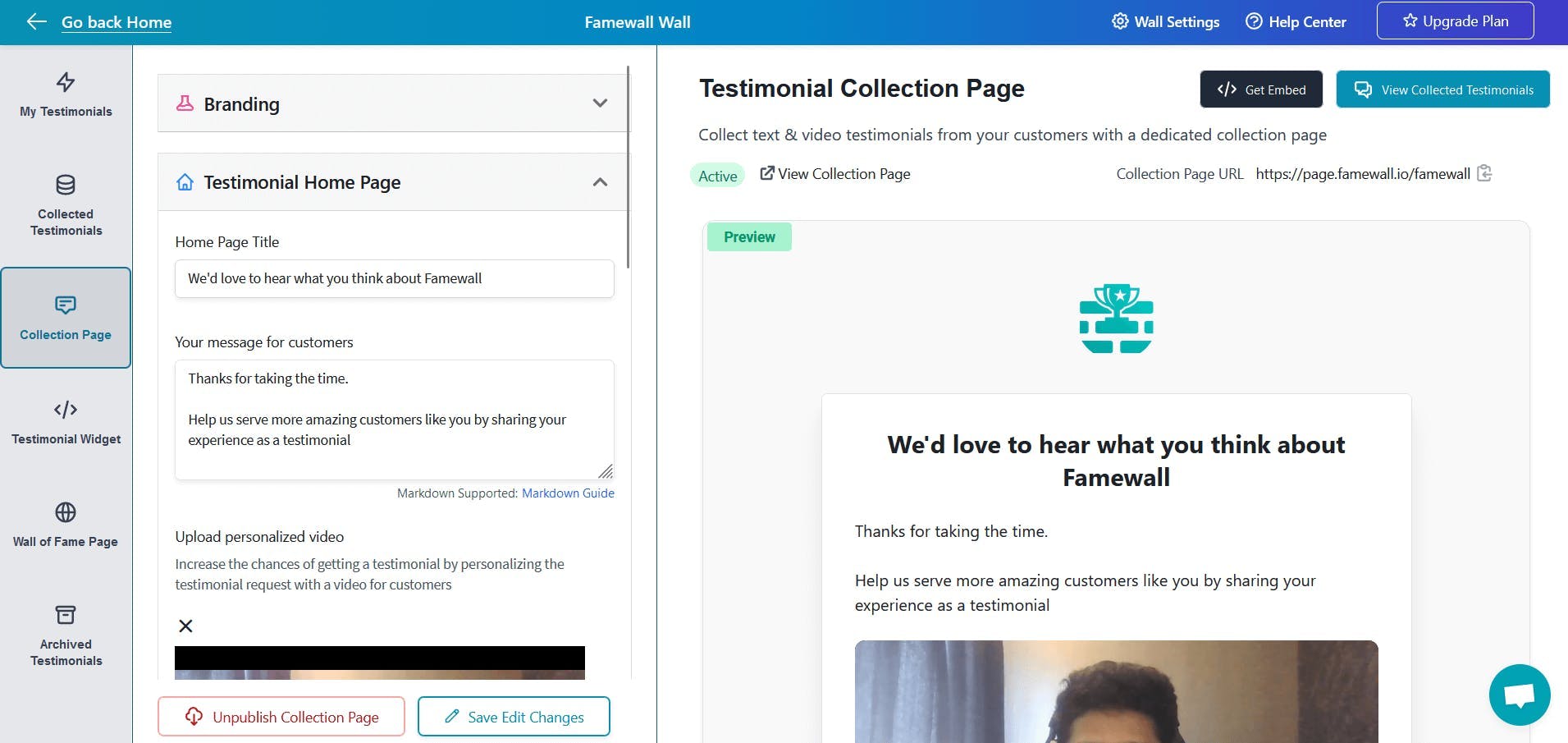
You can also share the testimonials with your customers in a variety of ways using the widgets available on Famewall

Famewall's Pricing:
Famewall has a generous free plan and also affordable pricing plans with features that make it all-in-all a testimonial collection software for virtual assistants that also manages and shares testimonials for you

3. Client Meeting Scheduling tools
Now that you have a website with social proof that can convert customers, you'll need a meeting scheduling tool to establish trust with your clients & understand what they need
And I've picked 2 different tools for you based on pricing & functionality
Calendly
Calendly is one of the most popular meeting scheduling tools that does the job of setting up a meeting in Zoom/Google Meet/Microsoft Teams with your client

This helps you keep your calendar organized and makes you more productive with your time as a virtual assistant
It also helps you avoid the back-and-forth with your clients when you have to decide on a meeting time
Calendly integrates seamlessly with virtual assistant software tools like Google Calendar, Outlook, Zoom, Google Meet and much more
Calendly's Pricing:
Calendly has a generous free plan which you can use to see if it suits your needs.
The paid plans start from $10 onwards and you can opt for it if you need to have unlimited event types or use their integrations with Hubspot, PayPal etc.

SavvyCal
SavvyCal is an alternative to Calendly which is focused on the user experience of both the scheduler and the recipient

SavvyCal allows the recipient to also overlay their calendar to avoid conflicts in their time schedule
On top of this SavvyCal also allows you to limit the number of meetings per day, week or month
SavvyCal's Pricing:
SavvyCal also has a free plan that would allow you to see if it's the right fit for you
You can opt for the paid plans if you need to remove SavvyCal branding or need to create your own individual/team scheduling links

4. Invoicing tools
When you have clients, you'll need to send them invoices to get paid as a virtual assistant
But choosing the right tool is important as it gets rid of your headaches in managing invoices, tracking payments, and sending reminders for overdue payments
There is a free online invoice maker which does not require any login to generate invoices
Apart from this, I've selected 2 popular virtual assistant software tools that also have integrations for bookkeeping
Dubsado
Dubsado is an all-in-one tool to manage invoices, send contacts and get them signed from your client

It has easily customizable form templates and also allows send out reminders to your clients about invoices in advance so that the payments complete before the due date
It also has an inbuilt scheduler that allows you to book calls and sessions with clients without the need for a separate meeting scheduling tool
Dubsado Pricing Page:
Dubsado is positioned to be a tool that fully helps you manage your clients, and for the value it offers, it has an affordable paid plan

Honeybook
Honeybook is an alternative to Dubsado that also helps you manage client contracts, payments, and invoices in one place

Honeybook is much more suited for you as a virtual assistant if you have multiple team members on your team
It allows you to manage unlimited clients & invoices
Honeybook's Pricing:
Honeybook also has a very affordable paid plan to help you get started with managing client contracts and invoices

5. Time Tracking Tool
A time-tracking tool helps you and your team stay organized with all the tasks at hand
Even more importantly, you'll be charging clients based on the time spent on tasks and projects
Hence a good time-tracking tool will tick all these checkboxes by allowing you to log your tasks and track the time spent on each of the tasks
Toggl
Toggl is a popular time-tracking tool that helps you track the time spent on tasks by you and your team
![]()
You can calculate billable hours and generate reports for clients. This tool also works really well if you don't have a team and work solo
Toggl's Pricing:
Toggl has a free plan to track time and has more integrations in the paid plans

Famewall's Freelance tracker
Famewall has a free-to-use time tracker that does not require any login/sign-up
![]()
It works right in your browser whenever you need it. It has a countdown timer and makes note of all your tasks as you log them
If you need something simple to get started with tracking your time, then this works great
6. Graphic design tool
As a virtual assistant, you might be asked by your clients to create visually appealing presentations, help them with ad creatives
In such cases, you'll need a graphic design tool. It's even better when one tool can perform multiple functions for you
That's why I've chosen Canva for you in this category
Canva
Canva is an amazing design tool that I use every day as a founder myself for creatives that I share on social media, blogs etc

It has a variety of templates that you can get started with in case you feel you are out of inspiration
They've also launched an AI image generation feature that generates images on the fly inside the tool
Canva Pricing Page:
Canva has a free plan but it does not allow you to use paid elements to customize your images. The paid plans are affordable and they have weekly, monthly and yearly plans
If you need more premium elements, transparent image downloads and features like resizing your existing images dynamically, you can choose the paid plans

7. Project management tools
Project Management tools help you and your team organize tasks based on their difficulty/duration and track the tasks as they get completed
Having a project management tool ensures that you are able to deliver results to your clients within scheduled deadlines
Trello
Trello is a fantastic personal project management tool which goes well in both cases when you're a solopreneur or have a team.

Trello has intuitive boards where you can add tasks and move them across the boards as you complete them
It gives a holistic view to your entire team about the tasks at hand
Trello Pricing:
Trello has a very generous free plan that takes care of all your project management features and allows creation up to 10 boards
If you need to create unlimited boards or need unlimited storage, then you can opt for the paid plans

Asana
Asana is best suited for you as a virtual assistant if you have small to large teams who need to communicate and stay on track with each other

With Asana you'll get pre-set automation workflows and a variety of app integrations as it's built from the ground up for teams
In fact you can even assign tasks to individual members unlike other project management tools
Asana Pricing Page:
Asana offers a generous free plan using which you can collaborate with up to 10 teammates
You can opt for the paid plans if you'd like to go for AI assistance, 250+ automations per month and other advanced features in project tracking

ClickUp
ClickUp can do much more than project management as it is positioned to be the "everything-app for work" and is the most used software for virtual assistants
It's best suited for you if you have a medium to large sized team

You can use ClickUp to create tasks for different projects, organize them into lists/folders based on their priority
It also allows you to track time spent on the tasks so that you don't have to pay for a time-tracking tool separately
Another cool feature is the Gantt Chart as you can visualize your project timeline, track dependencies, and manage priorities on a shared timeline
ClickUp Pricing:
ClickUp has a generous free plan that lets you track unlimited tasks.
You can opt for the paid plans if you need to make use of unlimited storage and integrations

8. Messaging tools
Your team will be more productive if you can communicate asynchronously with them without having to jump on team meetings all the time
That's where messaging tools help you stay on track. Apart from this, you can also use these messaging tools to communicate with your clients if you're a solopreneur
Slack
Slack is the most popular async messaging tool out there which you can use to communicate between different members of your team or your clients

You can create separate messaging channels for your team eg. #projects or #client-support where you can add specific people to a channel and converse asynchronously
Apart from that you can also have 1-1 conversations with your team members directly
It also has an iOS and Android app
Slack Pricing Page:
Slack has a free plan which is more than enough to get started
You can upgrade to their paid plans if you would like to have unlimited message history or integrate with apps like Stripe, Hubspot etc to receive notifications

Voxer
Voxer is an audio-focused communication software for virtual assistants that can be used by teams

It differs from other communication tools like Slack because it is primarily focused on async audio communication
You can create 1-1 or group chats. You can also exchange text, photos, videos, and other files
Voxer Pricing:
Voxer has a free plan that helps you manage async audio communication with your team.
You can opt for the paid plans if you'd like to have unlimited storage, use voice-to-text transcription, and integrate with other apps

9. Social media scheduling tools
Social media is an important channel that brings in customers and builds your brand as a virtual assistant
In fact, clients would trust you more when they see your expertise and community on social media
In other cases, clients might also ask you to manage social media accounts on their behalf.
Social media scheduling tools come in handy for these use-cases
Pallyy
Pallyy is a modern social media scheduling tool that integrates well with Instagram, Facebook, X (formerly Twitter), and many other platforms

Pallyy also has everything necessary to add your team members and manage social media posts for your clients by coordinating with them
Apart from this it also has Social Inbox feature which allows you to reply to comments, DMs from social media in a single place
Pallyy's Pricing Page:
Pallyy has a generous free plan and also a very affordable paid plan if you need to have more social sets and additional users

Metricool
Metricool is another good option for a social media scheduling tool

It works well if you have freelancers or contractors within your team
It has more integrations than Pallyy and even has advanced features like competitor analysis and using an AI assistant for writing copy
Metricool Pricing:
Metricool also has a free plan that allows you to integrate with a variety of social media like Facebook, Instagram, X (formerly Twitter) and even web/blogs
You can upgrade to their paid plans if you need to manage more social media accounts

10. Video sharing tools
Video marketing tools are super helpful for you as a virtual assistant when you need to show clarifications to your clients about a particular task
These tools capture a recording of your screen and also the feed from your webcam by the side
It's helpful in sharing roadblocks with clients asynchronously so that you can quickly get past them
Loom
Loom is the most popular video sharing tool that is suited for solopreneurs and big teams

It's got a variety of advanced features like editing the video just by editing the transcripts, trimming and editing the video in the dashboard etc
It makes use of an extension which can be installed on your browser that captures the screen recording and also your face from the webcam's feed
You can share the Loom videos with your customers using a link or embed them on your website
Loom Pricing:
Loom has a generous free plan that allows you to record up to 25 videos up to 5 minutes in length
You can opt for the paid plans if you exceed the limits or need more recording time

Tella
Tella is a great alternative to Loom that allows you to present your webcam capture screen in various orientations

Tella differs from Loom in the aspect that it has great design features and makes your videos more presentable
It also allows you to add zoom effects to your video so that it makes it more engaging
With Tella you can change backgrounds and record multiple clicks
Tella Pricing:
Tella does not have a free plan unlike Loom. It has 2 paid plans with unlimited videos

Conclusion:
We've now explored the best virtual assistant software in this article. You can choose the best ones based on your team size and workflow
Try Famewall for free to start collecting testimonials from your clients for your virtual assistant business with a simple link & display them as social proof on your websites without writing any code