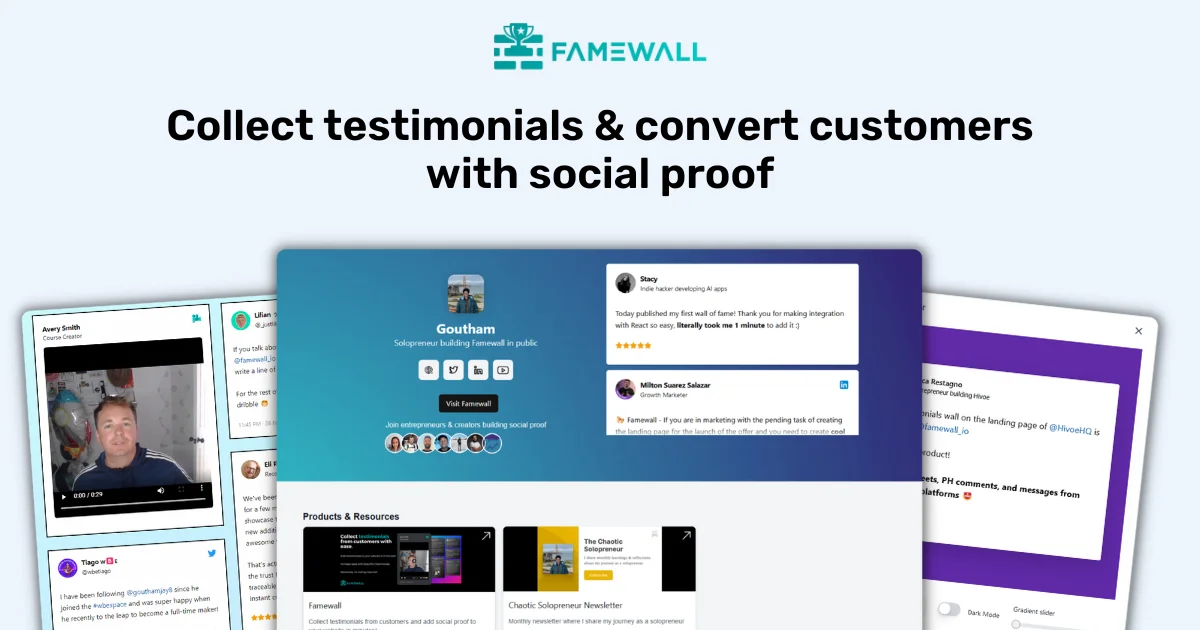Free Email Signature Generator - Privacy Friendly
Generate email signature for free and use them in your emails to make them look more authentic and trustworthy
It's 100% free & secure. Your data is not uploaded to our servers. No Login required!
John Doe Software Engineer - Tech Company | ||
|
How to Create a Professional Email Signature using this tool?
Our Email Signature Generator simplifies creating a polished & professional email signature. Follow these steps to add a personal touch to your emails.
Here's how you can create your email signature in just a few minutes:
- Enter your personal details such as name, job title, and contact information.
- Choose from the available professional email signature templates that suit your brand or personal style.
- Customize the colors, fonts, and layout to match your preferences.
- Add links to your social media profiles or website to make your signature look even better.
- Preview your signature and make any final adjustments to ensure it looks perfect.
- Once satisfied, simply click on "Copy signature" which can be directly pasted on your email client composer or copy the signature's HTML to integrate it natively.
With the Free Email Signature Generator, you can be sure of creating a consistent email signature that leaves a lasting impression on your recipients.
Create modern email signatures that convert recipients. No Login needed!
Unlike other email signature generator tools, this free email signature generator tool doesn't require you to create an account or remember yet another username, password.
Simply access the email signature directly within your browser and create an elegant looking email signature
You can then directly use it in all modern email clients like Gmail, Outlook etc.
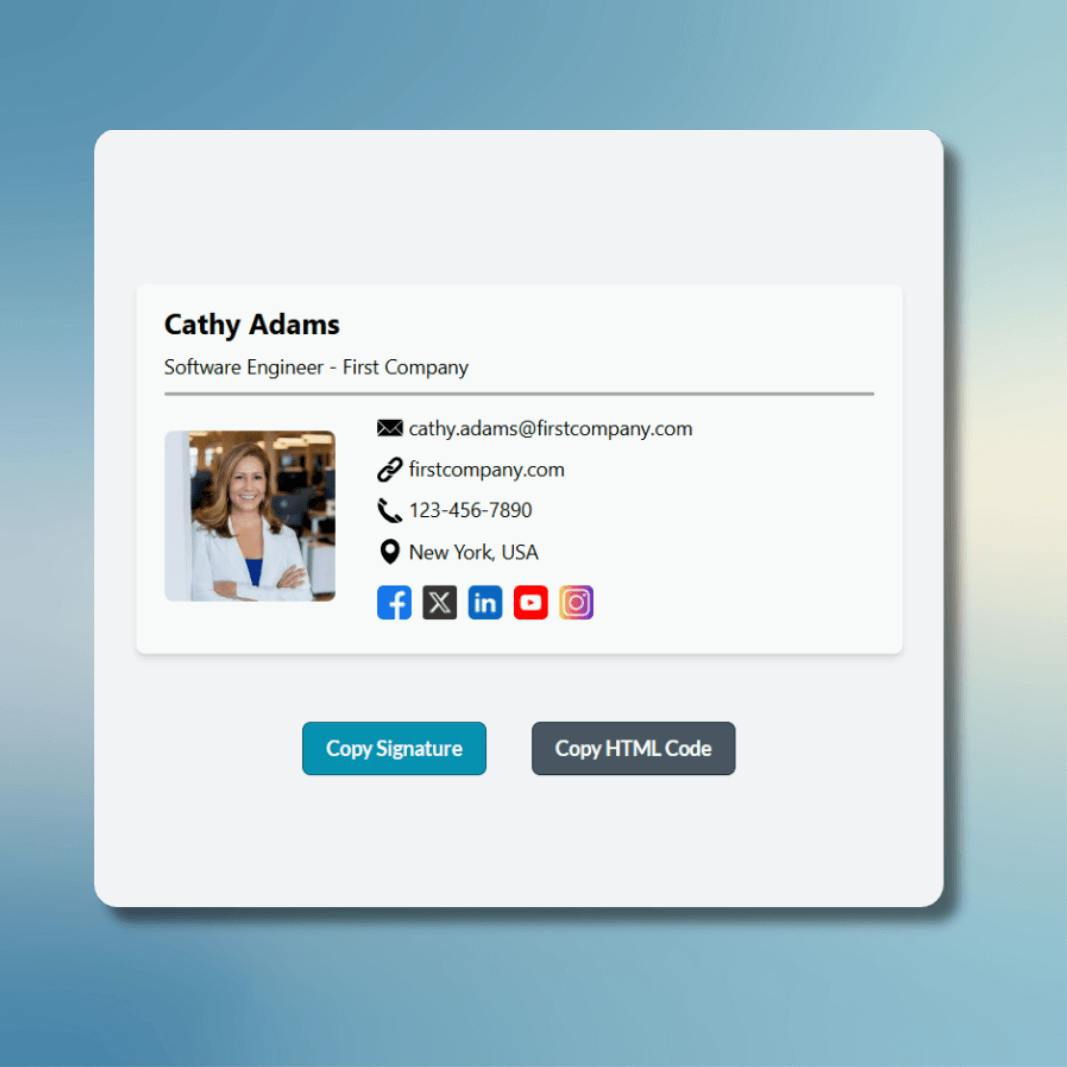
Customize the signature to suit your brand's style
Customize the email signature with an easy-to-use interface that makes it look on-brand
And add social links to your signature which builds more trust and credibility for your signature
An email signature tool for all your needs as an entrepreneur and creator
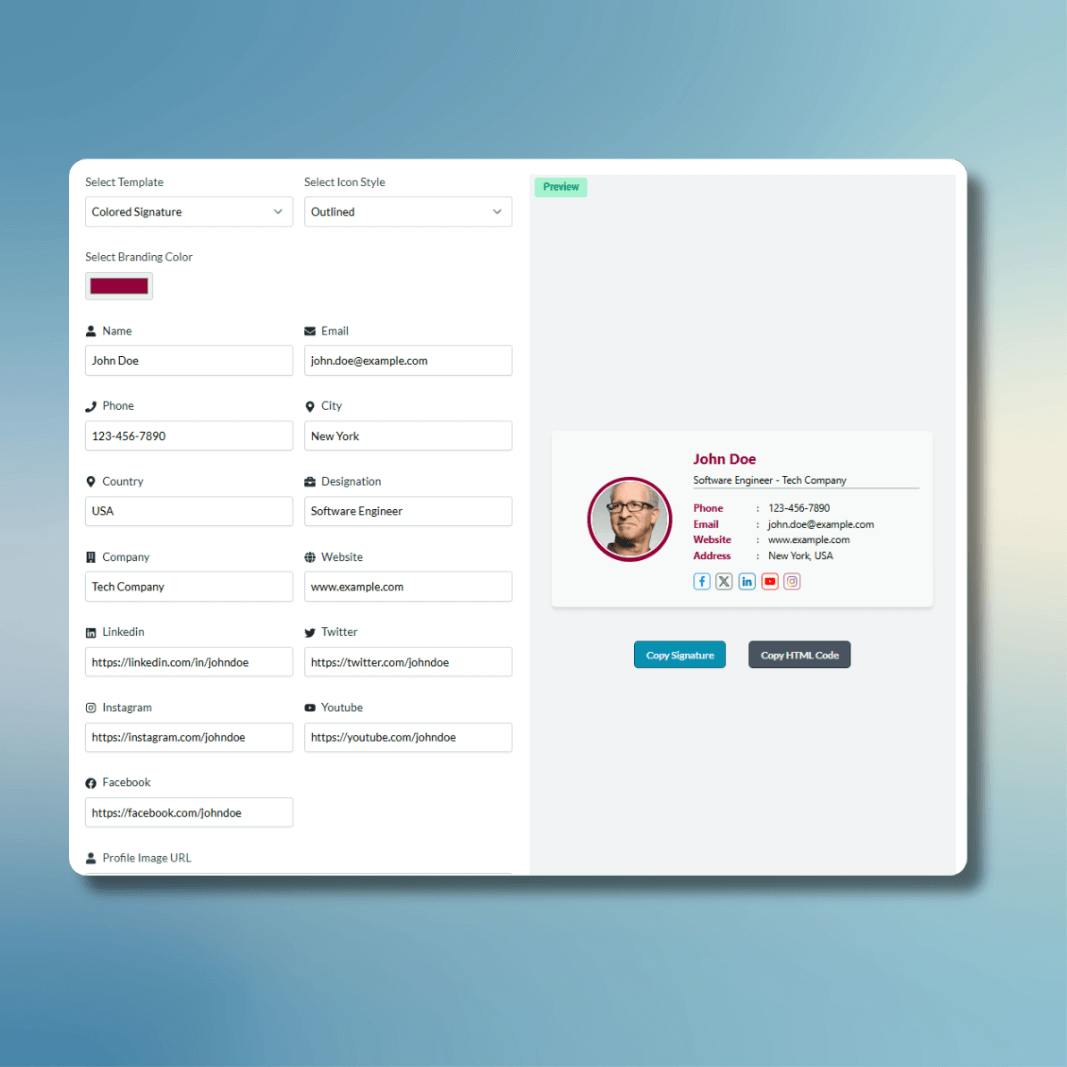
Benefits of Using Our Free Email Signature Generator
Our Email Signature Generator offers quite a number advantages:
- Easy to Use: Create a professional email signature in minutes without logging in to anything
- Professional Templates: Choose from a variety of modern & customizable templates that suit your brand or personal style.
- Time-Saving: Quickly generate and update your email signature without the hassle of manual formatting.
- Consistency: Maintain a consistent & polished look across all your email communications.
- Branding: Make your brand look amazing with customizable logos, colors, and fonts.
- Social Media Integration: Easily add links to your social media profiles to convert email recipients into customers.
- Compatibility: Use the email signature in formats compatible with all major email clients.
- No Software Required: Fully web-based tool accessible from any device.
Frequently Asked Questions
Yes. We do not store any of your personal information or email signatures on our servers.
Signatures are generated directly on your browser.
Simply enter your personal and professional details into the input fields, choose a template, customize it to your liking, and copy the signature to use in your emails.
Absolutely! The generator offers a variety of templates, colors, fonts, and layout options to ensure your email signature matches your personal or brand style.
You can also edit them directly in your email client's composer
No! The free tool is entirely browser-based, allowing you to create and copy your email signature directly from the browser without any login/signup.
Yes, you can easily add links to your social media profiles, website to get your recipients to have a look at your online presence.
Collect & Display Testimonials with Famewall
Famewall is an affordable tool using which you can collect testimonials from customers and display them in websites, emails etc to attract more customers without any coding.
It's 100% free to try