How to Add Testimonials to Mighty Networks?
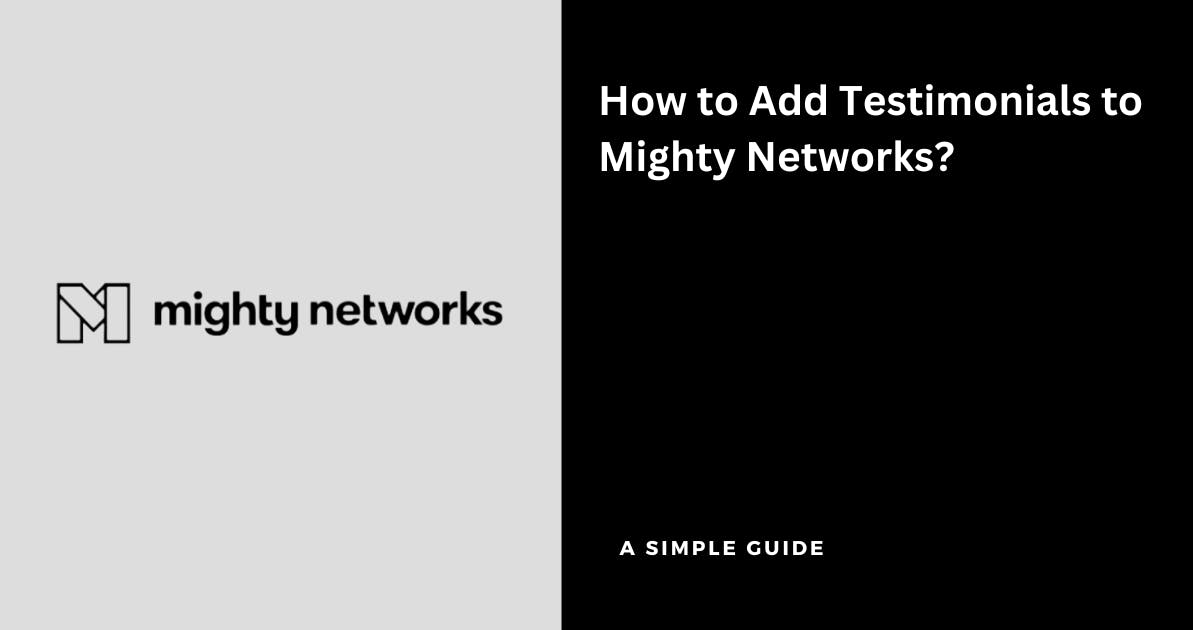
Mighty Networks is a platform that helps you build and manage a community.
If you're a creator who has set up your account on Mighty Networks, you can use testimonials when sharing content with your audience so that it helps build trust with your audience & community members
You can collect testimonials & display them in Mighty Networks for free using Famewall without writing any code
Here's how you can do it
1. Head over to your Famewall Dashboard
Go to Famewall Dashboard and create your testimonial wall. Then import testimonials from 20+ available sources or even collect testimonials from your customers using a personalized link
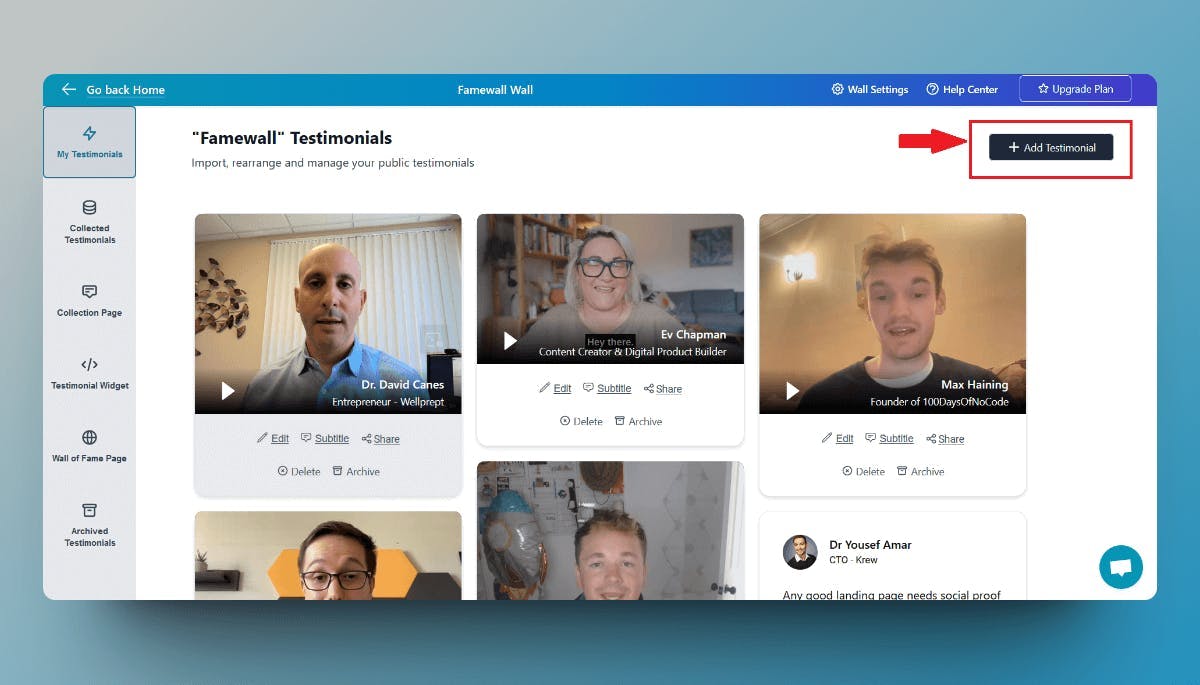
And then click on the "Generate image" button at the bottom of the testimonial
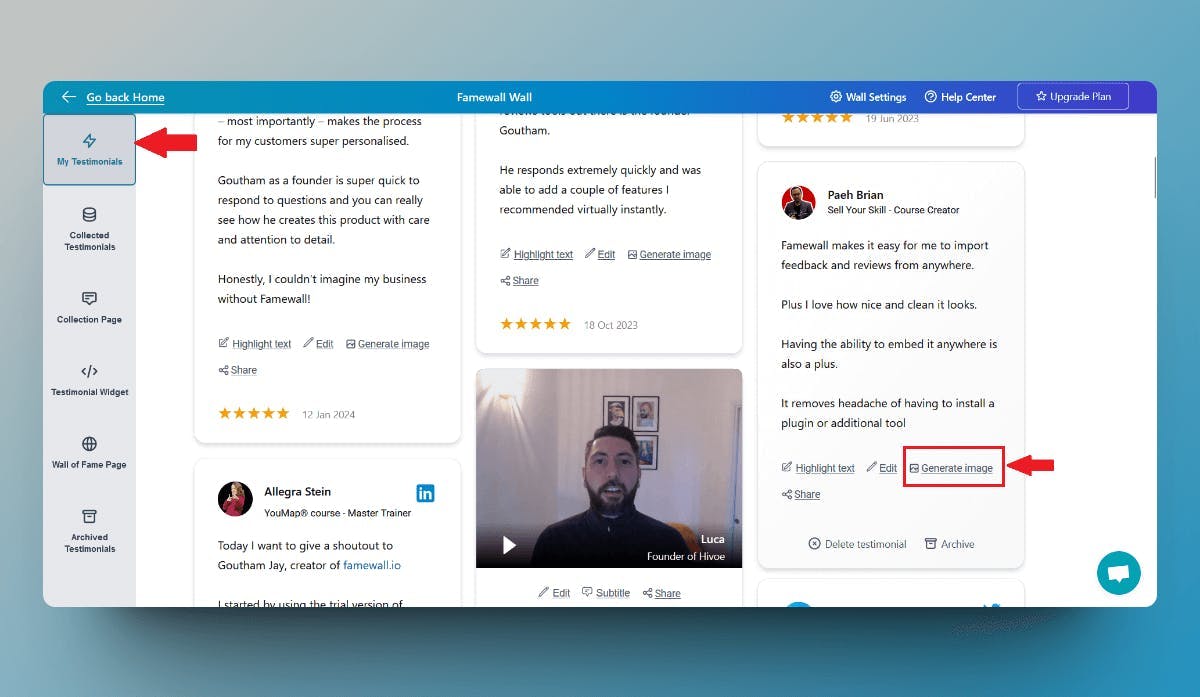
Then customize the style & appearance of the testimonial image with a custom background or tune it to dark mode. And finally click on "Download Image"
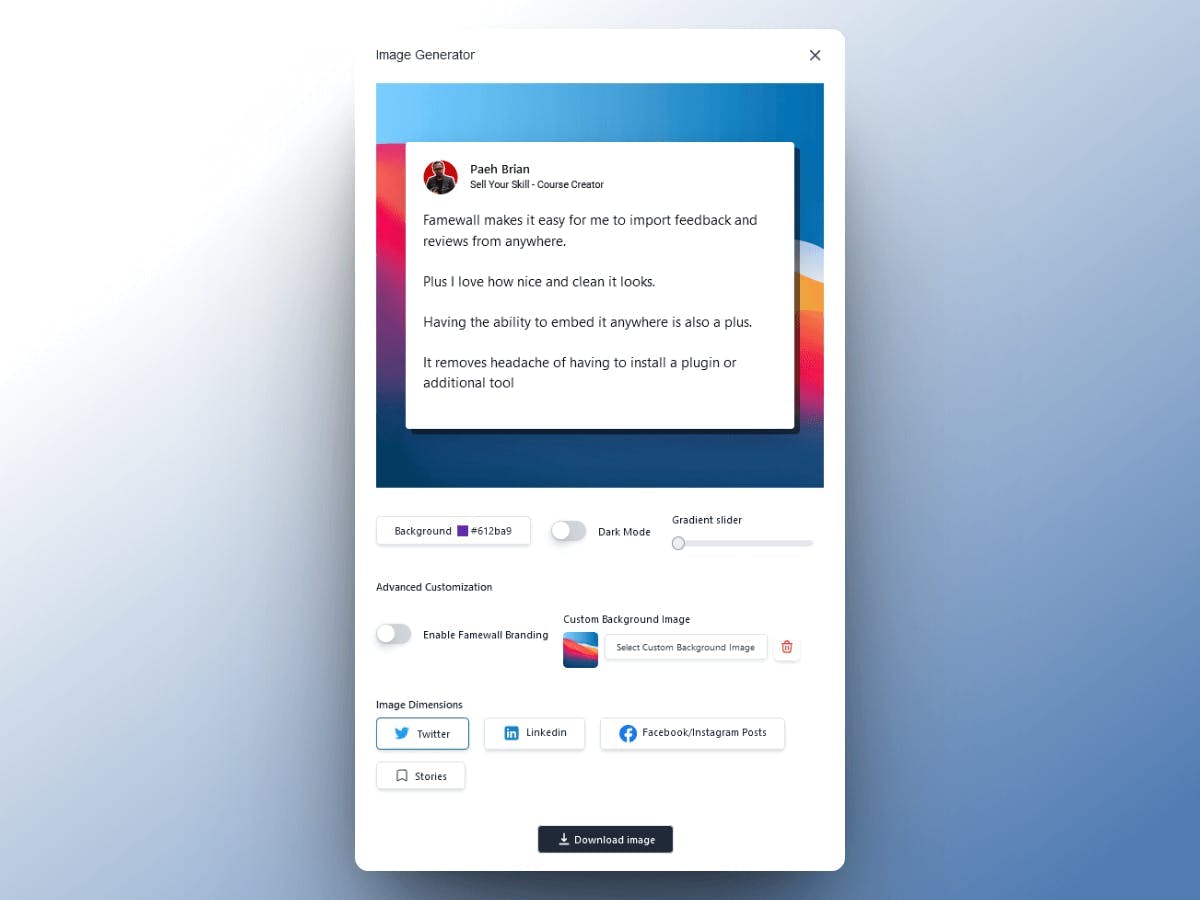
This would generate a PNG file of the testimonial
Fun fact: You can also get a direct link of the testimonial by clicking on "Share" button on the testimonial (In case you'd like your customers to verify the social proof by themselves)
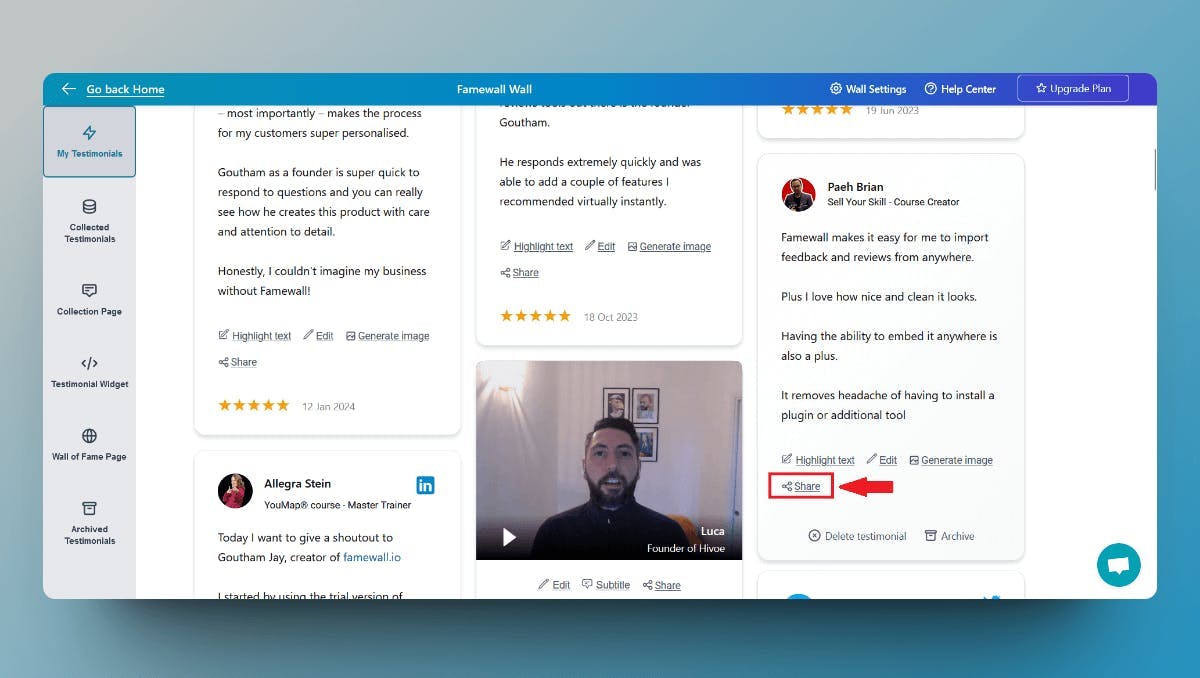
This would open a popup with options to share the single testimonial as a link or as an embed
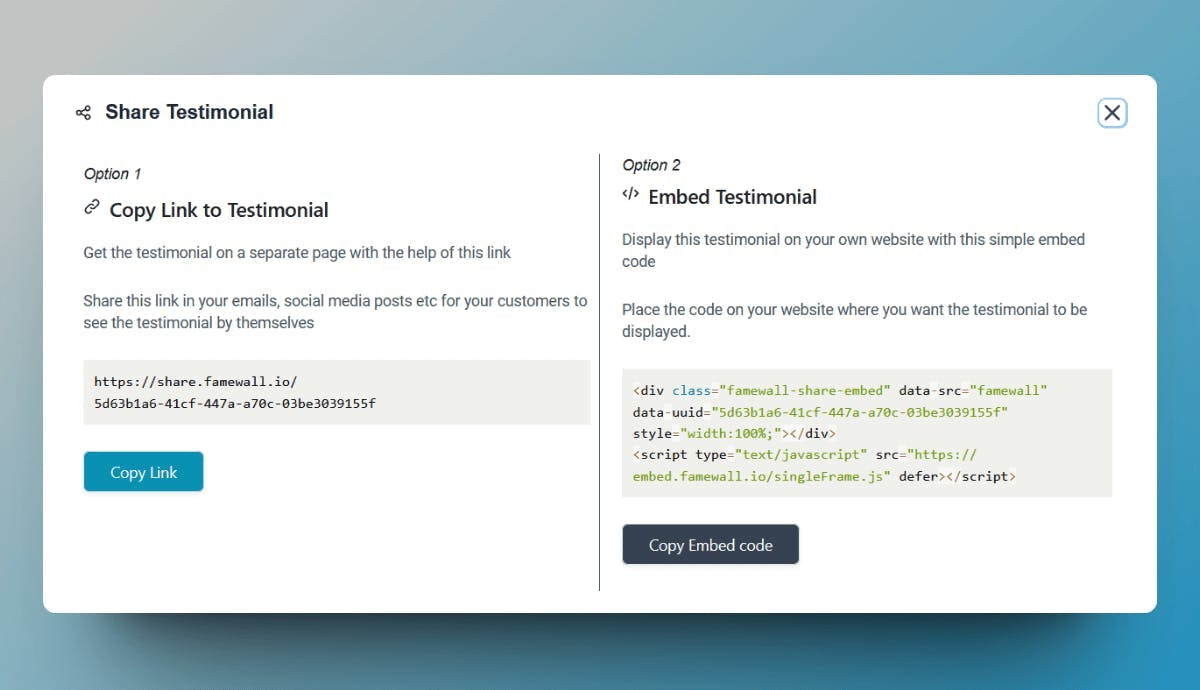
2. Adding Testimonial To Mighty Networks
Open the article in Mighty Networks and click on "Edit" on the article
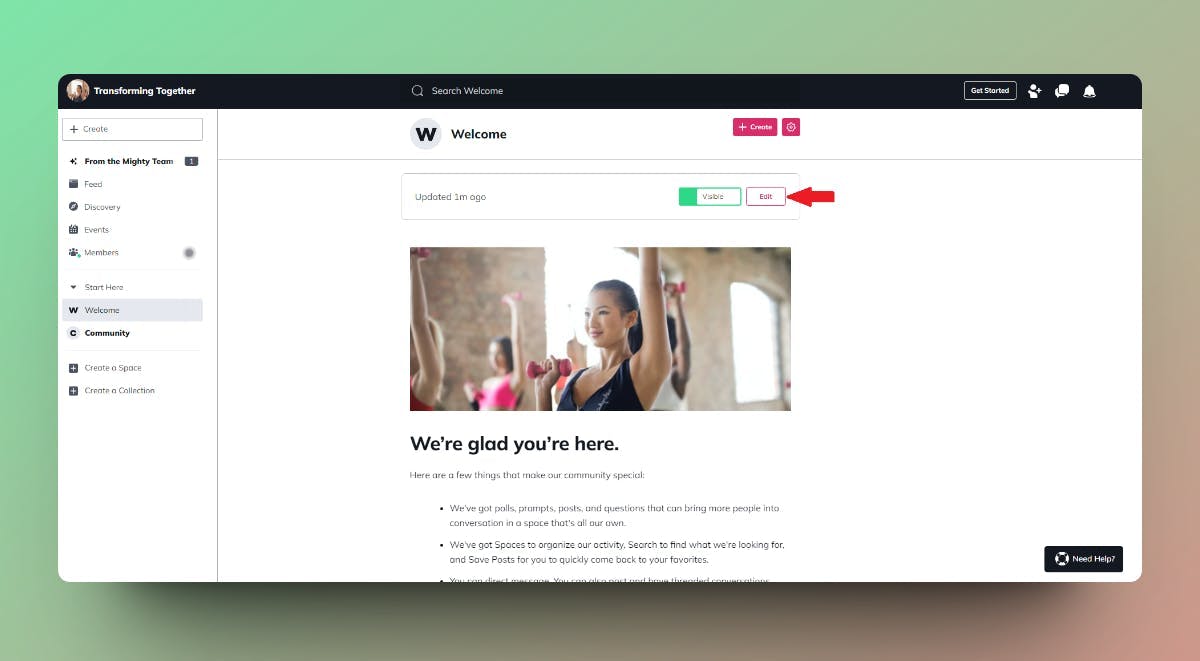
This would open the article editor where you can scroll to the section to add testimonials and click on the "+" icon
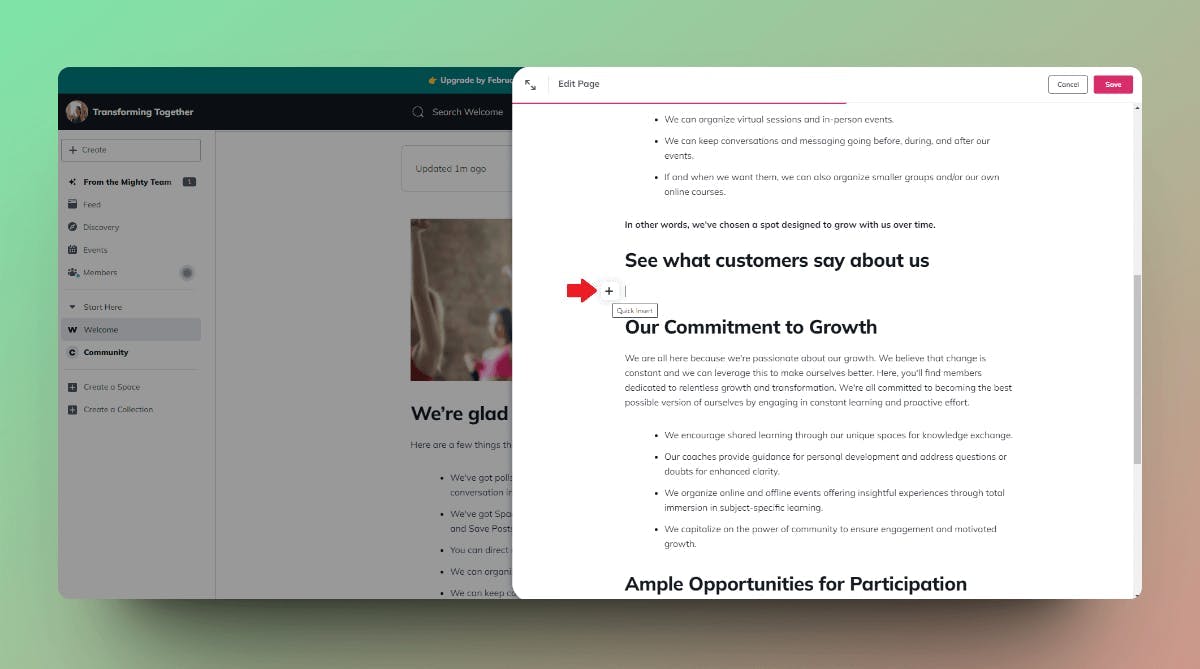
Click on the "Add Photo, Video or File" option to add a testimonial image to the content
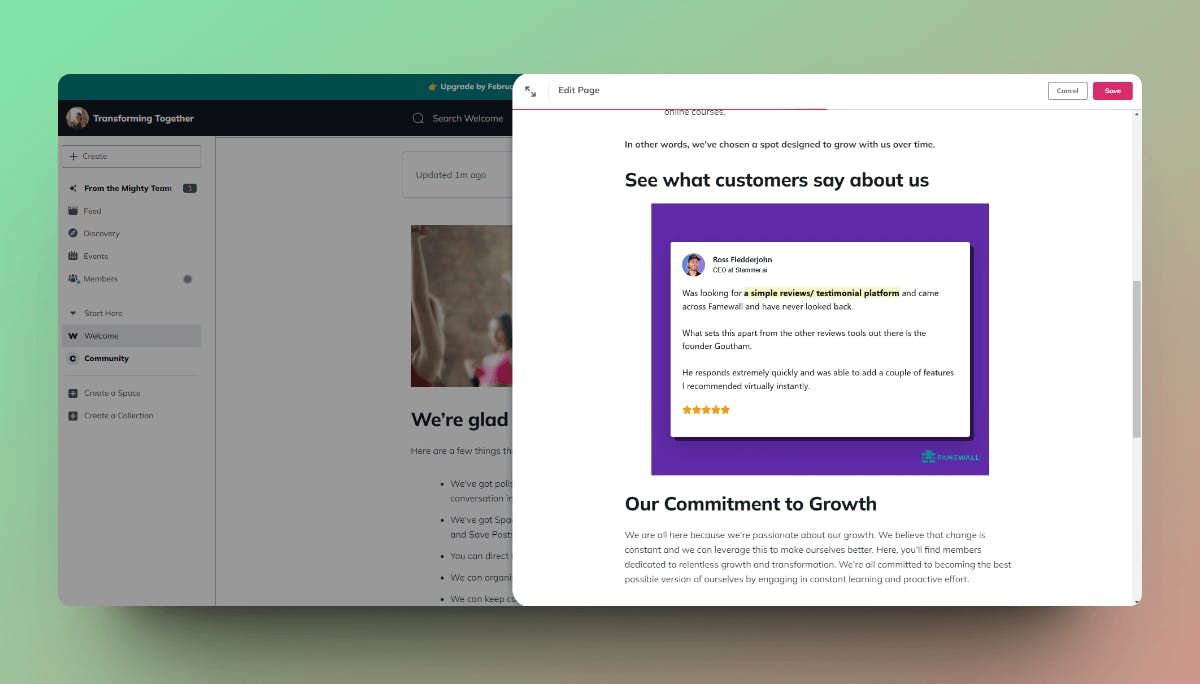
Then the testimonial image will appear in your article. You can also link the image to the testimonial by copying the link from the previous steps
And voila! You can now easily add testimonials to your Mighty Networks article
If you're looking to collect testimonials from your subscribers, this simple guide will be very effective in helping you collect the best testimonials
Try Famewall for free to collect testimonials from customers & add them to your website in minutes without writing a single line of code!



