How do you embed testimonial reviews on Unicorn Platform?
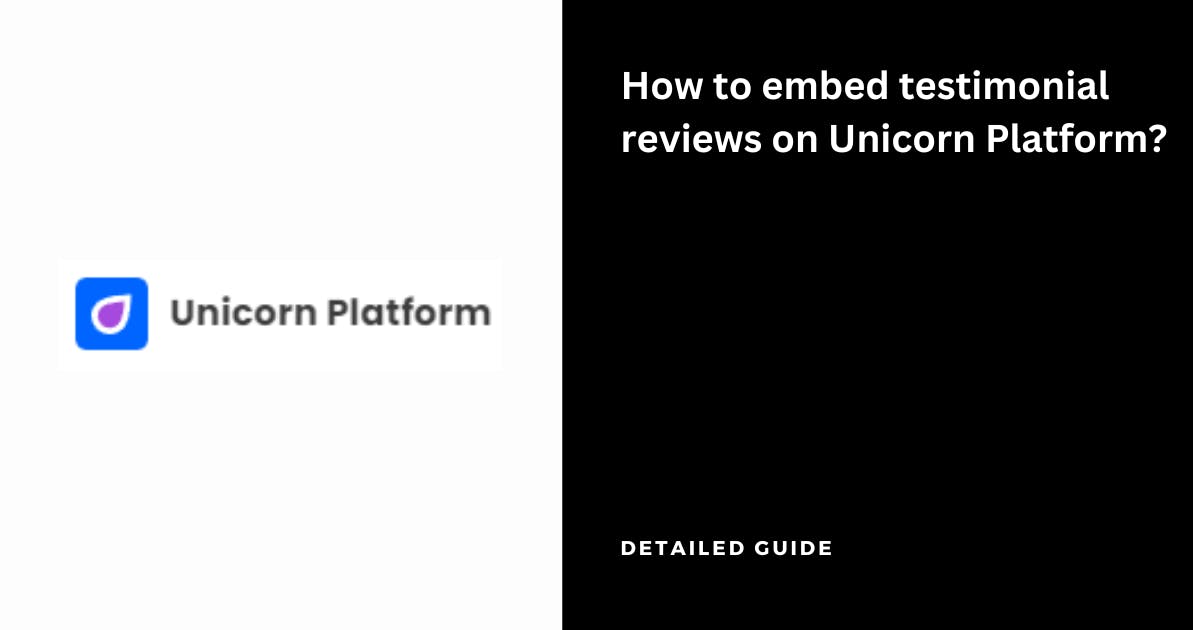
Carrd is a website builder that lets you set up simple, responsive one-page websites in just minutes. It's perfect for small businesses and entrepreneurs looking to build a website quickly and attract new customers.
If you already have a website built with Carrd, you can strengthen visitor trust and gain more sign-ups and customers by integrating testimonials.
With Famewall, you can collect and showcase testimonials on Carrd for free—no coding skills needed.
Here's how easy it is:
1. Open your Famewall dashboard
Head to your Famewall Dashboard and set up your testimonial wall there.
You can either collect testimonials by sending a personal link to your customers, or import existing reviews from over 20 sources using the appropriate button.
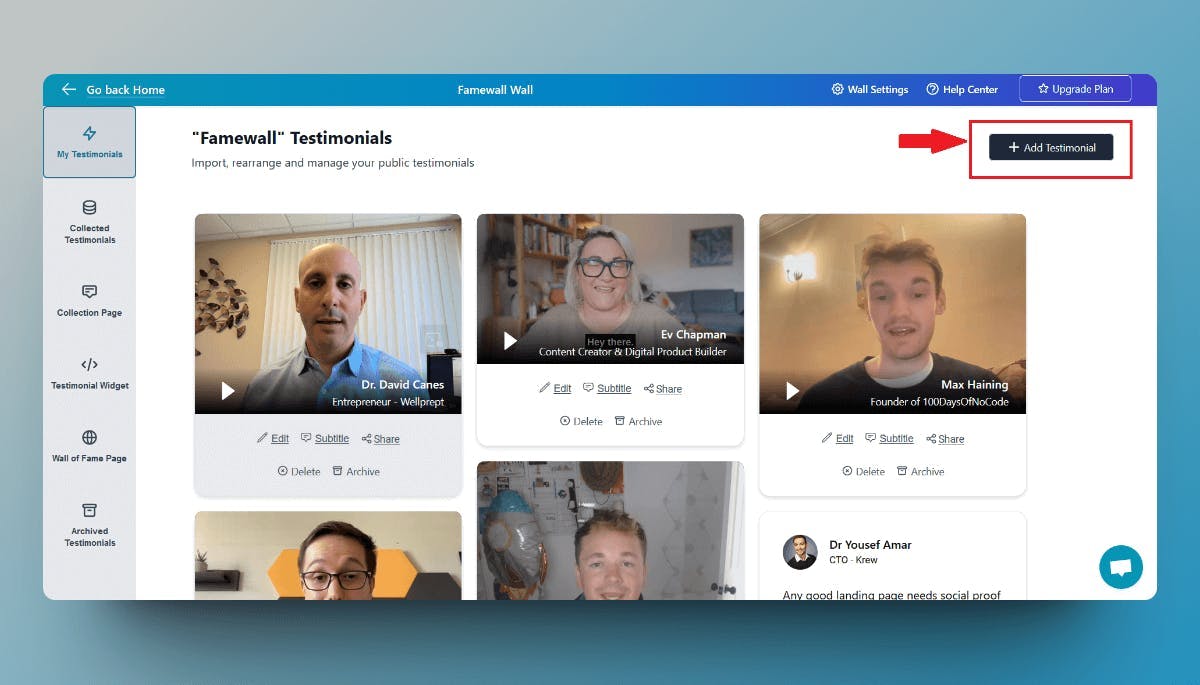
Next, click the "Testimonial Widget" tab on the left.
Here, you can customize the look of your text and video reviews however you prefer. Publish your testimonial wall by clicking "Publish Widget" at the top right.
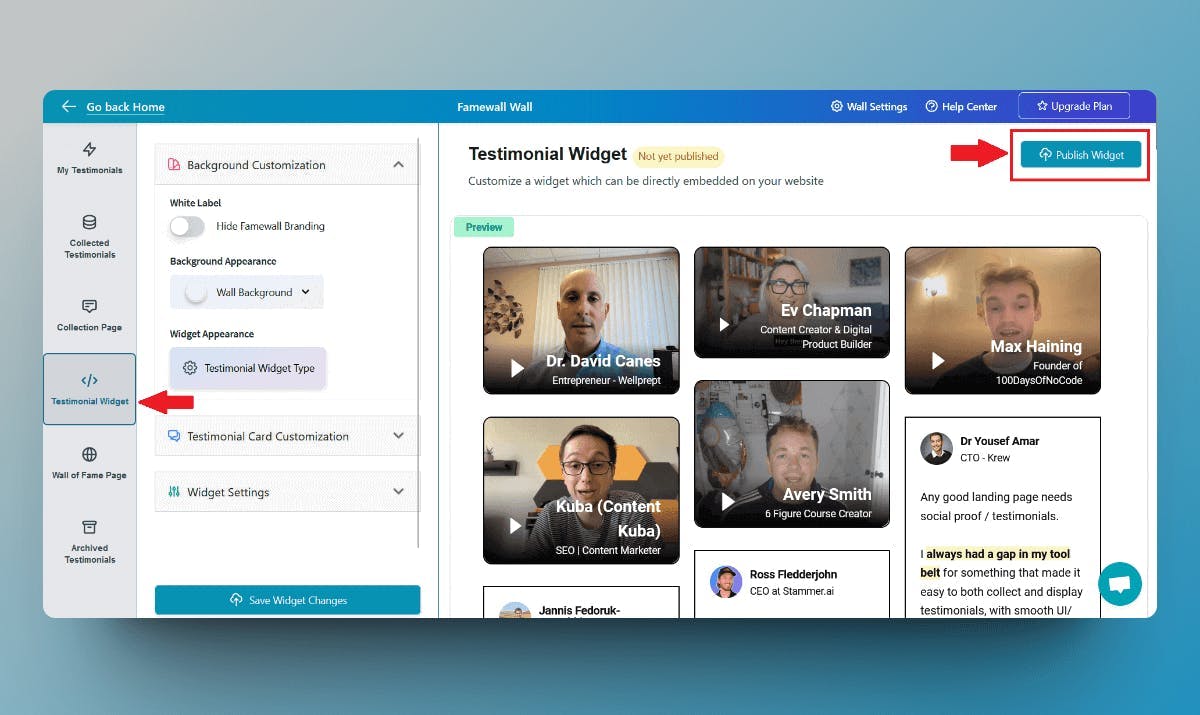
At the top, you’ll see the option "Get Embed Code." Simply click it.
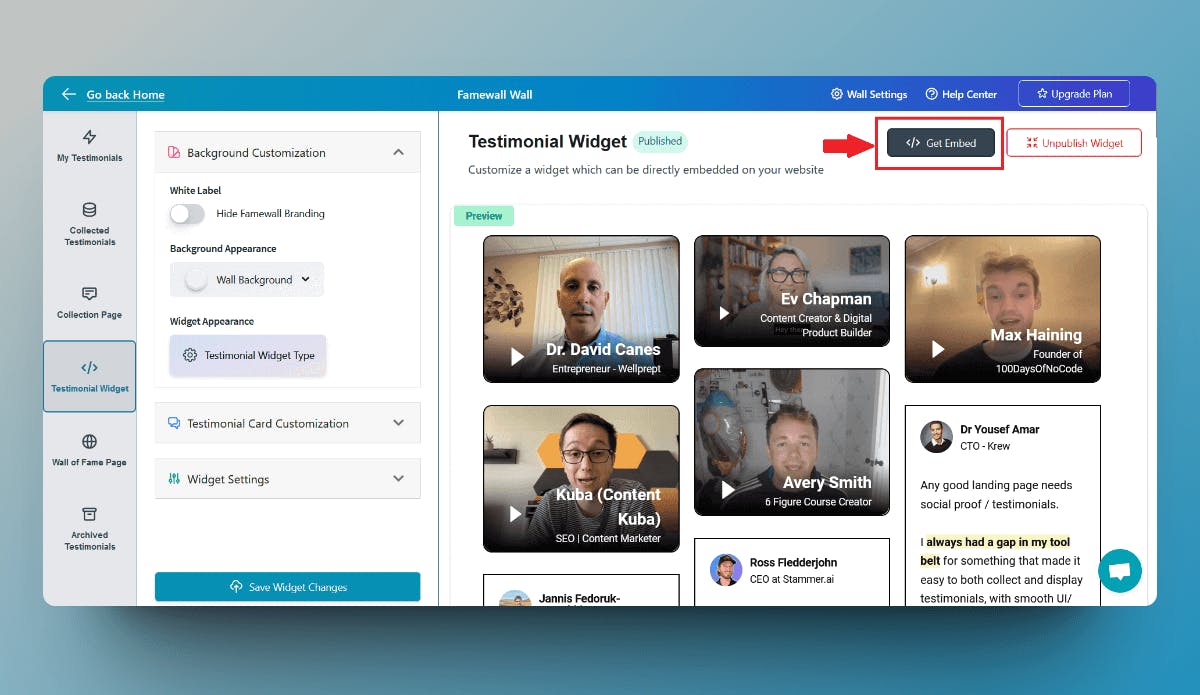
Choose your preferred display option—like grid, carousel, and so on—and copy the embed code for the widget.
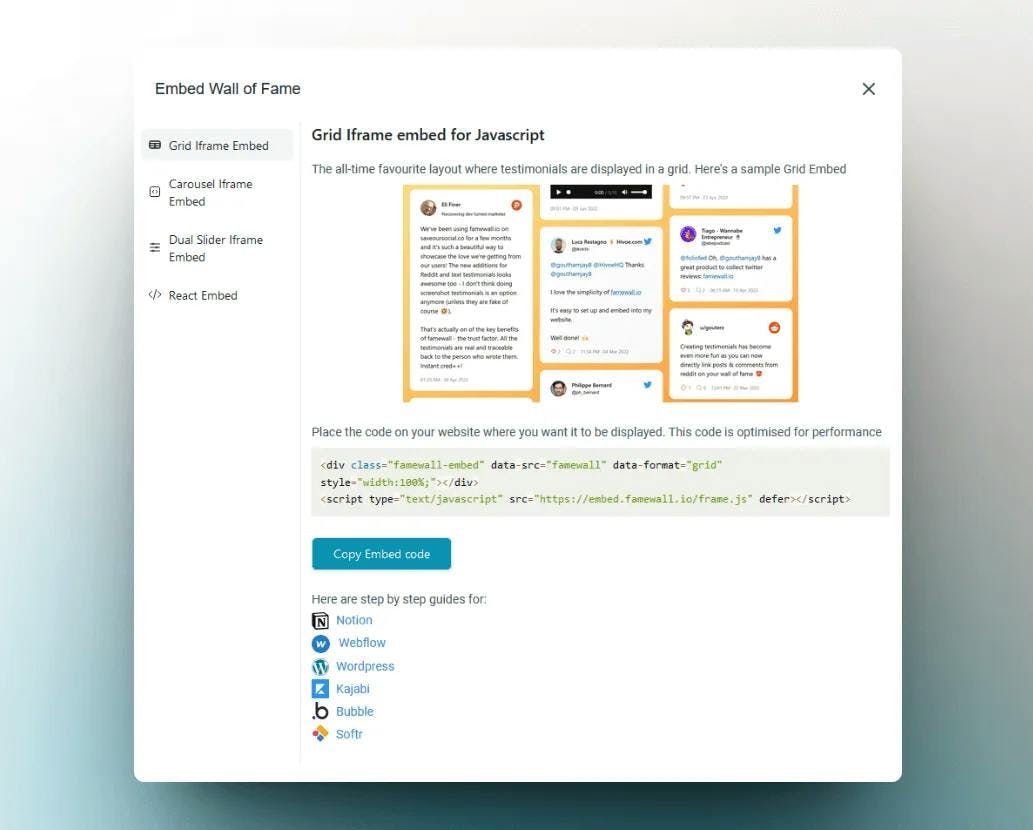
2. Switch to the Unicorn Platform website
In the Unicorn Platform dashboard, click "Add component" and select the custom HTML element.
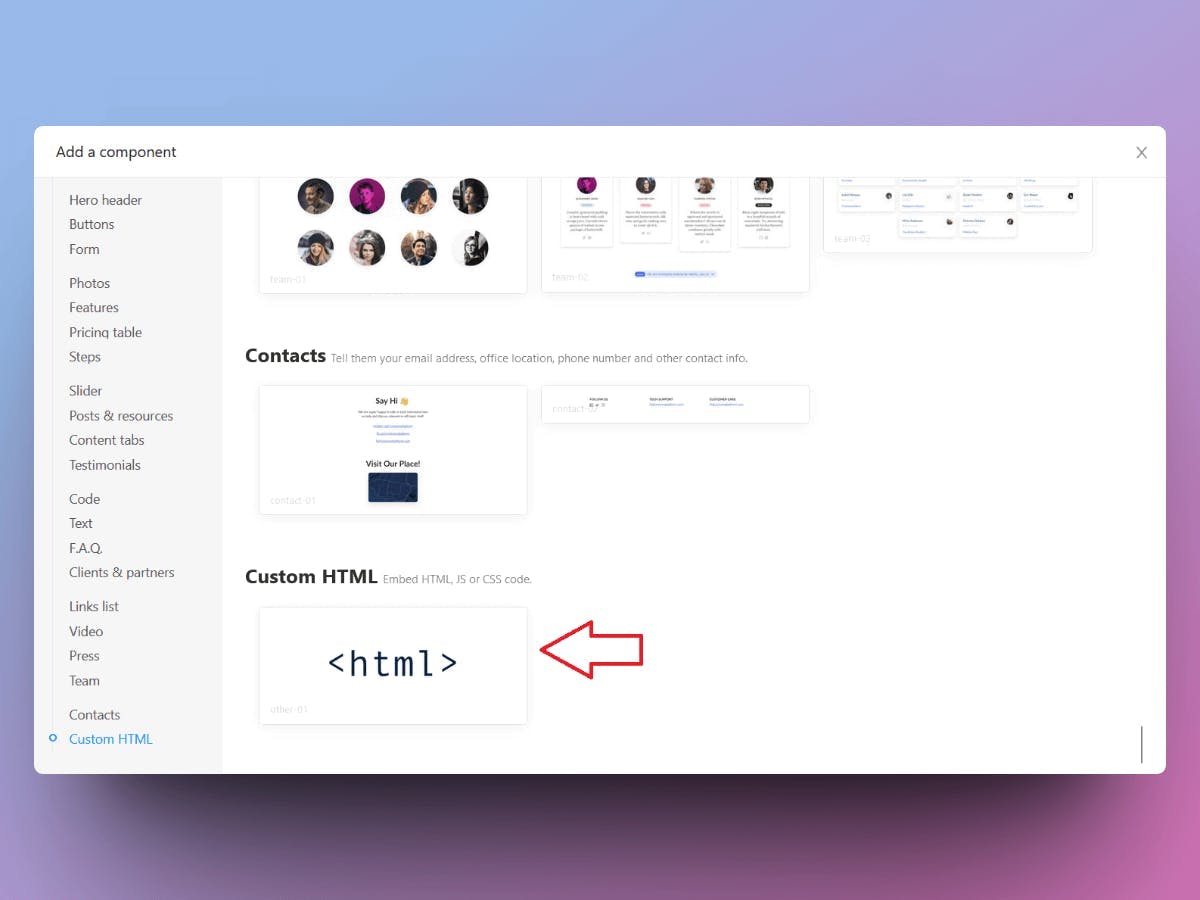
Now just paste in the embed code you copied from Famewall in the previous step.
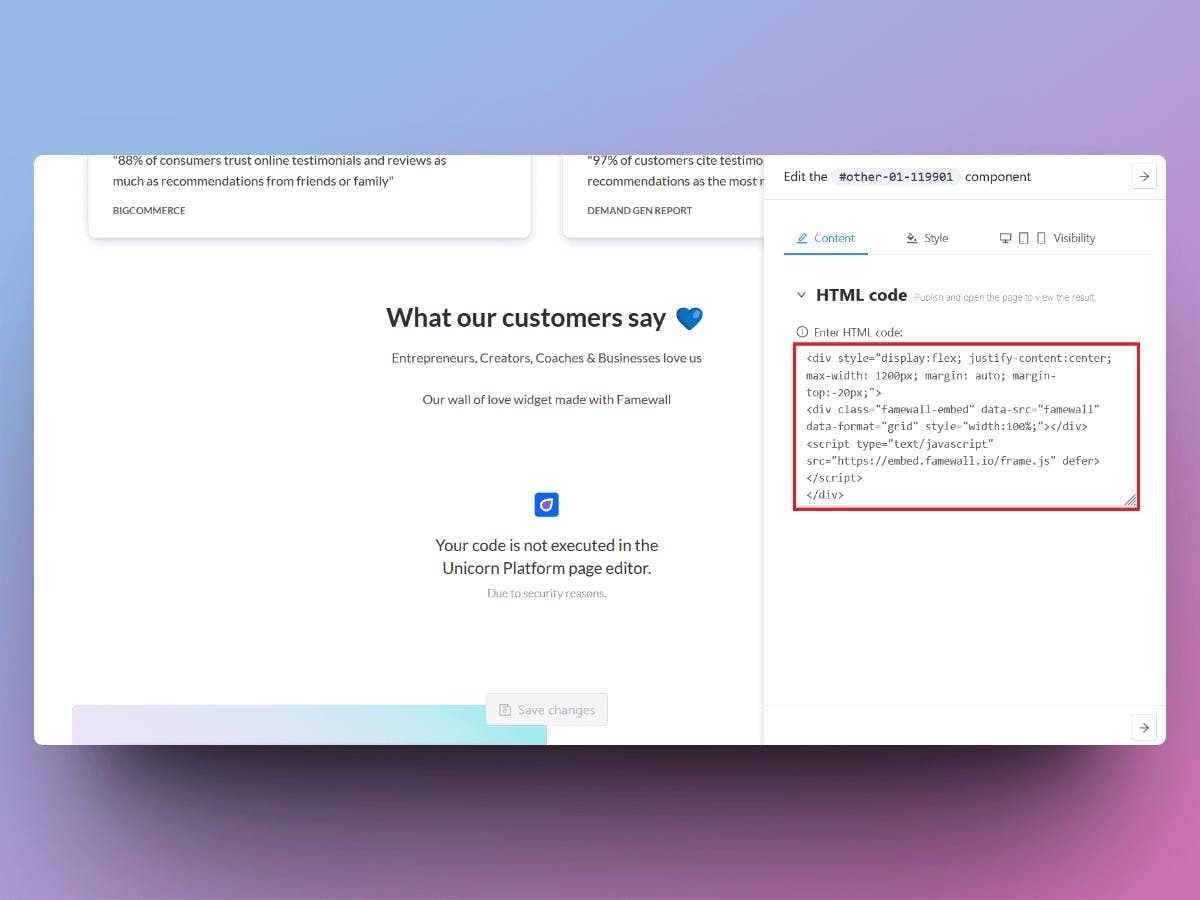
If your widget isn’t centered as you’d like, you can simply wrap the Famewall code as shown in the image above:
<div style="display:flex; justify-content:center; max-width: 1200px; margin: auto; margin-top:-20px;">
"<EMBED_CODE_COPIED_FROM_FAMEWALL"
</div>And voilà! Your testimonials are now live on your Unicorn Platform website.
If you’re planning to collect feedback directly from your customers, this simple guide will help you gather the best testimonials.
Try Famewall for free to collect customer testimonials and publish them on your website in just minutes—without writing a single line of code!



