How To Request A Recommendation On LinkedIn? (2 Simple Methods)
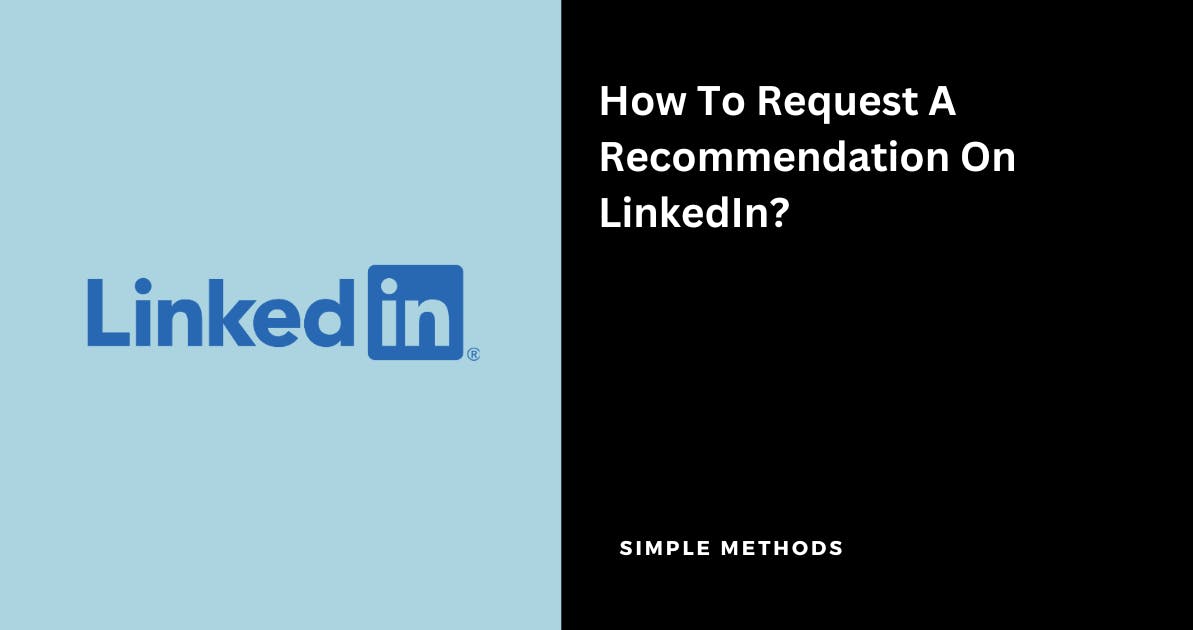
Requesting a recommendation on LinkedIn is a great way to increase trust in your Linkedin profile and build credibility.
A recommendation from someone you work with (or have worked with) can help you get more clients.
But how do you request a recommendation on LinkedIn? What should you write? And how can you display a recommendation on your website? Let's take a look!
Key Takeaways:
- You can request recommendations from your LinkedIn profile or from your connection's profile.
- To request a LinkedIn recommendation from your profile, go to Me > View Profile > Add profile section > Add recommendations and write your message.
- To request a LinkedIn recommendation from a connection’s profile, go to their profile and click More > Request a recommendation > Relationship > Position at the time > Send.
- A good LinkedIn recommendation should clearly state your relationship with the person, your roles, your skills and accomplishments.
How to Request a Recommendation on LinkedIn?
There are two main ways to request a recommendation on LinkedIn. You can do it from your profile or your connection’s profile.
Note: You can only request a recommendation from 1st-degree connections. These are people you’re already connected with on Linkedin.
1. Request a LinkedIn Recommendation From Your Profile
Go to your LinkedIn account and click the “Me” and “View Profile.”

Scroll to the “Recommendations” section and click “Ask to be recommended.” If you don’t have such a section, go to Add profile section > Add recommendations.

Add the name of the connection you'd like to contact in “Who do you want to ask?” and click “Next.”

Select your “Relationship” and “Position at the time” you worked together.

Write a personalized message when sending your request.

Finally, click send.
Try to be very specific in your personalized message.
Let’s suppose, you worked as a web designer, content writer, and backlink outreach specialist in that same company.
Your former colleague might not know what skill to focus on.
By indicating precisely what you want, they will be able to write a LinkedIn recommendation that can convince your clients of a particular service that they are actively looking for.
This can be especially helpful if you're looking at online job listings and want to highlight specific skills.
Another way to ask for a LinkedIn recommendation is by requesting it from your connection’s profile.
2. Request a LinkedIn Recommendation From Your Connection’s Profile
Go to the profile of the connection you'd like to request a recommendation from.
It’s better to contact colleagues, managers, clients, or mentors who have worked closely with you and can talk about your skills and achievements.
Click “More” and click “Request a recommendation.”

Select your “Relationship” and “Position at the time” you worked together.

Personalize your LinkedIn recommendation request message.

Click “Send”.
And voilà! You just learned how to request a recommendation on LinkedIn. Now, these collected recommendations will show on your profile.

How To Use Famewall To Display a LinkedIn Recommendations?
Famewall is a tool that allows you to collect text and video testimonials from clients. You create and share a collection page with your clients; every new testimonial will automatically appear on your website.
But how can you use Famewall to display a LinkedIn recommendation on your site?
1. After creating your Famewall free account, click “Create Wall”.

2. Click “Import First Testimonial” or “Add Testimonial.”

3. Select “Text” and enter the necessary information, like the name, picture (if applicable), and person’s work title. You could also add a screenshot of the recommendation.

Once you’re done, scroll down and click “Save Testimonial.”

4. Click “Share”

5. Click “Copy Embed Code” to embed the recommendation on your site.

If you use WordPress, check out this guide to learn how to add a Famewall testimonial to WordPress. Here are additional tutorials for popular platforms:
6. Another option is to download the recommendation testimonial as an image. Click “Generate image.”

7. Customize the image.

8. Scroll down and click “Download image.”

After downloading the image, you can add it to your website. Here is what the image will look like.

What Is A Good LinkedIn Recommendation?
A good LinkedIn recommendation should give a clear context. It should:
- State your professional relationship with the person.
- Indicate your role and the duration of your collaboration.
- Mention your skills and accomplishments that truly set you apart.
- Have a clear call to action.
Examples of Good LinkedIn Recommendation Request Messages
A good message should fit the scenario. You should personalize your message depending on what you are looking for in the recommendation or on your relationship with the person.
Here are five examples of LinkedIn request messages.
1. Here is a request message highlighting a specific collaboration:
“Hi [Their Name],
Hope you're doing well!
This is [Your Name]. Remember when we worked together on [project name] for/at [company name]? Your guidance on [mention specific skill] was awesome.
I'm applying for [type of position], and your thoughts on my [mention relevant skills] would be great for my LinkedIn profile. Would you be willing to write me a recommendation?
I would really appreciate it, thanks”
2. Request message targeting future goals
Hey [Name],
Hope all is well!
I really enjoyed working with you for [company name]. Your mentorship of my [mention specific skills] was fantastic.
I'm moving my career towards [your career goal] and revamping my LinkedIn profile. A recommendation from you, highlighting my skills and qualities, will serve me on this path.
I would gladly provide you with any additional info you need. I really appreciate the recommendation.
3. Request message offering to reciprocate
Hi [Name],
Hope you're seeing this!
This is [Your Name], I recently serviced your [mention service you provided].
I'm impressed by how much your company has grown since then in the [mention something specific about their work].
I'm working on upgrading my services to [briefly describe your current goal], and a recommendation from you about my services would go a long way in helping me achieve my goal.
I would be glad to return the favor by writing you a relevant recommendation. I hope to hear from you soon.
Thank you!
4. Request message keeping it short and sweet
Hey [Name],
Just checking in!
Updating my LinkedIn profile and wondering if you'd be up for a recommendation highlighting my [mention relevant skills]?
Thanks!
5. Request message asking for a recommendation from your boss
Dear [Boss’ Name],
I hope this message finds you well.
I would like to request a recommendation from you to display on my LinkedIn profile. I have enjoyed working under your leadership and guidance.
I believe you are an amazing role model for us in the field [mention field].
I would love you to highlight the [mention specific skills] I have built over the years with you. It would mean a lot to me if you could accept my request.
Best regards,
[Your Name]
You can also use inspiration from testimonial email templates & testimonial questions in order to ask for good recommendations
Regularly Request Recommendations on LinkedIn
There you go! You now know how to request a recommendation on LinkedIn, and we shared five great examples of recommendation requests.
Now, it’s your turn to take action.
Contact the people you want to get your recommendation from and personalize your request message. Oh, one more thing: do not forget to follow up.
Your recipient is busy working on multiple projects or running a business.
Send them a direct message (DM) and remind them about the recommendation.
FAQ
What is a LinkedIn Recommendation?
A LinkedIn recommendation is a testimonial written by a connection on LinkedIn praising your work, your personality, and your business. The connection recommends you to other people.
Do you need to pay for a recommendation on LinkedIn?
No, you don’t need to pay for a recommendation.
In fact, paying for a recommendation would defeat its purpose. It would not be a genuine testimonial but a forged lie.
Who do you ask for a recommendation from?
You can ask for a recommendation from a person you work with or have worked with or from a client.
This person must have had a good experience working with you or patronizing your services.
Why do you need a LinkedIn recommendation?
A LinkedIn recommendation can showcase your skills and qualities, assert your credibility, and improve your market value.
Try Famewall for free & start building social proof by collecting & displaying testimonials on your website with beautiful widgets



