How to add testimonials to Carrd website?
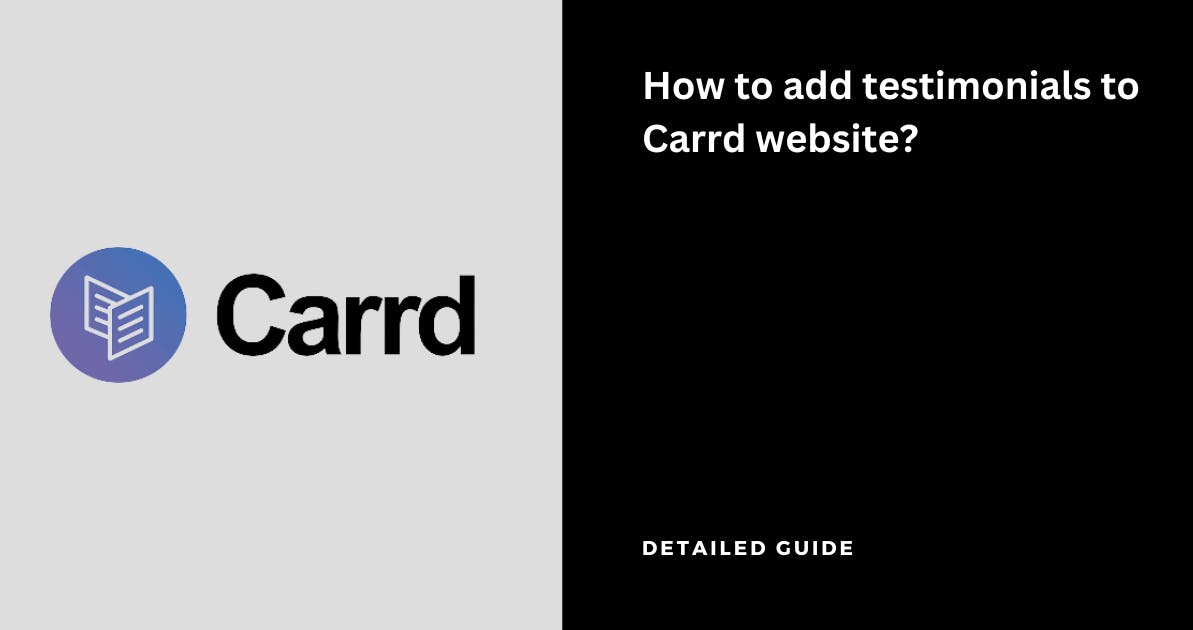
Carrd is a website builder that allows users to create simple, responsive one-page websites in a matter of minutes. It is perfect for small businesses, & entrepreneurs to quickly build their websites for getting customers
If you've setup a website using Carrd, you can add testimonials so that it increases conversions by converting website visitors into signups & customers
You can collect testimonials & display them in Carrd for free using Famewall without writing any code
Here's how you can do it
1. Head over to your Famewall Dashboard
Go to Famewall Dashboard and create your testimonial wall.
You can either collect testimonials from your customers using a personalized link or import testimonials from existing sources 20+ available sources by clicking the button as shown below
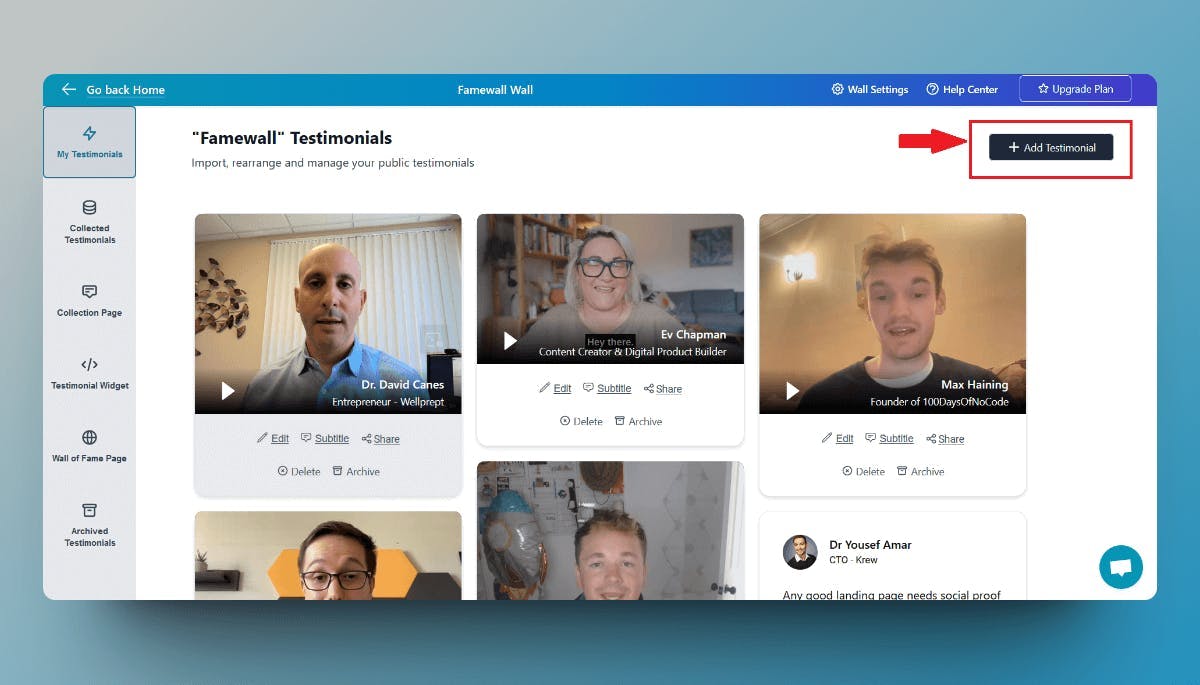
Then click on the "Testimonial Widget" tab on the left panel
Fully customize the appearance of the text, and video testimonials how you'd like them to appear. Then publish your testimonial wall by clicking on "Publish Widget" on the top right.
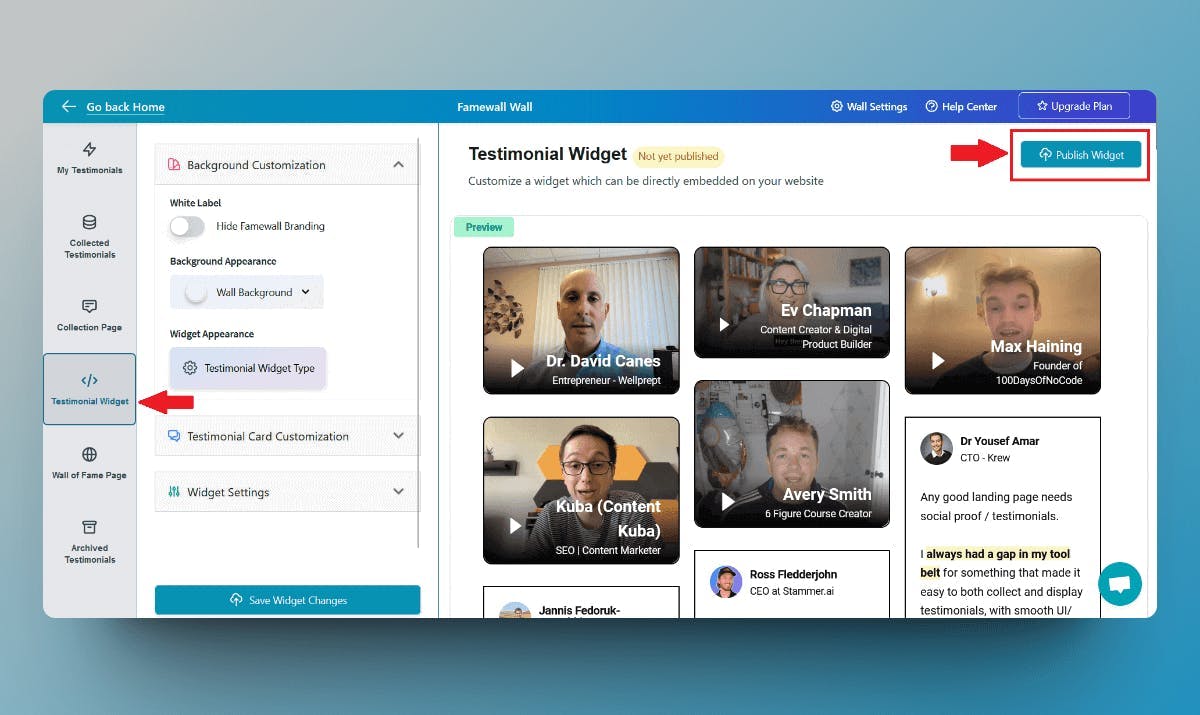
You'll then be able to see the "Get Embed Code" option on top. So simply click that
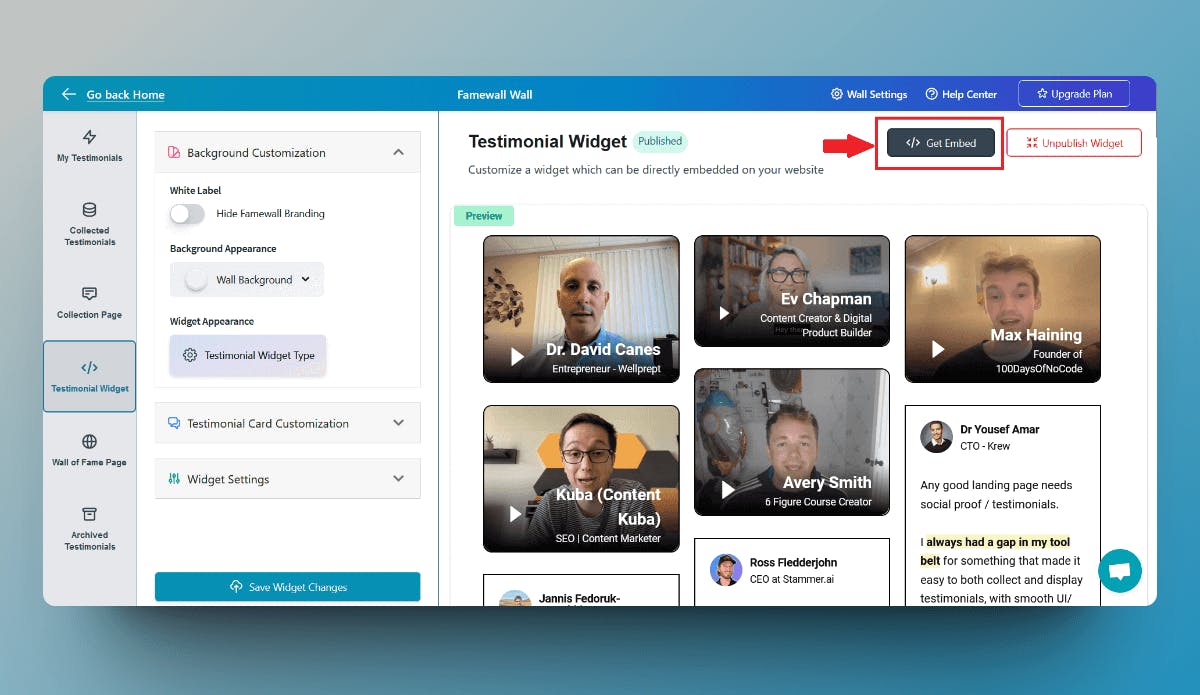
Then select the widget display type from the different options available like grid, carousel etc. and copy the widget's embed code
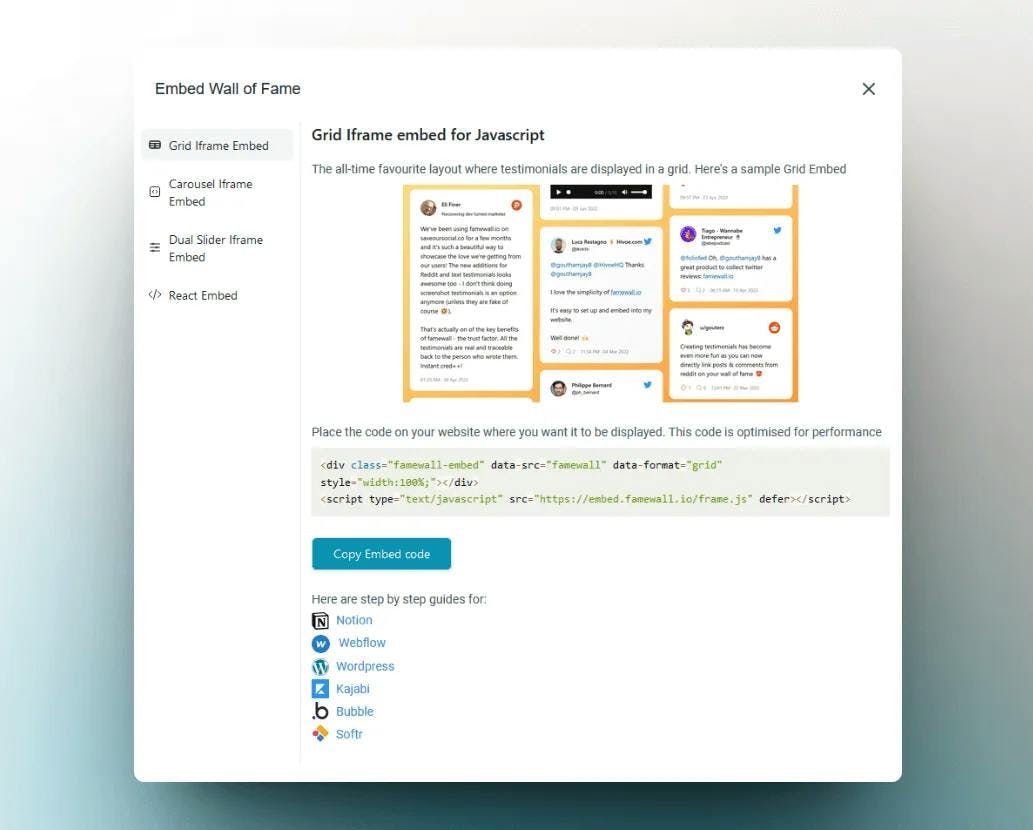
2. Head over to Carrd website
On your website, add an "Embed" section to the place where you'd like to display testimonials
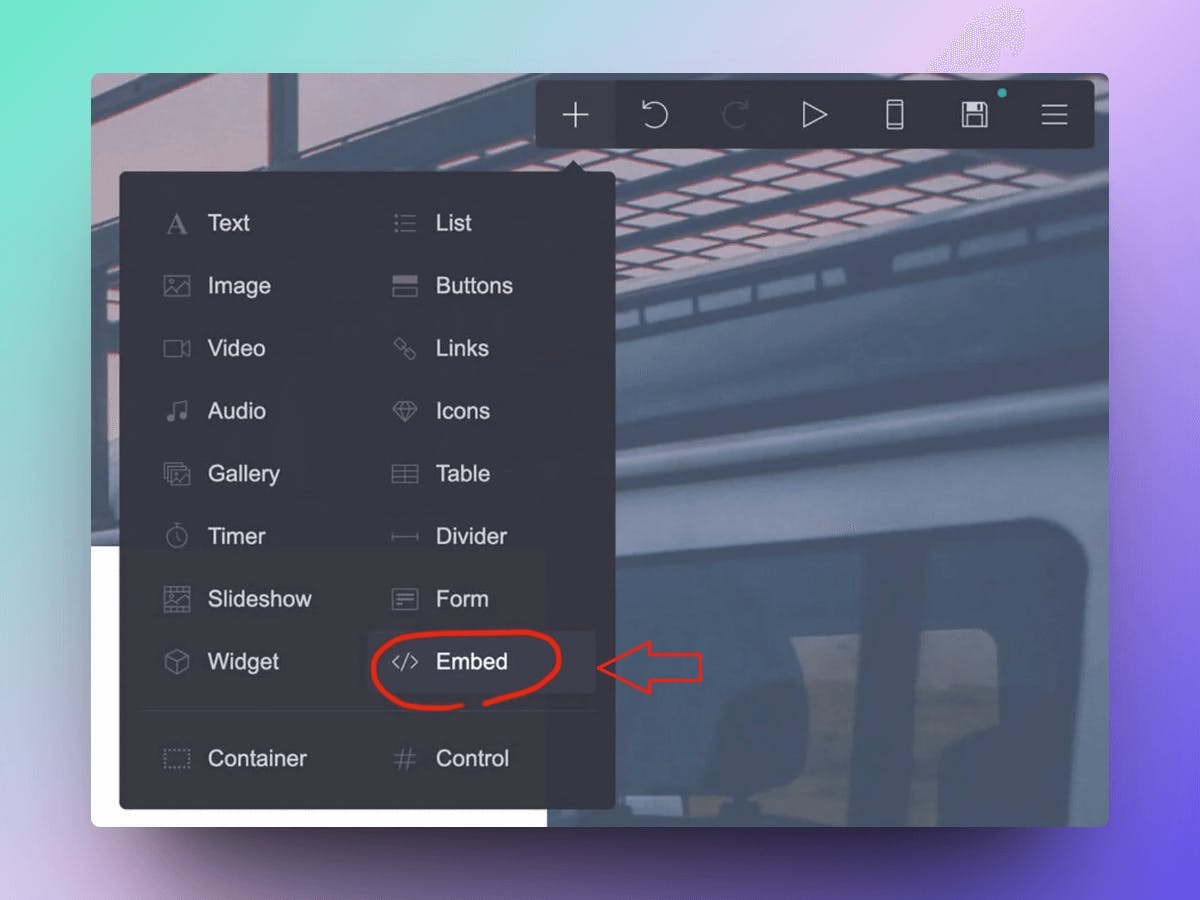
And now the embed section gets appended to your Carrd website

Finally, paste the code that we copied from Famewall in the previous steps! And voila your website now has a dedicated testimonials section that can be updated in real-time
If you're looking to collect testimonials from your customers, this simple guide will be very effective in helping you collect the best testimonials
Try Famewall for free to collect testimonials from customers & add them to your website in minutes without writing a single line of code!



