How to Ask for Reviews in 2026?
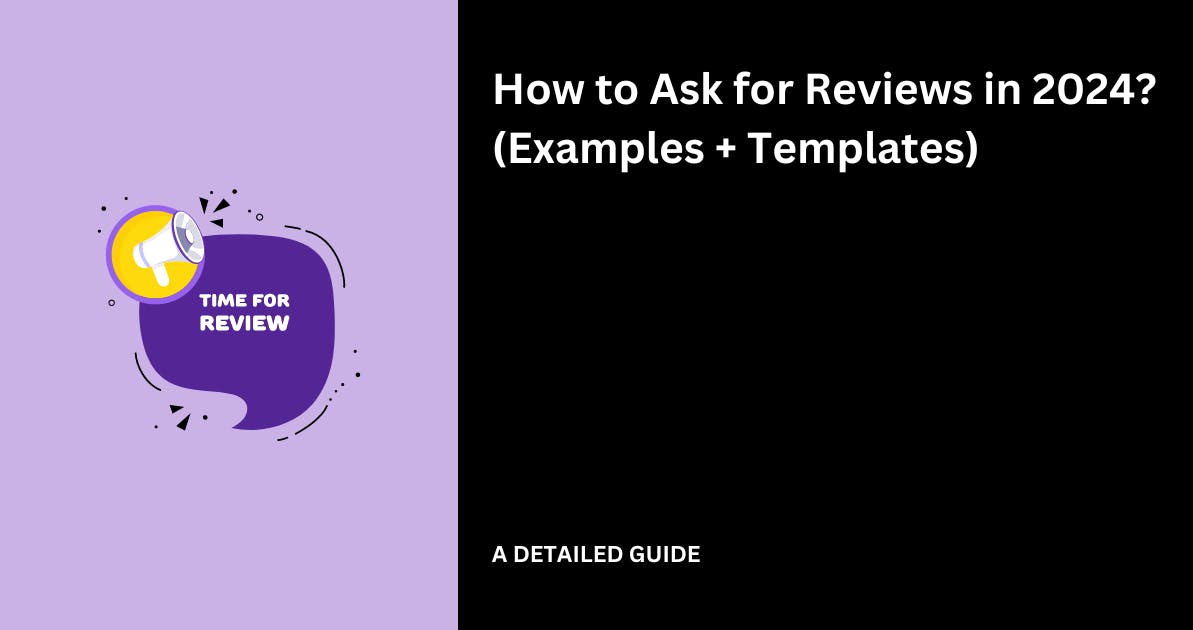
It’s estimated that a one-star increase in a review can increase a company's revenue by 4%.
In fact, at Famewall, we practice what we preach.
We have added text, video, and social media reviews to our own website's landing page.

But we aren’t the only ones. Jasper AI also has a review section to increase trustworthiness.

Why are companies investing so much in customer reviews?
It’s because online reviews hold more power than ever in 2026
92% of consumers reading reviews before purchasing.
In fact, a solid 69% of consumers feel confident about using a business with positive reviews.
You get the picture: Showing reviews can significantly boost your business’s credibility and sales.
But how do you ask for reviews? How do you do it via email, SMS, or social media? And how do you do it in person?
In this guide, I’ll share the best tips and templates to get more reviews in 2026.
How to Ask for Reviews via Email?
Studies show that up to 80% of reviews originate from post-purchase emails.

Emails are one of the best ways to ask for customer reviews.
After all, 4.37 billion users used emails in 2023.
This number is set to grow to 4.89 billion users in 2027. Moreover, in 2023, 347 billion emails were sent and received every day worldwide.

And if your business mainly targets US customers, you’ll love these stats:
- In November 2023, 95% of US internet users aged 25-44 reported using emails.
- 86.5 % of internet users aged 65 and above also reported using emails to communicate.

These statistics imply that your audience uses emails every day.
In fact, they are likely to use this communication method to sign up for your tool or purchase your products online.
That’s why companies like Asana constantly ask for reviews via email.

You can also request reviews via email by sending a mass or personalized email.
With the mass request method, you send the same email to everyone.
It doesn’t matter what plan customers use (free or paid) or what physical product they purchased.

With personalization, however, you mention the customer’s name and the product.

Here are a few email templates for asking for reviews.
If you want to collect video reviews, check out our list of the best video testimonial scripts.
Review Request Email Template #1:
Subject: We’d love to receive your feedback!
Hey [Customer Name],
Thank you for choosing [Your Business Name/Product]! We hope you’re enjoying your recent purchase.
[Your Business Name/Product] has improved yearly thanks to its users’ feedback. You truly can change [Your Business Name/Product].
Could you take 2 minutes to share your experience by leaving a quick review? It helps us continue improving and delivering the best service to you and others.
(Insert review link)
We truly appreciate your time and feedback!
Best regards,
[Your Name]
[Your Business Name]

Review Request Email Template #2:
Subject: How’s [Product Name] Treating You?
Hey [Customer Name],
Now that you’ve had some time with [Product Name], we’re curious—how’s it going?
Whether it’s love at first use or a surprise, we’d love to hear your take! Your insights help us grow (and give others the inside scoop).
Do you have a minute to share your thoughts? It would mean the world!
[LINK]
Thanks a ton,
[Your Name]
[Your Company]

Review Request Email Template #3:
Subject: Your Feedback on [Product Name] Matters
Dear [Customer Name],
We hope [Product Name] is serving you well! At [Your Company], we always aim for excellence, and your feedback is essential to achieve this goal.
Can you share your experience with us? Your review helps us refine our products and provides key insight for others considering a purchase.
We greatly appreciate your time and input.
[LINK]
Best regards,
[Your Name]
[Your Company]

How to Ask for Reviews Using SMS?
The majority of people don’t expect to receive SMS. That’s because for personal communication we often make use of WhatsApp and Facebook.
That's why, we’re always intrigued when receiving a Short Message Service (SMS).
Has the message come from the mobile network operator, bank, clinic, or shopping mall? We get curious to know the sender.
That’s why more and more businesses are contacting customers via text messages. In fact, SMS campaigns have an open rate of 98%, compared to emails with only 20%.
People usually open text messages within 90 seconds of delivery. In contrast, they take 90 minutes to open an email.

Therefore, your review requests are much more likely to be seen when sent via SMS.
Companies across various industries are turning to SMS and MMS to ask for reviews.
For example, Scotch Porter sends text messages to ask for Google reviews from customers.

Use these templates when asking for reviews via SMS:
Review Request SMS Template #1:
Hi [Customer Name]!
What do you think about our [Your Business Name/Product]?! Take 2 minutes to leave as a review and get 20% off your next order.
Your feedback helps us improve!
[Insert review link]

Review Request SMS Template #2:
Hey [Customer Name],
We hope you’re enjoying [Product Name]! We’d love to hear your thoughts. Would you mind sharing your experience with a review? It really helps us out!
[Insert review link]
Thanks!

Review Request SMS Template #3:
Dear [Customer Name], we value your opinion!
How has your experience with [Product Name] been so far?
Please take a moment to leave us a review. Your feedback makes a difference!
[Insert review link]

Pro tip:
Frame your message to emphasize how their feedback can help fellow customers make better decisions.
Giving customers this guideline can make your review requests more effective.
How to Ask for Reviews Via Social Media?
86.1% of the world’s population (aged 18+) is active on social media.

Let me start with some key statistics about social media platforms:
- Facebook has 3 billion active users worldwide.
- YouTube, WhatsApp, and Instagram follow it with over 2 billion active users
- TikTok has 1.5 billion active users.
Beyond these impressive figures, social media presents fun ways of asking for reviews.
With social media, you can design eye-catching image posts, host giveaways, or share customer success stories to ask for reviews.
You can also run a contest where participants enter into a draw if they leave a review.
Here are some templates you can try;
Review Request Social Media Template #1
Had a great experience? We'd love to hear about it! Leave a review: [Insert Review Link]

Review Request Social Media Template #2
If you’ve enjoyed your experience with us, we’d love a quick review on Google! It helps us grow and serve you better. Share your thoughts here: [Insert Google Review Link]
Thanks so much!

How to Ask for Reviews on Your Website?
Around 92% of customers report reading online reviews before purchasing. Because of this, most businesses are trying to embed testimonials on their websites.
In fact, we have a “Wall of Love” page where we showcase video & text reviews collected through our tool, Famewall.

We also display text reviews collected through customer review sites like Trustpilot, Google, Capterra, and G2.

In addition to showing off testimonials, you can add a review link to your site so that customers don’t need to go through a long process to leave feedback.
This method is straightforward, but it works!
For example, some companies use a popup that appears on their site when a user visits it.

At Famewall, we added a review request link to our website footer.

When clicked, visitors will go to a page where they can leave a text or video testimonial.

Rank Lyx, a content writing agency, uses Famewall to create and share a similar review collection page, helping build trust with potential clients.
They have this review collection page embedded directly on their home page

Here are some sample request templates you can try on your website, either on a popup or a Famewall review collection page.
Review Request on Website Template #1: Simple Call-to-Action
We Value Your Feedback!
Have you enjoyed your experience with [Product/Service Name]?
We’d love to hear your thoughts! Click below to leave a review and help others make a good decision.
[Leave a Review Button]

Review Request on Website Template #2: After-Purchase Thank You
Thank You for Your Purchase!
We hope you’re loving your new [Product Name]! Your opinion matters to us. Please take a moment to share your experience and help us improve.
[Write a Review Button]

Review Request on Website Template Review Page
Share Your Experience with Us!
At [Your Company Name], we strive for excellence. Your feedback is essential!
Visit our review page to tell us how we did and how we can improve.
[Visit Review Page Button]

Review Request on Website Template #4: Showcase Customer Impact
Help Us Help Others!
Your insights can guide future customers!
Share your review of [Product/Service Name] and participate in our community.
[Share Your Review Button]

Review Request on Website Template #5: Incentive Offer
We Appreciate Your Feedback!
Leave a review for a chance to win [incentive, e.g., discount, gift card]!
Your thoughts help us and make you eligible for our next giveaway.
[Leave a Review Button]

How to Ask for Reviews in Person?
Getting a review from a customer in person is very effective. At the point of sale, the customer is still engaged with your business.
They see your proactiveness and your desire to help them have a pleasant experience.
That's why they are more likely to leave a positive review in person.
After all, 28% of consumers leave a review immediately after a positive experience, while 34% would leave a review after a negative experience.
A 2026 BrightLocal survey asked customers if businesses prompted them to leave a review during the year.
19% said they ‘always’ leave reviews when asked. There, do not hesitate to ask for reviews.

Using Famewall, you can share your work smartphone or computer containing the review request link.
You can also ask the customer to visit the page on their device (if this method is more effective).

Let me share a few post-purchase review requests you can use to ask for reviews. You can also use them to train your staff.
Review Request in Person: At the restaurant
Thank you for your patronage today. I hope you had a good time and a good meal.
Wait for a response.
We’re glad you had a wonderful time. Would you mind giving us a review of your experience here today?
Thank the customer after they give the review.

Review Request in Person: After Customer Care Action
We are glad we could resolve the issue and hope you’re delighted.
Wait for a response.
Our team values customer feedback to continue improving how we resolve customer issues. It would help us if you could leave a review of your experience today.
Thank the customer after they leave a review.

Review Request in Person: Reviewing Customer Experience After Sale/Shopping
Thank you for shopping with us today!
We would like to know what you think about your experience by leaving a review. It will only take 2 minutes.
Wait for the review.
Thank you for your review!

Review Request in Person: Ask for a Review After a Satisfactory Service
Hi! We hope you enjoyed the service today.
Wait for a response.
That is a lovely review you gave right there. I’m touched. Would you mind helping us share such a wonderful review with others?
Wait for a response.
You can leave a review here.
Thank the customer for the review

Bonus: A Review for a Souvenir.
We thoroughly enjoyed your stay with us! And we’re sad that you’re leaving now.
Allow a response.
But there's something special for you. You can earn yourself one or more souvenirs if you leave us a review!
Wait for a response.
Here is how to do it.

How to Ask for Reviews Over the Phone?
Asking for reviews over the phone is effective for two main reasons.
- You convey more sincerity and appreciation when you speak directly to a customer.
- You can address any concerns on the spot.
The truth is that many people do not like cold calls. Cold calls work, but the success rate is less than 5%.

On the other hand, people will likely leave a review if you call for it.
Just make sure that your call is short and succinct.
Choose the right time, preferably when your customer is free and relaxed.
I wouldn't recommend asking for a review from a customer who ended up solving their problem by themselves.
They will likely mention it in the review.
It’s preferable not to ask for a review if your team took hours or days to solve the issue.
It’s a negative point, and it could hurt your credibility if they happen to share it in the testimonial.
Phone Review Request Template: After Resolving an Issue
Hello Mr/Mrs [Customer Name], this is [Your Name] from [Your Company].
Thank you for choosing [company] for [reason]. I’m following up to see if we could resolve your issue.
Wait for the reply.
Fantastic, I’m happy to hear that. Once again, I sincerely apologize for the issue.
Wait for the reply.
Is there anything else we can help you with?
Wait for the reply.
Please feel free to let us know if you have an issue. We’re here to serve you. I also wanted to see if you'd be willing to share your experience by leaving a review.
If so, I can guide you through the process—it only takes one minute!

Best Practices When Asking for Reviews
1. Simplify the Review Process
The average human attention span is only 8.25 seconds. This is the maximum amount of time a person can concentrate on a single task.

This means people are more likely to give up on a task if it's not fun and too complicated. Therefore, you need to make the review process simple.
If you want to get reviews from your site visitors—likely because most are already customers—add a link somewhere visible.
You could also use a pop-up that appears after the user spends time on the site or is about to exit.

One last tip is to make the review task short.
People would rather spend 2 minutes than 15 minutes writing a review.
At the same time, a customer spending 15 minutes on a review will undoubtedly provide unique insights you cannot find elsewhere.
Take Asana, for instance. Assume that they sent this 25-minute review request to 200,000 users, and 100 sent a review.

Asana would get access to the real problems users face. After all, nobody will spend 25 minutes sending an “Asana is good” review.
2. Keep Your Requests Short and Sweet
The shorter the request, the easier it is for a customer to leave a review. You can have a review request like the one from ClickUp.
This kind of request is great because
- It respects your customer's time.
- Increases the chances they’ll take the action you want.
A prime example comes from ClickUp, a project management software company that uses short, friendly review requests.

3. Timing is Key
If you ask for a review too early—before the customer fully interacts with your business or enjoys your service—you might get incomplete or not-so-thoughtful feedback.
So, what are the best times to ask for a review?
- A few days after using the physical product (consider shipping time as well),
- A few days after interacting with an informational product (like an ebook),
- Immediately after selling a service (like writing a blog post),
- After a customer has interacted positively with your business (like in-store shopping),
- At regular intervals, such as once every three to six months.
In short, good timing is the key to getting great reviews.
Let me tell you about an experiment four Havar Business authors run.

They divided participants into groups and sent reminders at different intervals after a purchase:
- 1 day later
- 5 days later
- 9 days later
- 13 days later
The experiment revealed that sending reminders 1 day after a purchase reduced the likelihood of customers leaving reviews.
There was no significant difference when they sent reminders after 5 or 9 days.
However, sending reminders after 13 days increased the chances of receiving a review.

As you can see, timing is a significant factor to consider.
4. Include a Call to Action
Tell your customers exactly what you want from them. Indicate if it’s a survey or a Google or Amazon review.
That’s precisely what Asana did in this review request. They indicate that it’s a survey that takes 25 minutes to complete.
Moreover, you should add a button to increase the click-through rate (CTR). Buttons work better than using a simple link.

Take this prompt, for example. It has no call to action included.
We hope you enjoyed your experience with us. Thanks for your support!
It’s boring and doesn’t indicate what to do. The customer doesn’t know why they must leave a review, either.
Now, contrast that with this review request, which contains a call to action. The difference is significant.
Did you love your experience?
Share your thoughts with us by leaving a Google review! It only takes 1 minute. Your feedback helps us improve and serves other customers like you.
Click below to share your experience!
[Review Button]

Therefore, give your review request that extra oomph by including a call to action. If you make it catchy enough, customers can get you those sweet reviews.
5. Express Your Gratitude
When dealing with people, showing gratitude is essential.
Studies show that you get better results for showing gratitude even if the review you received is negative.
My point is to be thankful regardless of a positive or negative review.
Research by THE IJES shows the impact of a company's gratitude on customer loyalty.
It shows that small tokens of appreciation—such as thank-you notes, gifts, or loyalty rewards—can improve the overall customer experience.

Another research study by Robert W. Palmatier (2009) showed that expressions of gratitude from businesses such as personalized notes or small gestures can increase customer loyalty.

Saying “Thank You” might seem like a little thing, but it has a significant effect. You appreciate the time the person spent leaving the review which might mean something to them.
For example, Heroku expressed its gratitude to its customers through email in 2016.
Such messages make the customer feel valued.

Show your gratitude when receiving a negative review as well. You can also use this sample message:
Thank you for sharing your feedback with us.
We sincerely appreciate the time you took to leave a review. While we're sorry to hear that your experience wasn't up to expectations, we value your suggestions and will work on improving our services.
Your input helps us grow and serve you better.

Always remember that while negative reviews hurt your feelings, they tend to have great suggestions you can implement to help your business grow.
The best part is the more you appreciate the negative reviews, the more positive reviews you’ll start to get.
Conclusion
I hope this guide was comprehensive and actionable. I shared practical tips and templates to ask for reviews via email, SMS, and social media.
I explained how to request reviews over the phone and in person.
Finally, we discussed the best practices to keep in mind when asking for reviews.
We saw the importance of timing and simplicity. We also had a look at studies emphasizing display of gratitude towards your customers.
Now is your turn to apply what you’ve learned and start asking for reviews.
Try Famewall for free to collect reviews from customers & add them to your website in minutes without writing a single line of code!



