How to Add Testimonials to ActiveCampaign Website?
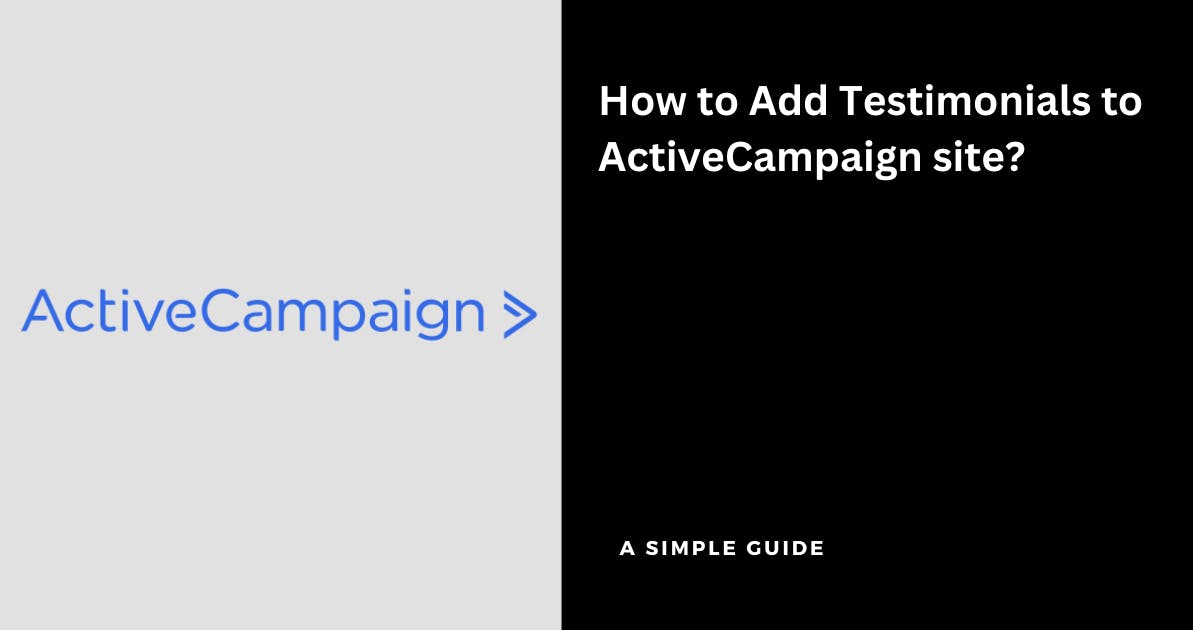
ActiveCampaign is a complete customer experience platform that lets you perform email marketing, create marketing automation, and also build marketing sites
While you would have email lists of customers on ActiveCampaign, there's also the option to build a website using the tools in ActiveCampaign
You can easily increase conversions on your website built with ActiveCampaign by including testimonials as it builds trust with customers
Here's how you can collect testimonials using Famewall & display them for free on ActiveCampaign without writing even a single line of code
Let's look at a simple guide on how you can do it in a few minutes:
1. Head over to your Famewall Dashboard
Go to Famewall Dashboard and create your testimonial wall.
Then there are 2 ways to get started with testimonials on Famewall.
You can either import testimonials from 20+ available sources or collect testimonials from your customers using a personalized testimonial collection page
Then customize the appearance of the text, and video testimonials how you'd like them to appear.
Publish your testimonial wall by clicking on "Publish Wall" on the top right. You'll then be able to see the "Get Embed Code" option on top.
Click that to copy the embed code which would be eventually integrated with your ActiveCampaign website
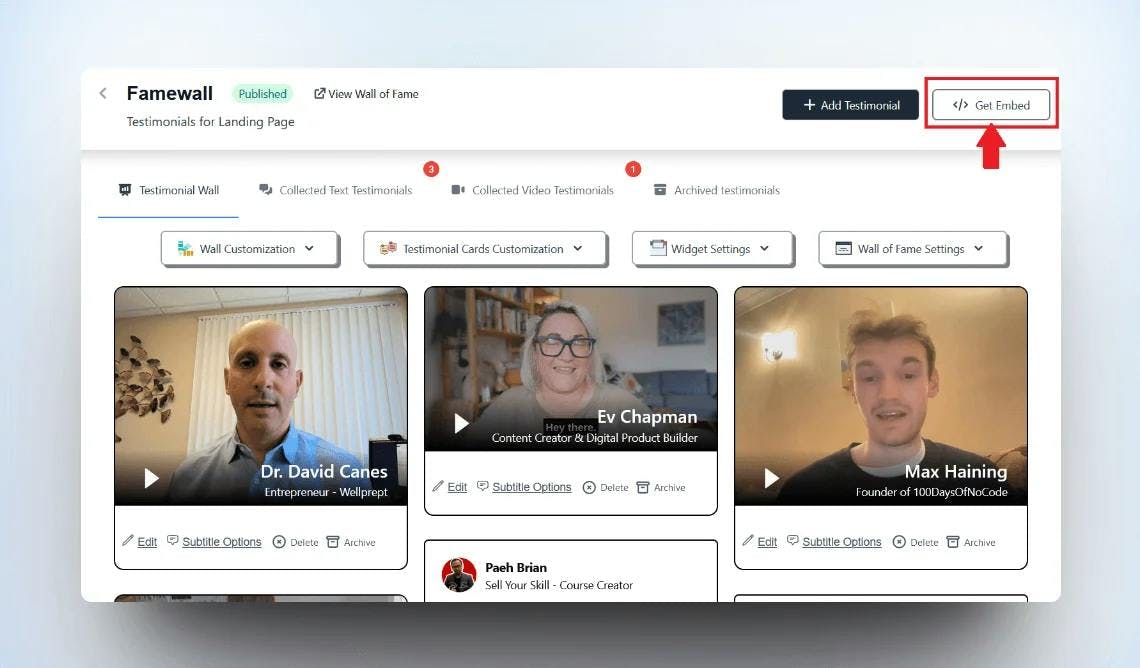
Then select the widget display type from the different options available like grid, carousel etc. and copy the widget's embed code
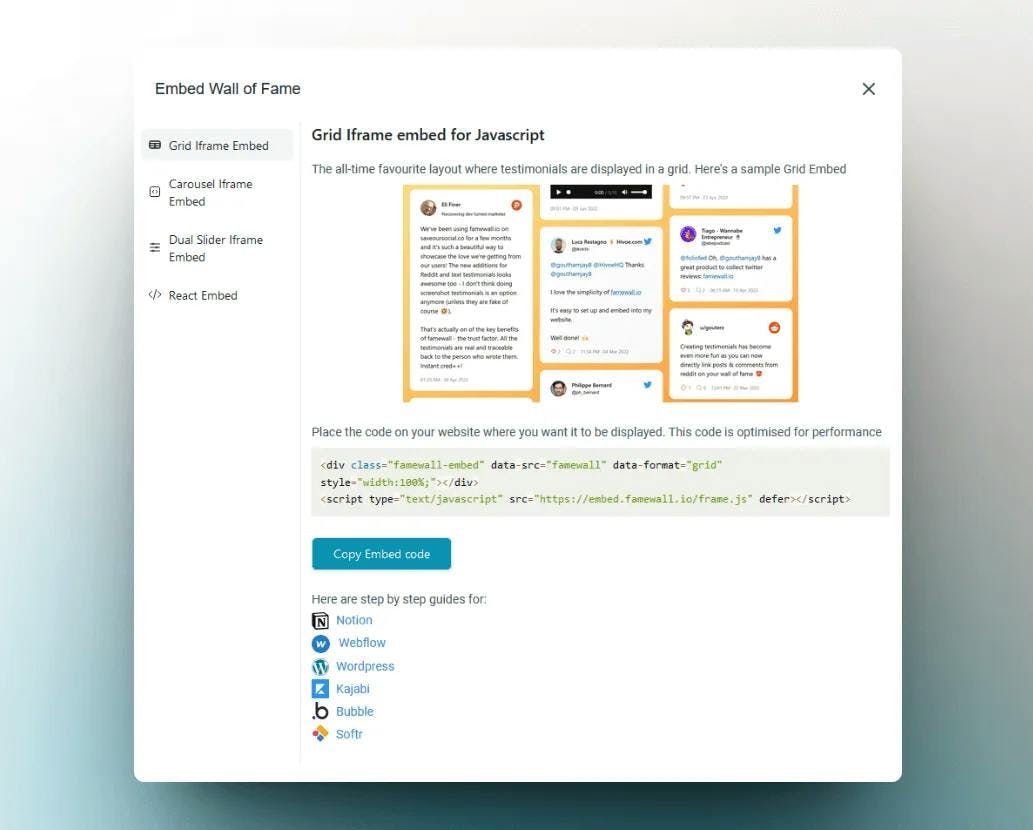
2. Head over to ActiveCampaign's Dashboard
In your ActiveCampaign page, head over to "Website" tab and click on "Pages"
If you haven't yet set up a page, click on "Create a new page" otherwise select the page that you've already created
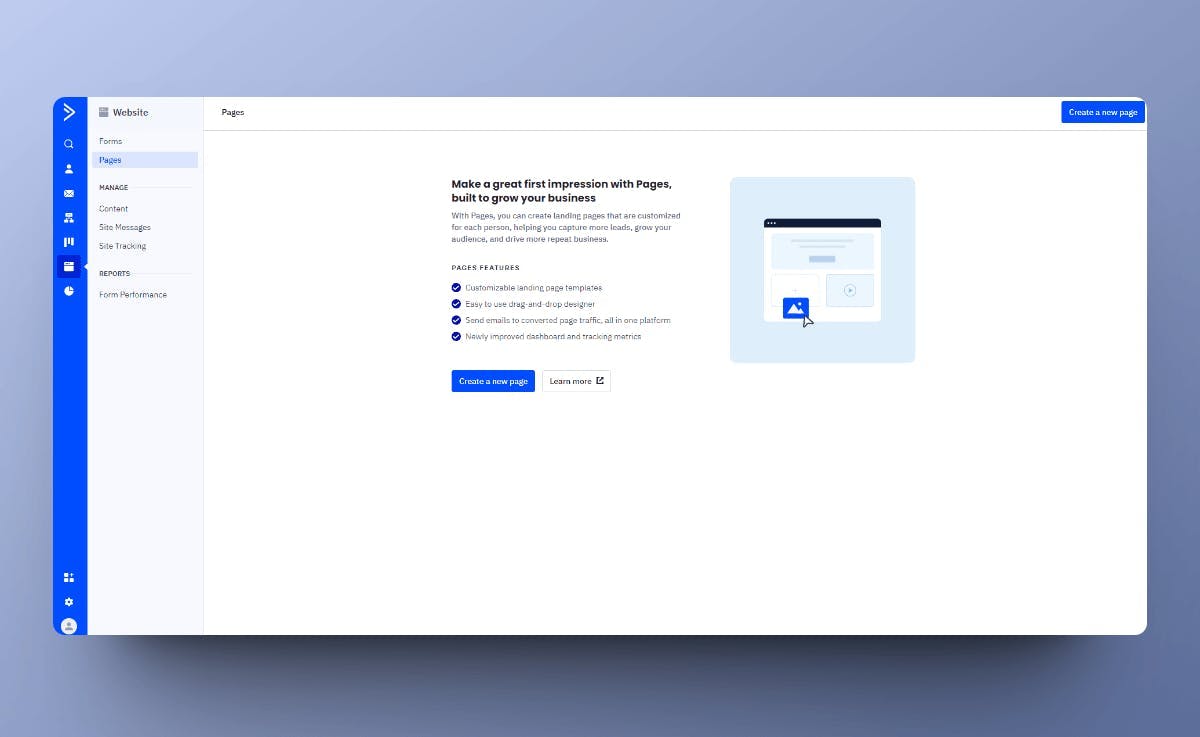
In my case, I'm using a product template provided by ActiveCampaign.
In your ActiveCampaign website page, scroll to the section where you'd like to add testimonials and click on the "Embed" block on the right
Drag and drop it in the place where you would like to have testimonials
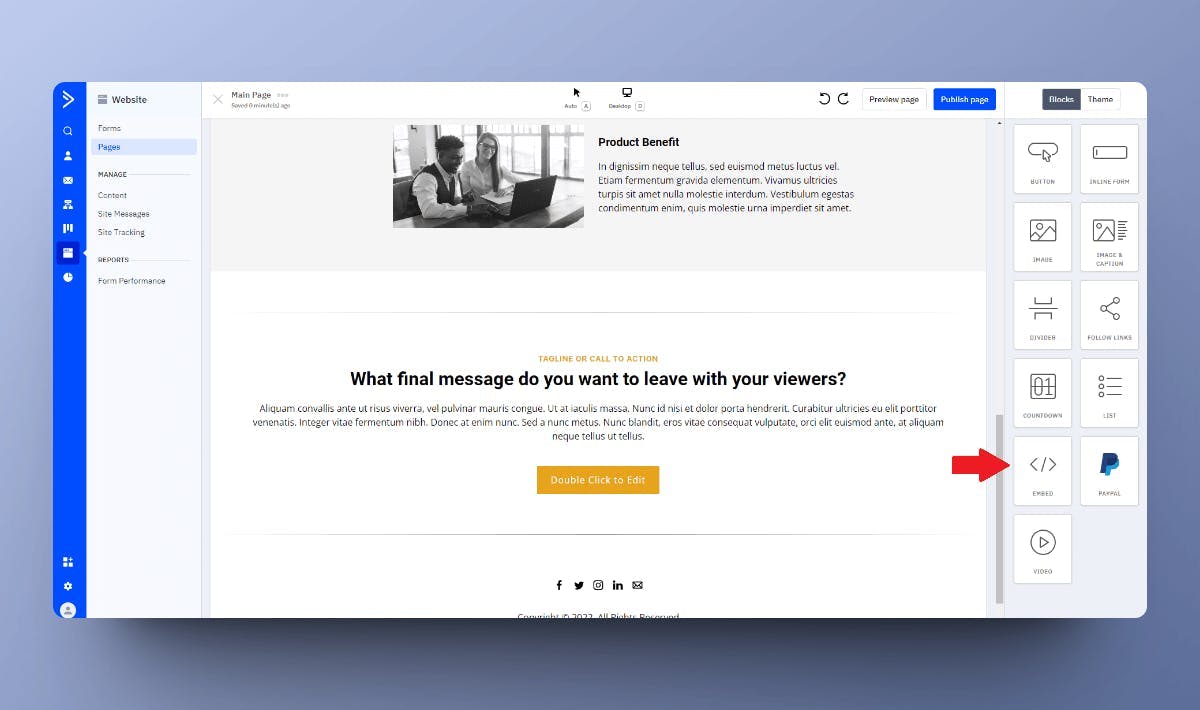
Then click on the embed block in the ActiveCampaign website area to open up the editor
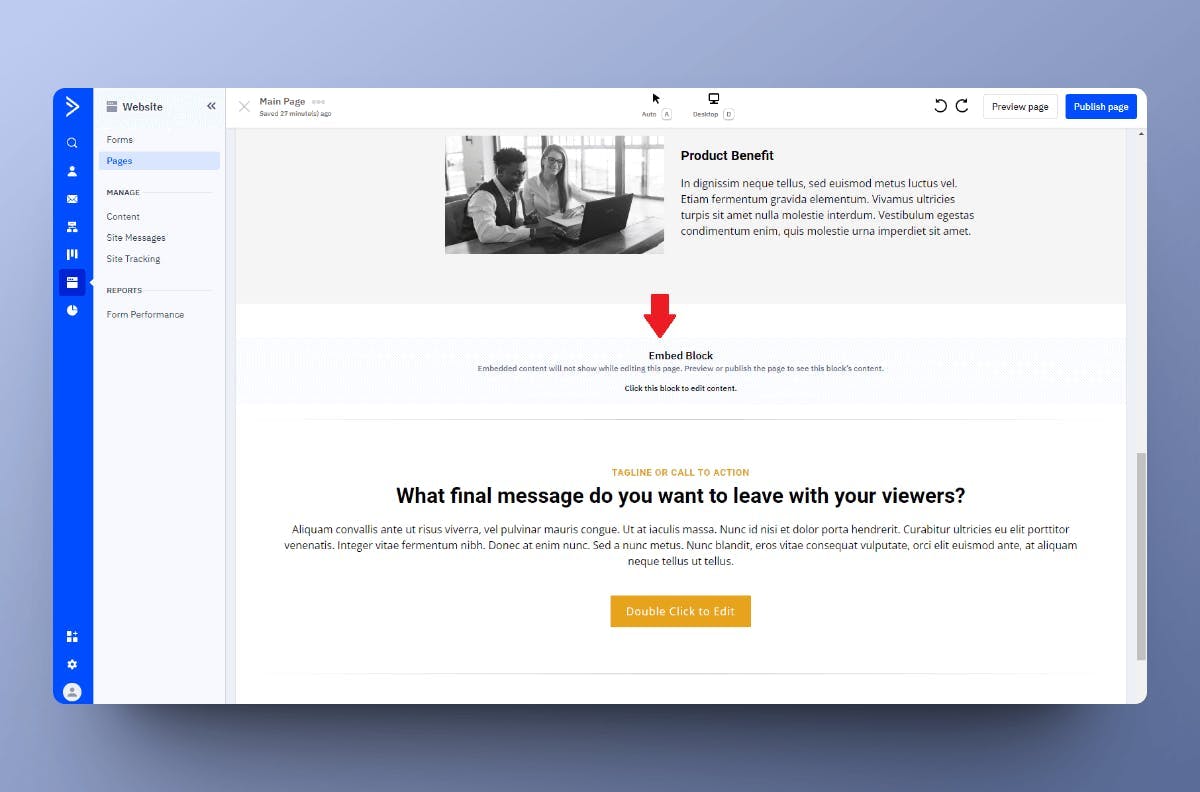
Now paste the embed code that you copied from Famewall in the previous step into the code area
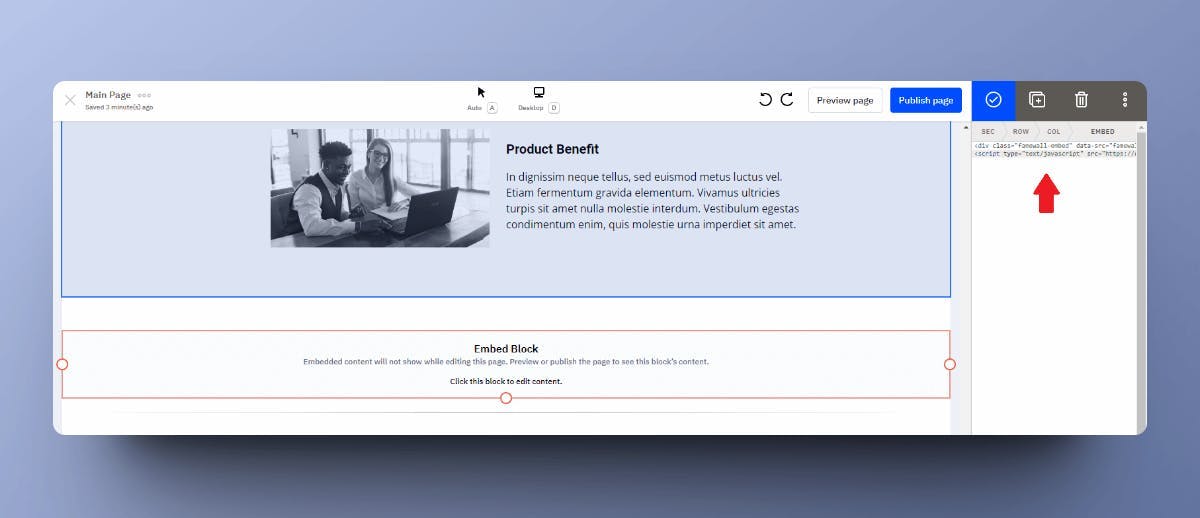
And then finally click on Publish.
And Voila! The testimonials are now live on your ActiveCampaign website
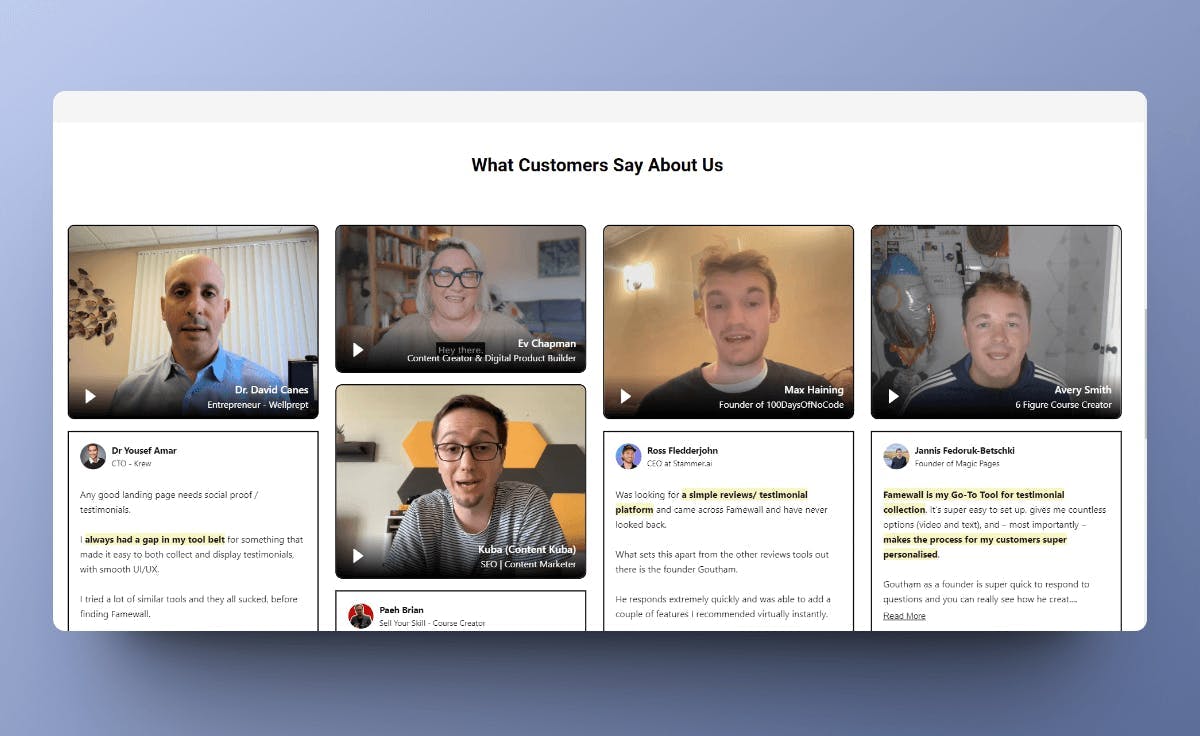
If you're looking to collect testimonials from your customers, this simple guide will be very effective in helping you collect the best testimonials
Try Famewall for free to collect testimonials from customers & add them to your website in minutes without writing a single line of code!



