How to Add Testimonials to Wix
Wix is a great website builder for creators & entrepreneurs who would like to grow their business
Famewall integrates with the Wix website in just a few clicks where you can add social proof to your website & as a creator drive more sales for your products.
The testimonials increase your brand reputation and start working as a marketing engine convincing your customers to buy from you
Embedding the testimonials wall of fame on Wix just takes 2 minutes. The best part is that they appear on-brand as Wix testimonials while also increasing conversions to your website
Here are the steps to embed them:
Step 1: Publish your Testimonial Widget
Go over to your testimonial wall dashboard in Famewall.
You can either collect testimonials from your customers from scratch or add testimonials from existing sources as shown below
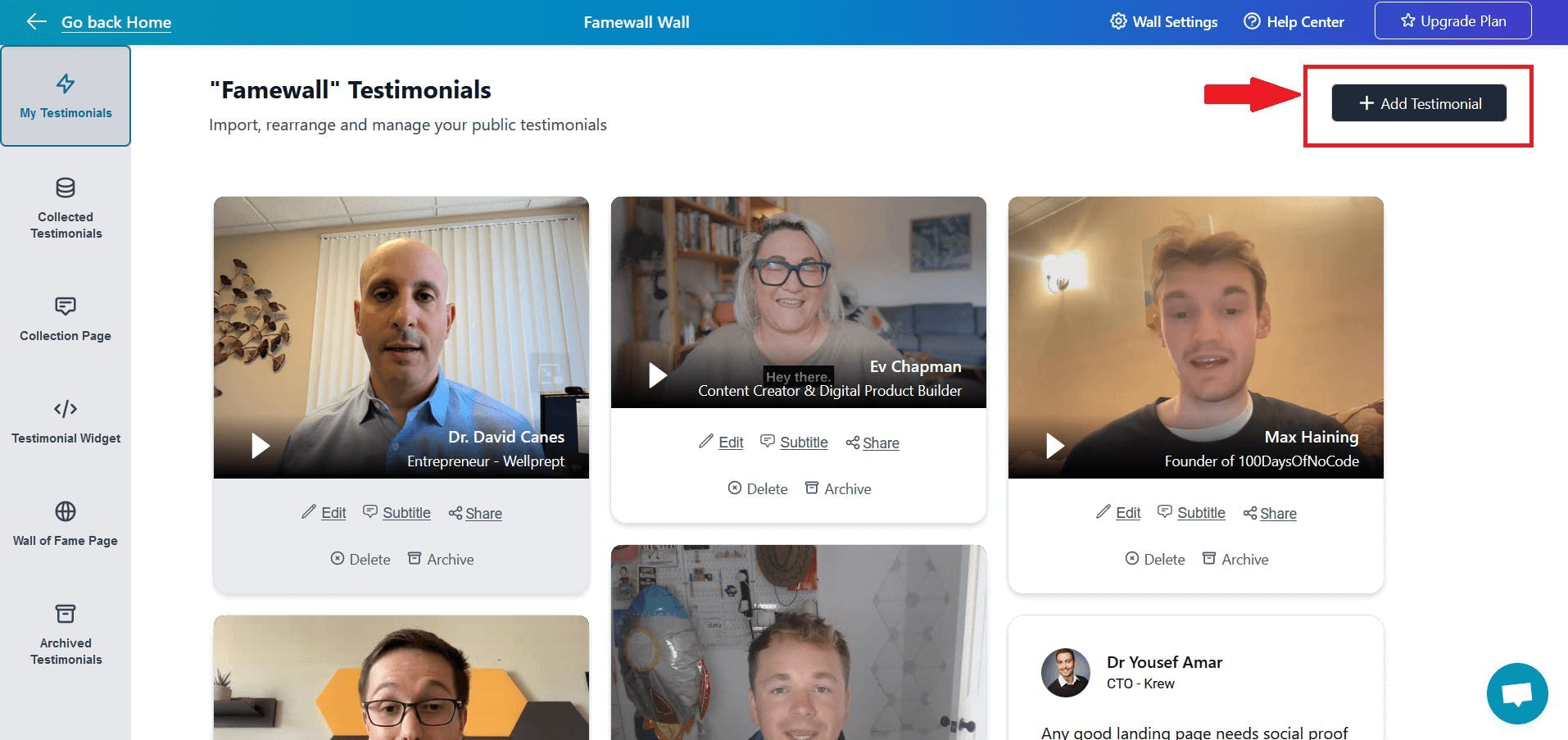
Customize your testimonial widget and publish your testimonial widget
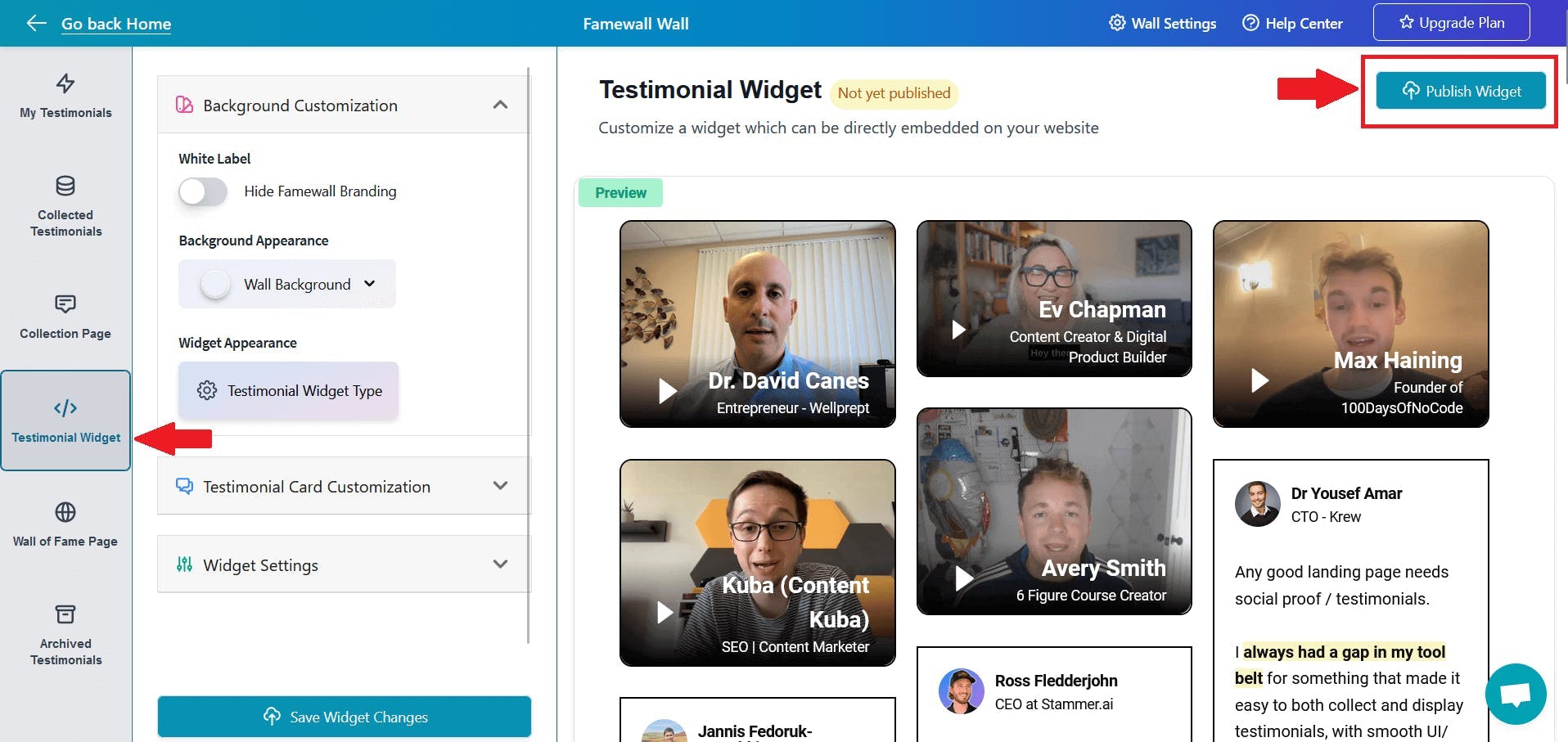
Then click on "Get Embed" button to get the widget's embed code
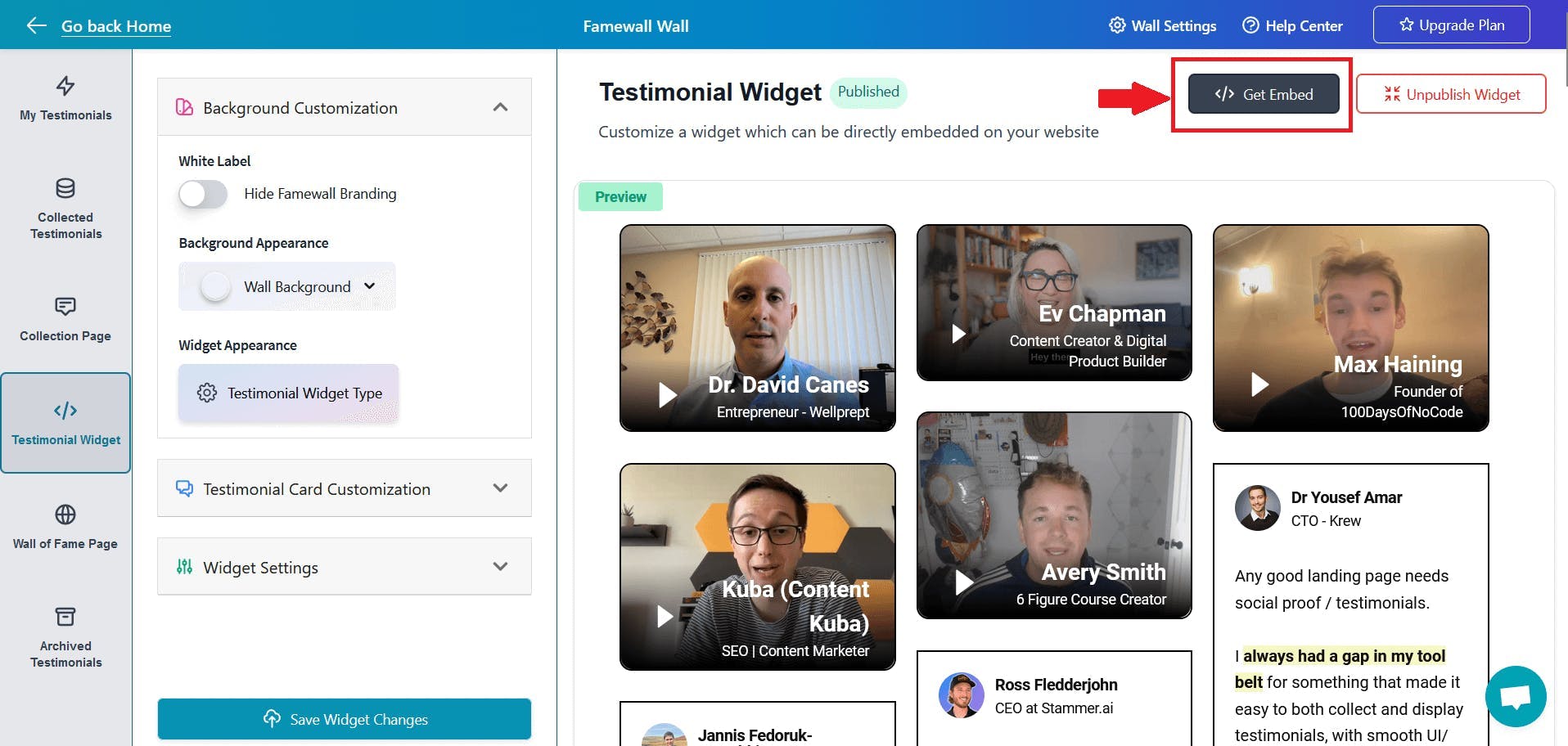
Step 2: Copy the Embed Code
Here you will have multiple HTML embed code -> for Grid widgets, Carousel Widgets, Slider widgets and much more
Simply select one of your choices and copy the HTML code
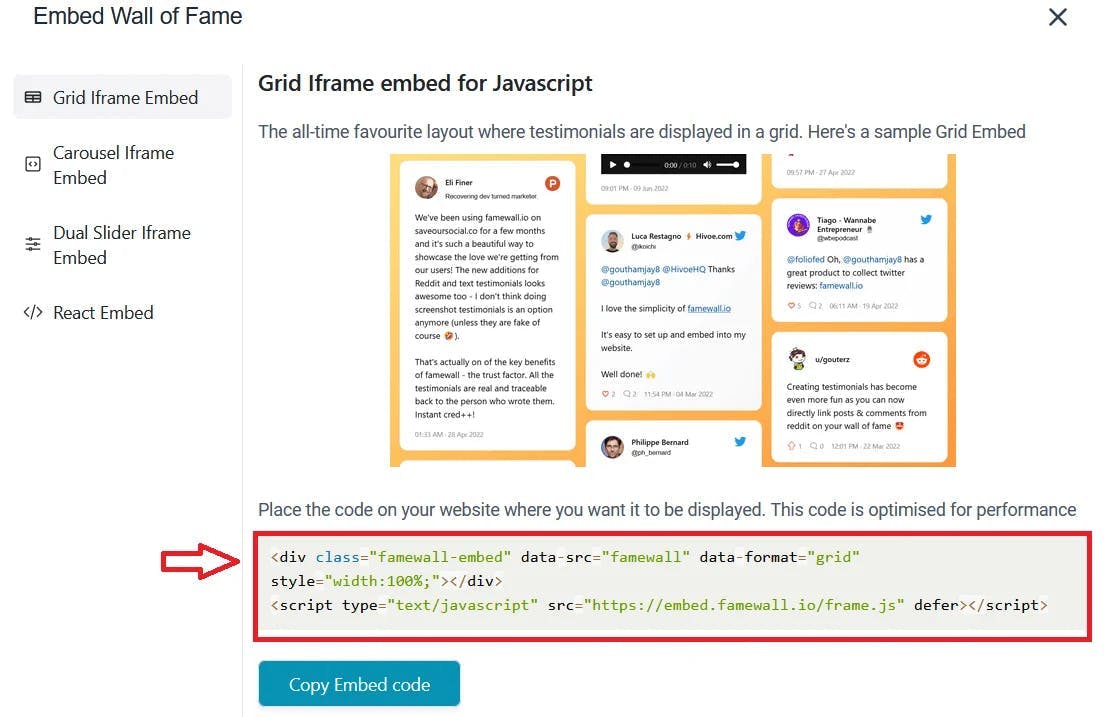
Step 3: Paste the embed code on your Wix website to add testimonials
Head over to your Wix website page and then click on Add Elements to the section in your website where you'd like to add testimonials
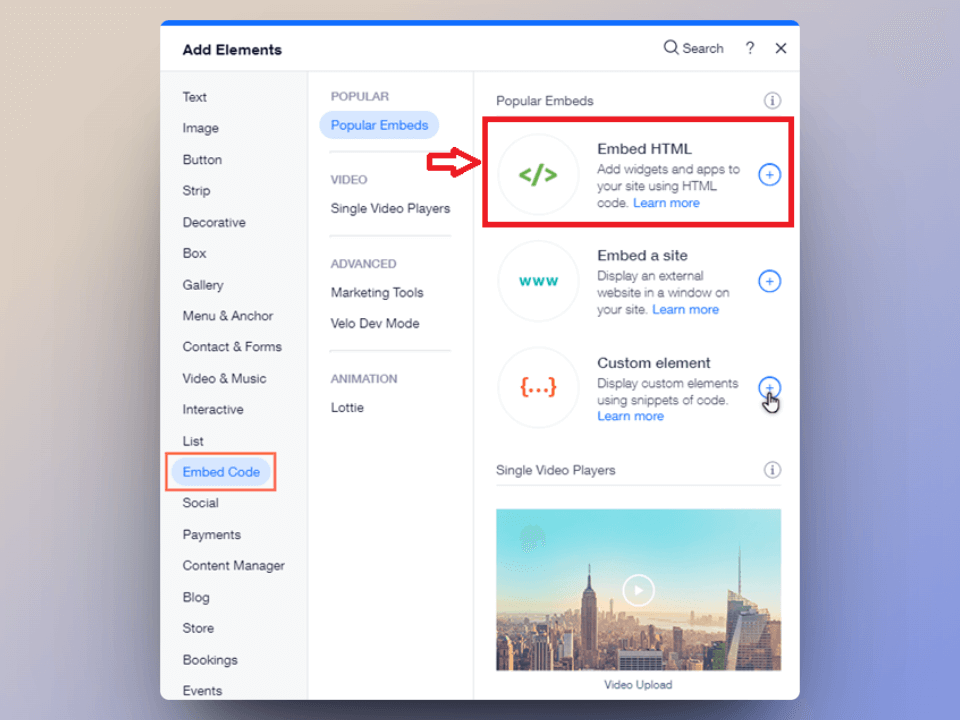
Then select the "Embed Code" option followed by the "Embed HTML" element
And then simply paste the embed code that you copied in the previous step from Famewall
Congratulations! You have successfully integrated Famewall testimonials on your Wix website. And Wix testimonials are now live on your website
If you're looking to collect testimonials from your customers, this simple guide will be very effective in helping you collect the best testimonials
Try Famewall for free to collect testimonials from your customers and add social proof to your website without writing any code. See your sales increase with the power of word of mouth!


